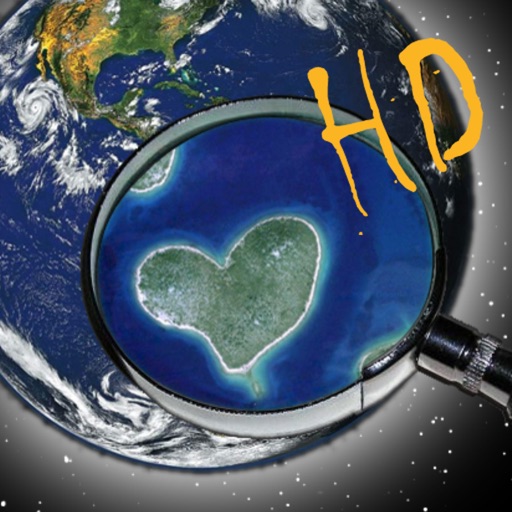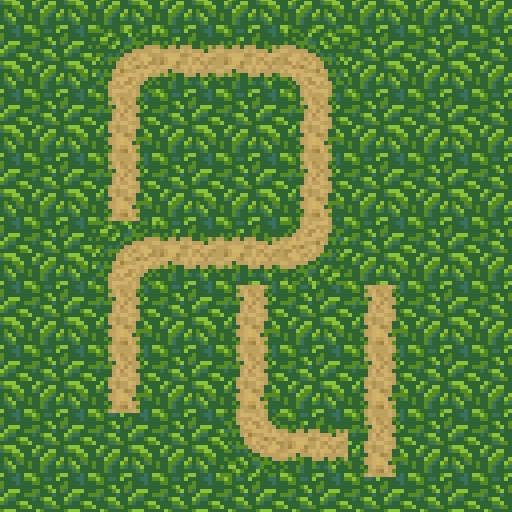Tag: Maps »
App Update: Transit App Update Ready to Fill iOS6 Maps App Void
One of the features that Apple removed from the Maps app was transit info. Transit App was updated recently to work as a transit route provide in iOS 6 Maps. And the app is pretty spectacular in it's own right -- that is if it supports your area.
Transit is a free download, but requires a $4.99/year subscription to fully open up it's features.
Ride the Asian Rails With This New Ticket To Ride Map Pack

Today, Days of Wonder is releasing an all new digital map pack called Legendary Asia. The new in-app purchase also celebrates the Ticket to Ride franchise's over 1 million downloads.The map will cost $3.99 and appear after you update the app. When you do you’ll also notice across-the-rails Retina display support and 45 new achievements for the different game variants.
The physical map may be familiar to board game players, since it was released last year after winning a worldwide design contest. For digital players on all platforms tomorrow will be the first look and if the advance screen shots are any indication it will add both beauty and replay value to what is already an iPad classic. You can check the new map out in the gallery below.
City King Review
Free Offline Navigation Through CoPilot GPS
CoPilot GPS uses a freemium style model to ensure it's free. Users can plan their routes without an internet connection and figure out the best turn by turn route, whether they're in a car or walking. Points of interests are installed, as well as the option to find a destination manually.
It's all quite professional and as anyone would expect from a paid for navigational app.
The difference here is that it's completely free. An in-app purchase of $24.99 unlocks voice-guided navigation with the option to also download a real-time traffic service for $9.99 for a 12 month subscription.
It's a wise move as CoPilot GPS is immediately appealing for anyone in need of a navigation app but at a low price. Plus, there's always the option to unlock further features.
It's out now for both iPhone and iPad.
Zombie Outbreak Simulator is Going to Hit Close to Home

Binary Space is set to release an iOS edition of their rather popular PC sandbox thingie. Zombie Outbreak Simulator utilizes Google Maps in order to allow users to unleash the Living Dead practically anywhere. Even right in their own backyard. A number of variables can be tweaked, such as zombie speed and number of law enforcement officials, giving users tons of possible scenarios to set up and watch unfold. New to the iOS release is the ability to zoom in and out to view the action from a detached aerial view to a far more intimate low-flying bird's eye view, complete with animated characters.
Zombie Outbreak Simulator should be popping up in the App Store by the end of the month. Zombie nuts, crazy survivor types, and anyone simply looking for a fun and goofy map app will be able to get their hands on it for $1.99.
Placesaver Review
First Expansion for Ticket to Ride Pocket Arrives

The 1910 Classic mode brings updated route tickets and a slight change to the rules that makes completing the most tickets crucial to winning. The 1910 Mega mode starts each player with 5 route cards instead of 3, doubles the number of available route tickets, and awards bonus points to the most completed routes. Finally, the 1910 Cities mode is a faster game mode in which players contend over a few specific routes, all starting and ending with major cities. Ten new achievements, most of which are from the 1910 pack, are also included.
The Ticket to Ride Pocket: 1910 expansion is available via in-app purchase now for $0.99, so get ready to ride the rails again.
NEW ORBIT Review
Strangeness From Earth HD Review
Parallel Universe Review
Price: $0.99
Version: 1.0
App Reviewed on: iPhone 3GS
Graphics / Sound Rating:





User Interface Rating:





Gameplay Rating:





Re-use / Replay Value Rating:





[rating:overall]

I'll attempt to explain Parallel Universe to the best of my ability so that anyone else attempting to play around with it won't be quite as lost as I was: It's essentially a map-making "game" that utilizes location services and 8-bit graphics. When a map is created, it just sort of exists with the chosen player character (male or female) sitting in the middle of it. Sticking to a small area for a bit will result in the construction and upgrading of buildings, while wandering through the neighborhood will create roads. After a night on the town or even a day at school, portions of the map will start to appear significantly different.
Parallel Universe is most certainly a fascinating idea. The concept of creating a personalized pseudo-fantasy world through a kind of augmented reality is more than a little novel, and watching the world change and grow around my little character is pretty darn cool. I also have to admit, the looped chiptune music fits the tone quite well and manages to avoid becoming obnoxious. So kudos to the sound designer/composer.

I think Parallel Universe is a fantastic proof-of-concept, but it's going to need a lot of adjustments before it's really any fun. It's more framework than fleshed-out game. I could see things like RPG-style quests, the ability to link images to specific spots on the map (i.e. taking pictures while out for a walk) or even simple stat-tracking making a difference here. I really hope we see some content updates in the future because it shows immense promise.
TomTom Now With iPad Support
The arrival of iOS5 has meant that many app developers have had to update their products to work with the new operating system. Fortunately many, like TomTom, have used that opportunity to improve upon an already successful app.
iPad optimization means that TomTom now offers a full-screen display which promises the ability to see the driving view at the same time as the Advanced Lane Guidance images that we've all come to appreciate from the product. Ultimately, it's all down to space and who can resist the saying 'bigger is better' in this case? More room to see what's going on has to be good for drivers as they keep an eye on the road as well as their TomTom app.
The interface for both iPhone and iPad users has been updated and improved upon, ensuring that TomTom is quicker than ever to use. Driving view can be checked with just one touch from anywhere with guidance options similarly easy to check out. Even switching between different route types takes mere moments thanks to the improvements made to the app.
As we've all come to expect from TomTom, maps have also been updated to take into account any road changes in recent times.
TomTom users may have also found that they had trouble with their existing subscription to TomTom HD Traffic before this update. Fortunately for them, to make up for the inconvenience TomTom will be extending their subscription by 30 days as way of compensation. Hurrah!
One bad piece of news for anyone still using an iPhone 3G however, this is the last update of TomTom that will fully support the device. Future updates can be downloaded for any iPhone 3G users but the new features won't be available. Maybe this is the ideal time to upgrade to a shiny new 4S?
The latest version of TomTom is available now.
Quarrel Deluxe Review
Huge Update For Where To? Adding Business Hours And More
Ever wonder where the heck something is? Sure there's Google Maps but it's not always the easiest way of searching for something. As Jeff pointed out a while back in his review, Where To? does exactly that. It was good back then and now it's had a huge update making it all the better.
There's even now improved functionality for the visually impaired, courtesy of VoiceOver support, providing directions and distances continuously announced to help any such users.
Where To? was already a great app with over 2,400 brands searchable via the app and the Augmented Reality tools superimposing search results onto the live camera video, but this update looks set to have made it even more vital for those in need of some help travelling.
Where To? is available now for all iOS devices. It's priced at $2.99 with an in-app purchase of $0.99 adding Augmented Reality features.
Maps+ Offers Plenty Of Navigation Features For A Low Price
Maybe I still haven't fully accepted technology for just how wonderful it really is, but it still impresses me hugely when my iPhone can tell me exactly how to get from one place to another within seconds. Presumably, there's a future ahead of us where no one can ever get lost, all thanks to wonderful GPS and Google Maps. This future should clearly include Maps+, a new app from IZE Ltd which aims to build upon the uses that the built in app Maps already offers.
Users can easily search for an address using the search function and even co-ordinates can be searched if the full address isn't known. Route directions are simple to acquire then with car, bike (in the US) and pedestrian paths being available to consult. There's also the added benefit of being able to set midway stopping points if the user wishes to stop at certain other locations on the way.
If the user is waiting to reach their destination via public transport, they can even set up an alarm that's dependent on location so they need never miss their stop on the train for example.
Particularly useful to fitness addicts, there's also a feature to record the route taken via GPS so that users can keep track of the path they've taken.
Simple social networking features are also available whereby users can view their friends' tweets and the location in which they were tweeted.
Maps+ offers a lot in its quest to be more feature rich than the bundled app of a similar name. It's certainly worth a look for those after a bit more to the free GPS navigation apps currently available.
Maps+ is available now and is compatible with all iOS devices. It's a free app to download but there are some limitations that are bypassed with a $2.99 in-app purchase.