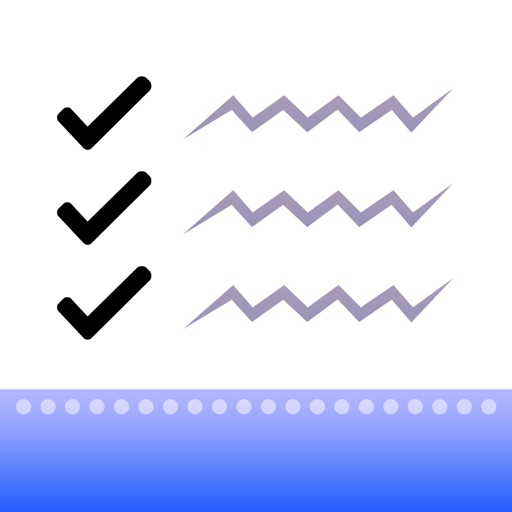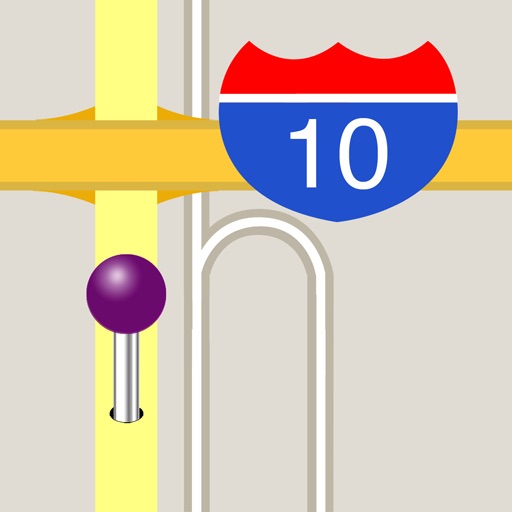Tag: Lists »
Favorite 4: Single-iPad Multiplayer Games
Hey, that iPad of yours has a nice big screen. Why keep it all to yourself? Grab some friends and play some games together with them! Here's four of my favorites.




Thinglist Review
This Week at 148Apps: December 24-28
This week at 148Apps.com, everything was about end of the year wrap-ups and countdowns. Carter Dotson compiled an extremely helpful multi-part 148Apps Top Apps of 2012, and he also gave us his Favorite Things of 2012: "In particular, Super Crate Box and Super Hexagon both left me in states of constant desire, wanting to get that high score while tackling the immense difficulty both games presented. Yet there was one consistent thread in both: failure was usually my fault, the factor of poor execution rather than random chance. It makes success feel all that more empowering. The byproduct of it is constant failure, and frequent profanity usage."
Oprah has nothing on Carter. Read his full list of Favorite Things on 148Apps.
What's a New Year's celebration without pizza? Is it any wonder, then, that Amy Solomon at GiggleApps.com reviewed Bamba Pizza: "This is the fourth year my son will receive play food as a large part of his holiday and birthday gifts from my husband and me. Although he has different hobbies as well that are demonstrated in the other toys he plays with, not a day goes by that it isn’t a birthday for a doll or stuffed animal where pizza is always served, along with cake, cookies and many other selections.
Although I would never expect Bamba Pizza or other apps like it to take the place of playing with toys in the real world, my son also enjoys playing with these types of apps when away from the house or when lying in bed before or after a full night’s sleep, when play food items are not welcome."
Read all of Amy's review at GiggleApps.
The holidays also present endless opportunities for taking photos. AndroidRundown.com reviewer Tre Lawrence showcases a venerable iOS photo app, now making the transition to Android: "There was a time, not all that long ago, when cameras on phones were not too hot. The hardware was rudimentary, and the accompanying software bordered on the silly. Pictures were not that great.
Since then, it has gotten better… much better. So much so, that for many people, their smartphone cameras are the cameras for everyday use.
Snapseed (from Nik Software) is an app that looks to perfect the picture-taking experience. It is a photo-editing title that incorporates a lot of the features people have come to expect with apps of this type. Being chock-full of fan favorite filters definitely makes it an interesting offering."
Read Tre's full review at AndroidRundown.
By this time next week, we will be in 2013, so all of us at 148Apps would like to take this moment to thank you for your constant readership throughout 2012. Without you, loyal reader, we simply wouldn't exist! Thank you, and Happy New Year from 148Apps!
iPIM Review
Pocket Lists Review
ScatterBrain Review
Use Your Handwriting GOLD Review
Best Of... 30 cities, nationwide.
Village Voice publishing recently launched an app to help you find the Best Of... anything, in one of thirty major cities in the US. If you're looking for the best pizza, best art gallery, best spa, best ice cream, best music venue. All in, there are more than 10,000 listings for in the Best Of, like having the yearly rundown for each city published right in your pocket.

Search for the Best Of near you, the app offers a location based searched based on your location. You'll be able to find what's been recommended as The Best Of nearest you, as you never know what might be just around the corner! Perhaps you're only steps from the Best Cupcakes in Denver, or the best Sushi in Chicago. You're also going to be delighted to find quite a few unique and surprising lists too within each city, like Best Hangouts for Lefties or Best Winter Golfing.
Facebook check-in is integrated so that you can share your findings with your friends, and have your say about where you've been or would like to go. Earn badges for your check-ins, and take pride in your travels from city to city. Perhaps you'll want to try the Best Coffee in every city you visit? Especially if you travel a lot, for business or pleasure.
The app is completely free, while it is ad supported. You should check the iTunes description page before downloading as there are only 30 major cities included at this time, however Village Voice boasts of not only adding to each list, but adding additional cities in the future as well.
ActiveList Review
Regions Maps Your Tasks


Regions is a simple iPhone app that reminds you to do things based on where you are. It won't kill your battery either. It does one thing and does it well. Regions provides just enough functionality to get the job done and avoids getting in your way.

It is always awesome when functionality meets a need that we never even knew we had. That said, I can't even count the number of times that I have driven past a store and though that I would take care of something next time I passed through, only to kick myself later when it slipped my mind.
Those days are a thing of the past, as Regions hopes to revolutionize the travels of a multitasking mind. For under two bucks, it is bound to make an instant impact.
[gallery]
First Look: Tweetie 2.1. Brings Twitter List Support, Among Other Trippy Stuff.
There aren't many people who don't love Tweetie for iPhone. In mid-October of this year we saw Loren introduce to us his completely re-vamped version. Hyped to high heaven, Tweetie 2 saw a more simplistic UI, a new (coined revolutionary) way to refresh your timeline, better account management, a new tweet composing experience, custom URL endpoints, the ability to save tweets as drafts for later publishing and more. It was seen as a great step up to the original Tweetie.

But with recent changes to Twitter's API, new service introductions, and with Tweetie 2 not having any support for these out of the box, it was clear it was in for an update, very soon. Cue, 2.1. If you happen to follow me on Twitter, you'll probably (almost definitely) know that I've been closely involved in the beta-testing of Tweetie 2.1, and I have to say it's an update well worth attention. Most notably, this version brings support for Twitter's new 'Lists' feature.
If you're not already aware, Twitter Lists are the new universal way to categorize your followers, and for them to categorize you. It's as simple as selecting which 'list' you want that person to appear on. Other people following you then have the option to follow that specific list, meaning if you make a list called 'Favorites,' and add all your favorite Tweeters, anyone who follows that list will essentially see the best content from your followers. The Twitter list feature has become so popular in the short space of time it has been live, that people are now starting to judge 'influence level' on how well you are listed, and in what categories.
In Tweetie 2.1, lists are pretty much the same as they are on Twitter.com, but it's how they've been implemented which makes the experience a whole lot more user-friendly. Tapping the 'More' tab in 2.1, you'll now see all the 'Lists' you belong to, or have been added to, including the one's you're not even following. Choosing a list will throw you into a specialized, scrollable time line which only consist of the members of that list. Want to see the stats of a list? In the bottom left you'll see an 'i' info button. Tap it, and the current list being viewed will flip over to reveal the owner of that particular list (and tapping on him or her will take you to their profile page), alongside the list's following and follower counts.