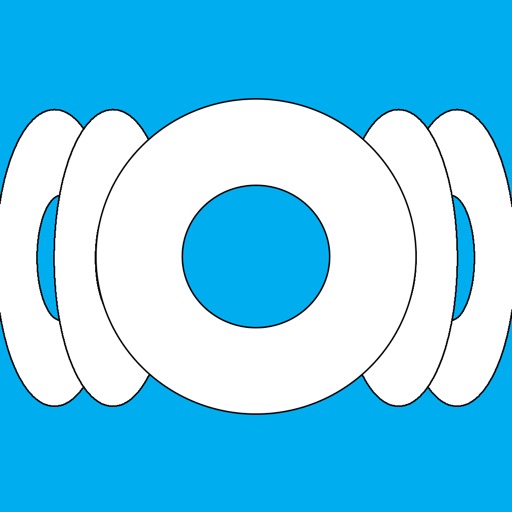This Week at 148Apps: July 30-August 3
This week at 148Apps, a new video revolution began, as Amazon.com released its Amazon Instant Video app for the iPad. Carter Dotson writes, "Amazon Instant Video is now available on iPad, expanding out the Amazon’s vast library of video offerings to iOS users. This offers streaming of purchased movies and TV shows from Amazon, with the ability to sync up watch lists between devices. It also includes titles available from Amazon Prime, similar to Netflix, a service offering over 120,000 streaming movies and TV shows. It is only available as a yearly subscription from Amazon as part of the Prime service that also includes free 2-day shipping on Amazon items."
Read more about this exciting development for iOS at 148Apps.
Over at GiggleApps.com, writer Amy Solomon got us ready for mealtime wither her review of Bo's Dinnertime. She writes, "Bo’s Dinnertime in a cute and fun interactive universal app that teaches the sequencing of events that lead up to dinnertime, such as food shopping, putting away groceries, cooking and setting the table, as well as eating dinner and cleaning up afterwards. A simple and sweet song is also included, as is a section dedicated to selecting and eating foods with the tap of a finger. Narration is included, leading children though varied food related exercises, complete with subtle highlighting of new objects to tap or interact with, keeping the flow of this app going nicely."
Want more? Read the full review at GiggleApps.

The most-searched criterion was age, with 50.2% of searches looking for apps for a particular age. Second was price at 40.6%, followed by platform at 31.8%, and the type of app was last at 30.2%."
Keep track of this and more mobile app news stories on 148Apps.biz.
This week may be done, but there's no need to worry. More app reviews, news and contests are always on their way across the 148Apps network. Just follow us on Twitter or Like us on Facebook to stay on top of all the happenings. See you next week, Gothamites!