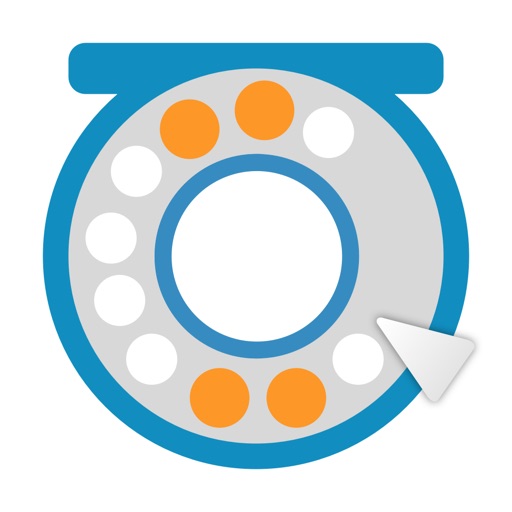iOS 7 is a great update to Apple’s venerable OS. Not only does the visual overhaul bring a fresh take to the experience, but there’s lots of great little tweaks that just make the experience better. Heck, the ability to add Newsstand to its own folder is worth the download and installation on its own. But iOS 7 is not perfect: here are some things that could be added to the OS to make it better.
Better game save management
If Apple wants to make sure that iOS is a great gaming platform, they need to ensure that gamers can ensure that their progress in games can be preserved and transferred across devices. iCloud is so fraught with reliability problems that developers still dread using it. Finding a way to separate out a game’s save data from it being deleted would be a killer feature for iOS 8, especially since games with large file sizes and the longest experiences are the first to go when space needs to be freed up.
The return of quick tweet and Facebook posting buttons

Conspicuously missing from iOS 7 is the ability to tweet and post to Facebook from Notification Center. They weren’t a primary way to share things, but to share while in another app or to just quickly fire off a tweet, the feature was great. Unfortunately it’s been cut down in the first release of iOS 7, when improvements like image posting would have been great.
Interactive notifications

Say what you will about Android, but the ability to immediately reply to a text message or a tweet, or archive an unwanted email without switching apps is great. iOS could really use such a feature – it’s the kind of multitasking that’s non-intrusive and incredibly useful.
The ability to set third-party apps as default
If I want to open links in a third-party browser, use the built-in email sending feature to send from my email app of choice, or even just use a third-party photo management app, why can’t I? Apple’s own apps are generally very good, but third-parties who focus on certain features can often do better. Apple should allow users to set third-party apps to achieve certain actions, instead of still having to use awkward workarounds.
Custom notification sound options for all apps
Some apps still think that it’s okay to use the default notification sound. Some apps use custom sounds, and choose poorly. Yes, that car engine revving sounds cool but it also freaks me out. iOS manages notifications centrally, so why not have the ability to set custom sounds like I can with ringtones?
These are just a few of the features that could make the iOS experience better. Considering how iOS 7 was all about doing just that, I think there's still a bit of a ways to go before it's fully there.