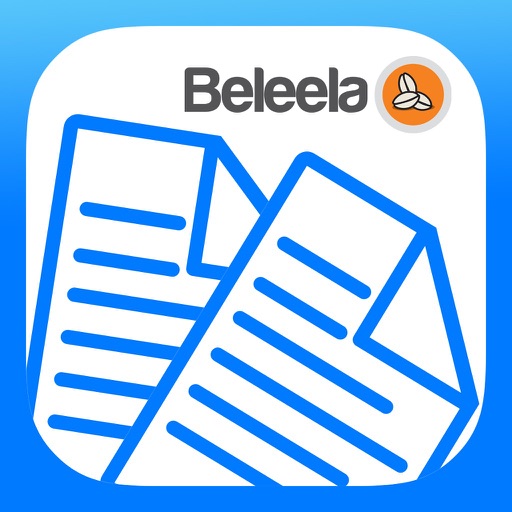Tag: File management »
iDocs Review
Sign Your Documents Fast With GoodReader's New Update
Good.iWare Ltd. has updated their PDF manager, GoodReader, to version 4.10.0. The update mainly focuses on a new feature that offers 3-tap access to pre-composed signatures. These signatures are stored in encrypted form and can be protected by a fingerprint on devices that have Touch ID.
“We know a lot of our business and government users must digitally sign dozens of documents a day,” said Yuri Selukoff, president of Good.iWare, in a press release. “By providing an easy yet secure way for our customers to sign documents, we make sure that they are able to enjoy the simplicity of working with their documents without fear of those documents being signed without their authorization.”
You can download GoodReader 4.10 on the App Store now for $4.99.

Going Paperless Just Got Easier with FileThis

It's an app that's part of a smart file management system that can grab your digital statements, bills, and other important information for you, before filing it all away safely for later reference. Supporting over 300 different account connections and a Smart Labels system sure to make it easier to organize things, it should be an ideal solution for those keen to have a paperless life.
With FileThis having been in development for the past couple of years, we were able to have a chat with CMO, Martin Stein, to learn more about why you should pay attention to this service.
148Apps: What was the inspiration behind the service?
Martin Stein (MS): FileThis is based on a personal experience of founder and CEO Brian Berson. He and his brother had to move their mother to an assisted living facility, where they were overwhelmed by working through 20 years of her paperwork. Brian realized that while living in the 21st century, in a digital world, we all are still faced with a lot of paperwork. Even worse, some documents are available digitally and some documents come to us in the mail in paper format. Important information is scattered all over the place.
The idea behind FileThis was to give the control back to the consumer: to help them save time with their daily paperwork by getting all their statements automatically and storing them where they want, not leaving them scattered around the web, or on bank or insurance websites. That’s why FileThis is a digital mailbox and filing service - much more than just a digital filing cabinet.
FileThis is about saving time and convenience: in order to automate the process as much as possible, we developed features such as email check-in, FileThis Drop (a dropbox style folder on your desktop), or our iPhone app that lets users take photos of receipts or documents and turn them into PDF files within the FileThis Cloud. FileThis is about freedom of choice. We let our customer decide where they want to store their data.
FileThis is also about privacy. Because our product is a freemium service, we depend on upgrade sales based on connections and don’t mine or resell customer data, and never will. That is an important differentiator between us and other “free” services.


148Apps: Given the amount of sensitive information involved, how secure a service is this?
MS: FileThis is a read-only service that uses bank-level security (256-bit encrypted data and communication). We also apply bank-level security practices besides encryption: this includes auditing, logging, and back-ups. We utilize third-party services to test our service for security issues – including scanning our ports, testing for SQL injection, and many other potential security weaknesses. We have also received the Verisign security seal as well as the McAfee Secure badge.
148Apps: Are there any plans to expand to other countries?
MS: With fetching and delivering digital statements at the center of the service, we are focused on the US market at this time. But, we will let you know when FileThis expands to other markets.
148Apps: Are there any other plans for expansions or new features that you're able to divulge?
MS: The FileThis app for iOS has just been released. With first maintenance release from last week we improved the image capturing and added a flashlight mode.
Thanks to Martin Stein for taking the time to answer our questions. FileThis is available now from the App Store.
Rather impressively, FileThis is free to use for those who want to use up to 6 account connections with updates running once a week. For those who want a more powerful service, they can opt to pay $2 per month for up to 12 connections or $5 per month for up to 30 connections, as well as a daily update. That sounds like a pretty good value for the money to me, thanks to its timesaving potential.
Files - Finder Edition Review
Files App Review
iStorage Review
iExplorer HD: The Swiss Army Knife Of File Management
iExplorer HD sets out to make such things that bit simpler. It's an iPad app that lets its users view all their files from within the one app, whether they be located on an FTP server, SkyDrive, Google Docs, DropBox, CloudMe or numerous other services.
It'll help out during a multitude of situations such as for work purposes or just for using the iPad as a PDF reader or media player. A file viewer means iExplorer HD should be able to open pretty much any file format possible from PDF to iWork or Office files. There's even a built in code viewer with syntax highlighting for languages such as Objective C, Java, PHP and more.
With such a well rounded complement of functions, iExplorer HD should help many a work focused iPad user. It's out now, priced at $4.99.
Scanner Pro Optimizes Its iPad Experience

Many updates ago, when Scanner Pro was on version 1.2.5, Jason described the app as “best in class,” the interface as “refreshingly clean,” and was amazed by the clarity of the text-heavy documents he scanned. Now, many updates later, Readdle has released the 4.0 version of powerful Scanner Pro. This update focused on making Scanner Pro the best scanner app for the iPad.
Since the new iPad boasts such a powerful camera, it’s become the ideal device for an app like Scanner Pro. It’s now a universal app. But the iPad version isn’t just a scaled up version with better graphics. The app has been completely redesigned with the iPad in mind. Other important new features include faster image processing, folders to organize scans, and a search by name or date option.
Three major updates later, Scanner Pro is the same price ($6.99) as it was when Jason reviewed it two years ago.