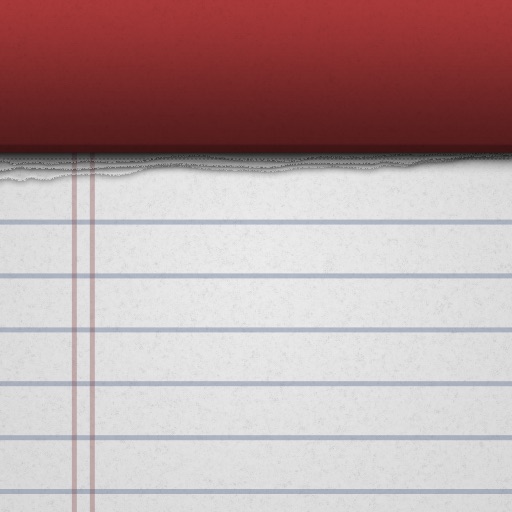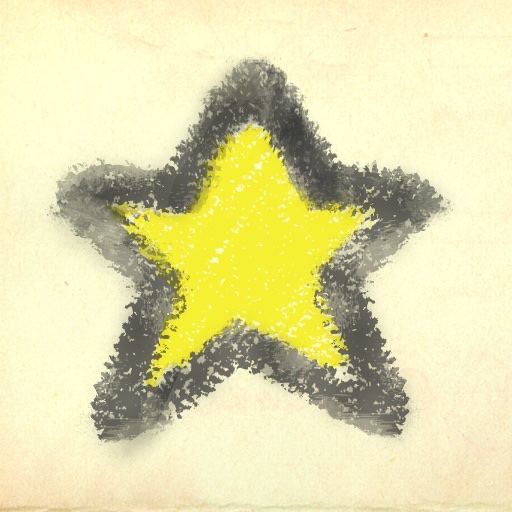Tag: Editor »
Pic Scanner Review
This Week at 148Apps: July 15-19, 2013
Your App Authority
Week-in and week-out, the 148Apps reviewers search through the new apps out there, find the good ones, and write about them in depth. The ones we love become Editor’s Choice, standing out above the many good apps and games with something just a little bit more to offer. Want to see what we've been up to this week? Take a look below for a sampling of our latest reviews. And if you want more, be sure to hit our Reviews Archive.
Gentlemen!

Occasionally frantic, Gentlemen! is never short of gloriously great fun. Lone gamers won’t be so keen given that it’s exclusively for two players, but it’s the perfect reason to get a friend involved. The idea is simple enough: players must defeat each other in a duel to the death. Just like in the old days of honor and explosive birds, ok, maybe not so much. Presented in portrait mode, each player’s controls are set on opposite sides of the screen. In a nice move, menu buttons and other descriptions are similarly laid out, for either player to easily interact with. Controls are simple with left and right, alongside a gravity flip button and the use of a weapon. Weapons vary, mostly thanks to a switch in the middle of each game enabling players to change around. Knives, bombs, dynamite, electric shields and explosive birds all play a role, each offering their own advantages and disadvantages. It’s as zany as it sounds, while adding a surprising tactical edge to proceedings. --Jennifer Allen
PhotoNova 2

I have a handful of photo apps on my iPhone 5 that I keep handy when I feel like making my pictures look fancy. Each app has its own perks like frames, filters and adjustments. I tend to rotate between them until I find the one that transforms my picture into a work of art. I’m always on the lookout for new photo apps because I’m really looking for that one that will replace all my other go to camera apps. I reviewed PhotoNova+ 2 a few months ago, which is a free version of their paid app. PhotoNova 2 offers users more advanced features like a variety of selection tools, an option to switch out the background of photos that have a green background and an impressive effects selection. --Angela LaFollette
Tangent

Many photography apps tend to do quite similar things to imagery, mostly involving applying filters to photographs. Tangent doesn’t quite do that. It might involve applying new effects to an image, but through a vector art style overlay, improvements are being added to the image, rather than replacing anything. There’s a fairly simple process to follow throughout the app. Users can either import or take a photo directly from within, before opting for a specific style. Tangent offers both straight-forward and quick applications, as well as plenty of choice for those who want to adjust things individually. Shapes form the first set of choices, with circles, rectangles, triangles and plenty more, available to apply to an image. It sounds gimmicky, but it can really set off a photo nicely, giving focus to the important part of a photo. There are plenty of shapes available too, with in-app purchases provided for those who want even more choice. That’s a trend that continues throughout, with plenty of additional blends and colors available at a price. Fortunately, it’s always possible to preview them first. --Jennifer Allen
Other 148Apps Network Sites
If you are looking for the best reviews of kids' apps and/or Android apps, just head right over to GiggleApps and AndroidRundown. Here are just some of the reviews these sites served up this week:
GiggleApps
ABC Aquarium

Peapod Labs has developed a favorite series of educational ABC apps and has recently added two new titles – ABC Aquarium and ABC Bugs, each terrifically educational and including exceptional photography to allow children to view these different creatures in a way that highlights all of their unique attributes. Each of these apps, now eleven and counting, features a wide amount of content, including terrific, detailed photos of each subject as well as narrated fun facts, curated videos gathered from the Internet and simple, intuitive interactions which young children will enjoy a great deal. --Amy Solomon
Gro Recycling

Gro Recycling is a cute and fun interactive universal app that allows children to sort recycling into different receptacles, totaling six in all, including a unique choice of recycling batteries as well as a compost container. Game play is charming and intuitive as one simply drags a piece of recycling to be recycled to the correct container, as these bins happily and hungrily eat what they are being served, while a mistake will result in the spitting out of the wrong material. This app is lovingly styled with the delightful humanizing of these recycling bins as cartoony faces, which are included with fun, witty noises that each of these characters makes, hungry to eat recycled materials. --Amy Solomon
AndroidRundown
Attack of the Spooklings

Mobile games that offer their players to smash the opponents using nothing but their very fingers were at the very start of the touch-screen revolution, but lately it seems that somewhat counter-intuitive habit of putting buttons on touch-screen has largely rendered the “clean” touch-screen games mostly obsolete. Someone should analyze this trend to some revealing, but ultimately unnecessary results. Regardless, we’re here to talk about Attack of the Spooklings. It’s a fine, but incredibly simple game. How simple? It takes longer to read this sentence than to see the whole game. It’s not surprising, considering that it consists of an astonishing single screen, and single enemy. While I’m all for the games with minimalistic design, they should also be complemented with really incredible gameplay. Attack of the Spooklings is quite exciting for some time, sure, but it simply lacks any sort of complexity to be interesting. --Tony Kuzmin
GP Retro

GP Retro is a racing game that isn’t scared to rock looks of old, and I suspect it is aware of my abject weakness for titles that bring back the wonderful things of days gone by. The game comes at us in glorious 2D, and in this one, retro is no misnomer. The chunky pixels underscore the jittery unsure animations that make these type of games fun to look at. The purposely un-sharp colors were done well, and even the intro pages for the drivers were nicely formatted to fit with the retro look. As for gameplay, it is basically top-down view simulated Grand Prix open-wheel (to start) racing over mostly asymmetrical raceways. Sharp turns characterize the racing; losing control and ending up on grass slows down the race car considerably. There are valuables and power-ups to be collected, as well as hazards to be avoided. --Tre Lawrence
Cross Horizon

Yes, I know: there are a LOT of RPG titles for Android. Can Cross Horizon be one that is worth checking out? The dialogue cutscenes were okay, but where the game really excels is in the “live” action sequences. These graphical representations highlight the fantasy world in rich three dimensional form, with perspectives done quite well. The greenery is not too green, and while the shrubbery won’t be confused for a live wallpaper, they work in the context of the game. The mythical creatures look suitably gruesome, and the animations (especially attacks) are relatively life-like. The entire art presentation makes the game stand out in a positive way. I liked the customization options. At the beginning of the game, I got the opportunity to create a character. Face, skin color, hair type… even the shape of the eye can be tweaked. In a post-racial world (stop and dream with me), options like this signal, to me, the work of a developer that has an eye on details. --Tre Lawrence
Price Drop: iA Writer, iCloud Synced Text Editor on Sale for $0.99
One of the better iCloud or Dropbox synced text editor, and the one that I use is on sale for $0.99 for the Universal version. It's a great app for keeping text documents synced over iCloud or Dropbox on the iPhone, iPad, and OS X desktop. Highly recommended.
Vidify Review
Google Docs Full Desktop Editor Now on iPad
Last month Google introduced the ability to edit Google Docs directly from your iOS device. While the feature was welcomed by many users, they also quickly found it to be rather limited, and not really a true Google Docs experience. That issue has now been rectified, at least on the iPad, as Google has updated their service to allow for full desktop editing control on the tablet. This includes the ability to change fonts and formatting as well as insert formulas and tables, just like you can with your home computer.

When the mobile version of Google Docs launched, we were already excited - this news only sweetens the deal. While it's nice to be able to edit documents and spreadsheets from our devices the service isn't exactly all we dreamed it would be. Now, with this new browser version we get all the tools we're familiar with easily accessible on the iPad. Once the bugs all get worked out we may never need to access Google Docs from our computers again, what a glorious day that will be.
[via Electronista]
QuickOffice Connect Mobile Suite for iPad Released

Documents To Go was updated recently to a universal version -- meaning it's optimized for both the iPhone and iPad. So if you had the iPhone version, you would get the iPad version for free. QuickOffice decided to take a different route. But, what they've added may make it worthwhile.
Released just earlier tonight, QuickOffice Connect Mobile Suite for iPad has all of the features of the iPhone version, but rather than just expand all of the on screen controls to allow the app to fill the screen, QuickOffice have made redesigned it somewhat to take advantage of the iPad with newly redesigned controls.
QuickOffice have made it clear that they are not done innovating and adding new features to this app. And I look forward to see where it goes. QuickOffice for the iPad is available now at an introductory price of $9.99.
[itmsscreens: 376212724]
TextGuru
Note Pad
Crayon Physics Deluxe
Illusion Labs Announce Web Based Labyrinth Level Editor
Illusion Labs today announced the immediate availability of a web based level editor for the amazingly successful Labyrinth game. Labyrinth is the accelerometer based game that has been downloaded over 3.5 million times. The level editor which is available today requires version 1.4 of Labyrinth which has recently been released in the App Store.
TextGuru On Sale For $0.99 For Next Few Hours
TextGuru, the iPhone OS text editor and document viewer is on sale for $0.99 for the next few hours. Just a hint, grab it while it's cheap. Our review is in development and it's looking to be a great app.