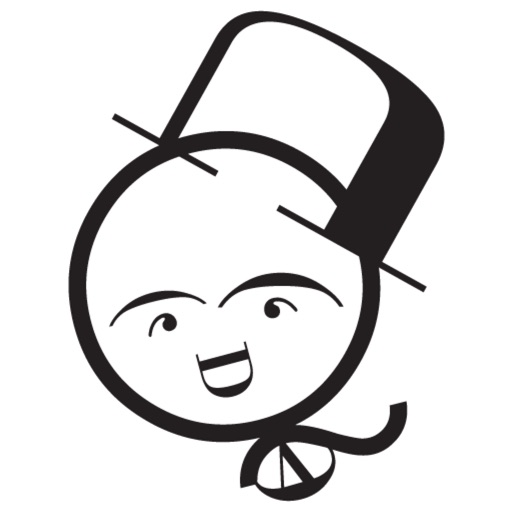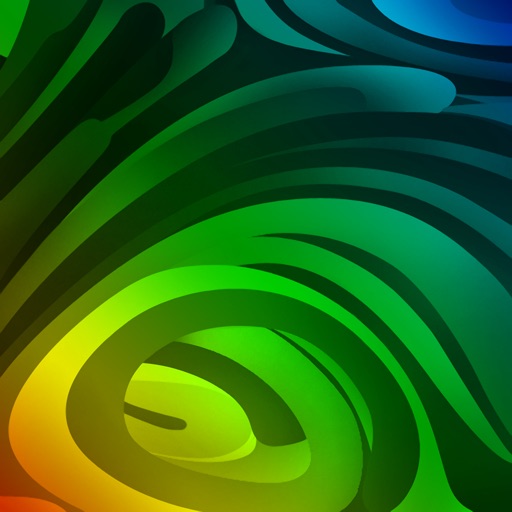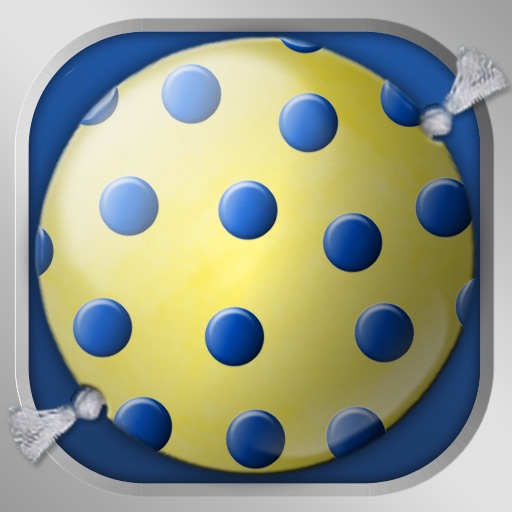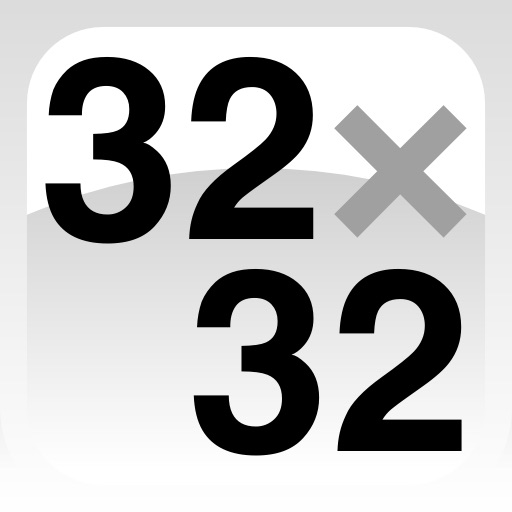Tag: Creativity »
Wreck This App Review
Creative Genius on the Go Review
Every summer, my family would get into the car and drive off to some destination chosen by my parents. In some cases, our destinations were days away, and we would spend a great deal of time in the car. Everyone would play car bingo, Twenty Questions and license plate scavenger hunt as well as sing stupid songs from TV shows and movies. Of course, my sister and I also fought and moaned, “When will we get there?” time and time again. With my own family, my two sons sat in the back seat and played with their video games or listened to music with their iPods. Now, children see movies in their SUVs and play games with their iPads and iPods. Some how, the interaction between the kids and among the whole family has diminished. Well, admittedly, there is still “yellow punch buggy,” to get some interaction going!
Remembering these family days in thc car, I was pleased to see the app Creative Genius on the Go. This app offers 150 different scenarios for everyone to consider: 50 “What Ifs?” that prompt the players to describe how the impossible may be possible; 50 “Imagine That,” which are mind-stretching challenges for boosting brainpower and relieving boredom and screams from the back seat, and 50 “Wack-tivities,” or silly diversions for when everyone is tired and can’t wait to stop at a hotel and get something to eat. Here’s an example of one of these silly ones that still make you think: What if cars had feet instead of tires? How would traffic change? What products would be obsolete and what other ones would have to be made? What other changes would take place? What would this car look like?
Here’s a more thought-provoking question: What if you lived during prehistoric times? What would you wear? What would be your activities? How would they be different or the same as now? Would you like living during this time? These questions can be answered as a group or, one player can write a response on the attached notebook.
Besides the fact that I appreciate this app because it can be enjoyed by several people at a time rather than just one person attached to an electronic device, I also am pleased with the creativity and problem-solving skills it offers both children of all ages and adults. Learning and creativity should not be something that comes to an end after the last years in college. It needs to be continually fostered. Activities such as Creative Genius on the Go stimulates new thoughts and ideas. There are an unlimited number of ways that these questions can be answered. It encourages the players to really stretch their minds. With the prehistoric question, for example, it could easily be answered, “I would live in a cave.”
Now, with imagination, the player can describe that cave and how people acted inside. What was it like during different seasons? What about at different ages? Can the players imagine a house where the parents and children ate, played, worked and slept in the same room? Such questions can also move to the here and now and encourage communication among the family. What about the fact that the two brothers, who are playing the game, are sharing a bedroom? What benefits or disadvantages does this offer to them? How can they get along better in their room? Thanks to these developers for making players actually think rather than just react to a crazy bird.
Favorite Four: Creative Apps for the Non-Creative
There are so many ways to express ourselves creatively with iOS apps. There are apps to paint with, apps to help animators, video editors, apps for playwrights and musicians, and iPhononography has become an art form unto itself.
But, what’s equally wonderful about apps is that there are amazing ones out there that allow people with not all that much talent to get creative, and end up with impressive results too. In this week’s Favorite Four, we look at our favorites apps to help bring out anyone’s inner artist.
TypeDrawing
This is a simple app that produces spectacular typography and word art. Users simply input text, choose a style and professional art that's fit to be shared follows. Educators report this is a terrific tool for making “word splashes” - creative usage of words and art to help kids express themselves. All that's required is typing in a sentence and drawing with a finger: ta-da! - typographical art. There are 15 fonts and as many ways to get creative as there are words in a multi-lingual dictionary, emojis included.
Instant Poetry HD
Remember that fridge magnet game with a bunch of words, largely poetic or descriptive, cut into little strips that could be arranged to create a short insta-poems? Well, Instant Poetry HD ports the concept exactly to iOS except instead of a fridge, would-be poets need an iDevice. This is a lot of fun to play with, and the results can be anything from "mad-libs" hysterical, to some decent, if lexically limited, descriptive imagery. Don't be put off by the HD, the app is universal and for those who write real poetry, but are shy on inspiration, it can double as a brainstorming device.
Songify
We’ve all heard of apps that can help the tone-deaf make music without any training, but what about an app that turns spoken words into autotune-like songs that, while even less original that a Rebecca Black hit, are in tune, and often yield hilarious audio clips that can be shared with social media. Songify can really do that, quickly and seamlessly, and best of all, the app is completely free, although additional songs and song packs are available as in-app purchases. This app is so funny, we went with saying the strangest things we could think of and having them, well, songified. That said, you can find what seem to be serious attempts at songifying, but we don't think this app is going to make you the next YouTube sensation. Try it on an unsuspecting friend instead - just ask about about their date last night and let the musical hilarity begin.
Flowpaper
Oh how wonderful it would be to buy a high-end painting app, a world-class stylus and use all the complex features to create original masterpieces. There are a bunch of apps for that, but what about the rest of us who can’t draw our way out of a paper bag, but want to make pretty pictures nonetheless? Flowpaper allows a user to draw with a finger and physics instead of virtual paint. Just pick a “brush,” place a finger on the screen and drag. Behind the appendage will be a trail of stunning results that can look like anything from a computer-generated trail of intricately entwined light to a detailed black and white sketch with absolutely no talent required.
Create A Monster HD Review

The app offers many different choices including head shape as well the basic eyes, nose, mouth and ears choices, with these choices typically including a monster slant to them, such as bloodshot eyes, single eyeball, and varied fang choices included with the mouths. There are many odd selections available for great interesting details like horns, scars, and antennae, as well as some quirky choices like hair pieces and eyeglasses, plus much more.
abcdefghijklmnopqrstuvwxyz Review
Yes, the name of the app I'm reviewing today is the entire alphabet. From this point on, I'll refer to it as abcdefg for the sake of my fingers.
I stumbled across this app thanks to the title, it initially seemed like a unique way to learn the alphabet and practice word sounds, but I soon found it was that plus a lot more and it turned into a favorite of mine and my daughters very quickly.
Upon opening abcdefg and hitting play, you're presented with a simple and easy to access play field. The alphabet is split into 2 halves, one on each side, running lengthwise on your device. At the top 4 different words: "Gravity", "Crickets", "Vehicles" and "Birds". At the bottom are 5 buttons, "Recycle", "Arrow", "Bomb", "Camera" and "Info". Honestly, this is all that you need to know to get started.
Simply take a letter from either side and drag it into the middle of the screen. When you let go, the letter will go off on its merry way. When my daughters first grabbed it, they dragged a few letters and nothing happened. Once the letters hit the edge of the screen, everything changed.
With gravity (the option selected by default), the letters simply move with your device. Each time the letters hit an edge, the "sound" of the letter is played.
Vehicles zip around the screen, making sounds as they move. Crickets skitter and make sounds when they group up together. Birds is the most diverse, with varied sound, tempo and pitch depending on where/how it's placed.
As each letter moves, it leaves a unique trail behind it, making a visual representation of the soundscape you, I mean your kids, are creating and it's easy to stop a single letter, group of letters, erase the whole picture or take a snapshot of the insanity using the buttons below.
People might dismiss abcdefg, but if you look closer at what the app actually provides, I think you'll find that it's an invaluable tool for kids. In the app, you're a conductor of sound, and you learn concepts like pitch and tempo. You also get a quick into to physics, seeing how the different letters move and interact with each other, things you don't often see in "kid" apps these days.
While abcdefg is no replacement for music lessons, it allows children to draw outside the lines of music and just perform these strange experimental mini-concerts with letters. Some of the things I've heard my daughters create simply blow my mind. They have to experiment in combining sounds together, finding ones that match in tone, pitch, whatever to create an appealing and melodic sound. They also end up with these crazy pictures of letters strewn everywhere. They get to interact with art in a way that I've never really seen, at least not in this medium.
I can honestly say that I think any kid would benefit from putting their hands on abcdefg, even if it's just to increase familiarity with the alphabet and word sounds. Beyond that, it's an introduction to physics and a way for kids to create experimental soundscapes, by simply placing letters on a screen, turning that into honest to goodness music.
For the price and for the features offered, abcdefg is much more than a simple novelty. It's an app that I recommend for kids and adults of any age. It's never too early (or too late!) to make crazy music and pictures. I look back in regret, wishing that I'd have had something even close to this as a kid, it might have gotten me that much more interested in creating and experimenting with music and sound.
Zapd Review
Magnetic Alphabet for iPad Review
“Magnetic Alphabet for iPad” is an Ipad app designed like the toy every kid enjoyed playing with - the magnetic board with letters and numbers magnets. This toy has been updated for the iPad to include both lower and upper case letters, numbers, various shapes and even grammar magnetics so now you can write full sentences out correctly. There are also six different colors to choose from. You can also save your work to your iPad or share it on Facebook.
I am pleased that you can use all the characters over and over again because to spell out my son’s full name, we need multiples of some letters, and this is difficult with the original toy. My son, 2.5 years, really enjoys spreading out the different pieces on the board as we work on phonics and has taken my lead, now choosing “m’s” for mom and “d’s” for dad, telling me he is spelling these words.
It is nice that there are apps like this for parents who prefer their kids to play with traditional, battery-free toys while still embracing the new technology of the iPad. Plus, there are no pieces to lose or pick up off the floor!
Interactive Alphabet for iPad - ABC Flash Cards Review
“Interactive Alphabet for iPad - ABC Flash Cards” is a new app that teaches letters, words and cause and effect for even the youngest players. It is highly interactive and in a word: Awesome.
This app opens up with a page of letters, bright and bold. After choosing a letter, you move to the interactive page. You hear the name of letter and the corresponding word being illustrated, and you can tap on these words to repeat. Each page has lots of discoveries to make, both with sounds and moving images. The navigation of this app is also very intuitive, and you can either move back and forth among the letters or go back to the main alphabet to choose your favorites. Having three music choices to choose from is also a nice touch, each of them being upbeat and fun, buy you can also turn off the music if you desire.
With so much to tap on, my 2 1/2 year old son just loves exploring this app, and it holds his attention like no other that he plays with. From finding and opening letters left in a mailbox for “mail” to playing a xylophone for “x,” the developers really have an understanding for what interests my son. I love this app myself; even the youngest kids will appreciate the cause and effects from all that tapping.
Meritum Paint Pro Review
“Meritum Paint Pro” is a creative art application that can turn the most basic scribbles into swirling psychedelic works of art. The use of the app is simple: just draw on the blank background and watch your design begin to morph, swirl, change color, and begin to fan out all over the screen. There are many options to choose from to control how the patterns develop and what colors to use. You can also change the background to a photo of your choice.
My son (2.5 years old) really loves to paint using this app. He will scream, "I made this for you ... I made this for you," every time the color changes, watching as his work takes on a life of its own. He loves to shake my iPhone, saving a copy of the current screen to the camera roll. The sound of a shutter clicking and the feel of vibrations are very satisfying to him, leaving me having to delete hundreds of photos from my camera roll.
I think this app would be a hit with anyone creative. Adults will appreciate the multitude of options there are to control every aspect of how their designs are created. Kids will simply love the ease of use and the beauty that they can create at the flick of a finger.
Colortoons Review
"Colortoons" is a nice coloring book app for young children. Consisting of four different themes and now twenty four animals to choose from, kids can either use “paint brush” to paint with their finger much like a traditional coloring book or with the “paint bucket” mode where they can fill in shapes with the tap of a finger. There is also a blank page for kids to draw on free-hand. You are able to save the finished page to your photos, but parents can also disable this if they desire.
My son is not a “keep inside the lines” kind of kid, but at 2.5 years, his fine motor skills are still being developed, and sometimes his fingers don’t do what he wants them to do, so for now he mainly chooses the "paint bucket" setting to color in the animals. I do wish there was an “erase” button because sometimes my son will ask me to remove a mistake if he switches over to "paint brush" mode. When I am not able to, he can get frustrated and lose interest. I do like that both the “paint brush” and “paint bucket” features are available, as well as a blank page for him to draw on.
Let's Bead Friends
"Let's Bead Friends" is an application that lets you design your own friendship bracelets and email them to friends, post to Facebook, or add them to your jewelry box. This app is intuitive and easy to use. There are five basic shapes as well as a multitude of colors and designs to choose from. When you are done beading, you can add a message charm such as “miss you” or customize your own and then send the bracelet on its way.
I did not know if my 2.5 year old son's attention would hold, but he really enjoys this app. After taking a moment to show him how everything works, he took over designing his own beads and the stringing of his bracelet. "Mom, I'm good as this," my son said, smiling. It's really fun to see what shapes, colors, and designs he likes to choose, and he enjoys the sound effects and sparkles that play when your bracelet is done. There is also a button to tap to add more "fairy dust," and he taps this button often, saying "it's pretty." I would recommend this app to any child who is into crafts but also to crafty adults.