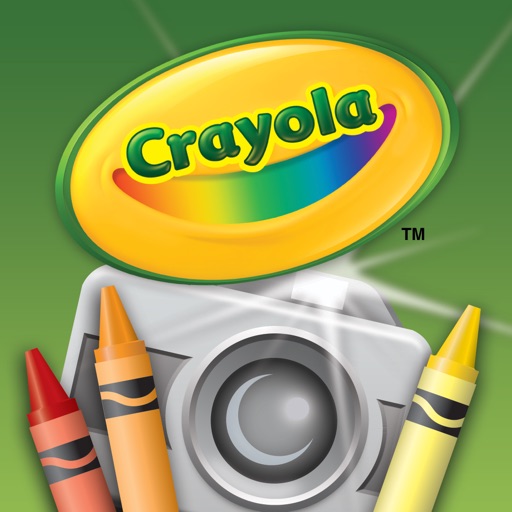Tag: Crayola »
148Apps 2013 wrAPP-Up - Developers, Hardware, and Carter
Sure 148Apps is known far and wide for its diverse array of app reviews, but we also love to spotlight some lesser-known developers, review the occasional piece of useful hardware, and challenge developers to duke it out in their own games. Here's a look at some of the highlights from the past year:
Developer Spotlight: 11 Bit Studios

Jennifer Allen:What’s your favorite thing about iOS development?
11 Bit Studios: We are producers of PC and console games too, and iOS development is pretty different. The entire design process begins (after typical dev brainstorm for game’s main theme is over, hehe) with thinking about how to make touchscreen gameplay enjoyable in the project. At least that’s our way. We believe this particular gaming platform is based on the controls in the first place. PC games may be pad-controlled, keyboard-controlled, mouse-controlled or even be turn-based in a model where controls are totally less important comparing to story. That, of course, does not mean we are not putting attention to story, visuals et cetera, but there’s something in the statement, that iOS development is very controls-oriented. And those controls are all about tapping and finger-swiping.
Developer Spotlight: Dragonhead Games

Jennifer Allen:What was the inspiration behind Zombies & Trains?
Tor Martin Kristiansen: We actually weren’t that interested in making a game about zombies, since it seemed like every other day, someone made a game about them. We were focusing on coming up with an idea that sounded cool when you shared it with other people. At some point, almost as a joke, we started discussing ways of disposing of zombies that hadn’t been used in games or movies, and the idea of a train blasting through a zombie-horde came up. It immediately struck us as an idea that we just had to try, and we made a simple demo that was so much fun to play. And it was incredibly challenging, something we liked!
Apps Invade The Toy Aisle
In the last few weeks, I've noticed an interesting trend among my young cousins. No longer do they want cuddly toys or regular action figures from Santa. This year, it's all about iPhones and iPads--a marked change from the increasingly distant days when I was a kid. Given the importance of such devices this Christmas, we thought we'd take a look at just how apps are invading the toy aisle and offer a few ideas for festive presents.
Ideas for Babies and Toddlers

Fisher Price offer plenty of great ways of integrating iPhones or iPads with your kids' playtime. The Laugh & Learn Apptivity Case turns devices into a form of 21st century rattle. Noisy beads keep them interested, while a mirror means that baby can take a look at themselves. There's peace of mind too, as the case can withstand drool, teething and a certain amount of throwing around. It comes in iPhone/iPod Touch and iPad varieties.

The Apptivity brand continues from there, too. There's a Storybook Reader, which turns an iOS device into a book that can be turned just as easily as a conventional tome.

For the more active baby, there's the Gym, allowing babies to hone their motor skills in conventional ways, while also playing peek-a-boo with the Fisher Price app.

Finally, there's the Monkey, with its cuddly toy nature combined with the power of some fun iOS games for the youngster.

Toddlers can enjoy the fun of Dora the Explorer Let's Play Backpack, which lets kids place a toy backpack on an iPad in order to unlock new activities to learn logic, Spanish and many other important skills.
Toy Vehicles for the 21st Century

Remember as a kid how much fun it was to play with toy cars? Disney and its AppMATes toys have brought that up to date. Disney Cars2 AppMATes come in two varieties: Lightning McQueen/Holley Shiftwell and Mater/Finn McMissile. In both cases, kids place the car on the iPad screen before taking it for a spin around Radiator Springs. It's perfectly safe for the screen, too, thanks to the rubber contacts, although doesn't work through screen protectors.
For the Scientific Child

iTikes offers a great range of toys that turn iOS devices into more educational tools. The Map Explorer uses a form of Augmented Reality to help kids interact with a world map, as well as learn about the Solar System, dinosaurs and animals.

Other toys such as the Microscope, Keyboard and Canvas offer a similar mix of educational fun. It's all helped by the fact that kids don't require an iOS device at all times to enjoy the toy.
CES 2012: Crayola And Griffin Team Up Again With iOS Apps and Accessories

There are two new Crayola-branded headphones coming for kids: Crayola MyPhones Earbuds come in bright colors with padding for small canals, and MyPhones Headphones sport traditional over-the-head design, come in multicolored options with stickers for customization.
Also in the way of accessories are three new iPod touch cases. Crayola Case Creator sounds like the most fun. Slated to go on sale this spring, at a price of $29.99 the product is part app, part case. The child designs the skin using an app that allows for drawing and other creative tools and then prints out one-of-a-kind art that slides into a Griffin case that affords protection.

Crayola Color Clickers, at $24.99, will offer kids mix-and-match striped pieces, 28 in all, to create a protective and unique look every day. Crayola Crayon Classic Cases make iPods look like very wide flat crayons with the traditional Crayola striping available at the same price.
On the app front, Crayola Lights, Camera, Color HD is already on the app store for $1.99 – it allows kids to take photos and turn them into custom coloring pages, which can then be adorned digitally with crayons, colored pencils, markers, even stickers. Yet to be released, Crayola Sill Face Swaps HD will come with coloring pages, and kids can use existing photos or ones snapped with the iOS device to fill in faces for silly creative fun.
Crayola And Griffin Team Up To Make Creative iPad 2 Kids Happy

Crayola, the most familiar name in children's craft projects, has teamed with accessory maker Griffin to release Trace and Draw. This accessory turns an iPad 2 into an interactive drawing studio for young aspiring artists with the help of the free Trace and Draw app.
The casing is kid-proof, allowing parents to relax if the child applies too much pressure to the screen or drops the device. This creative toy, just in time for holiday shopping, is recommended for children ages three and up and includes a black Crayola fine line marker and 50 sheets of specially sized tracing paper. A special screen shield protects it from damages and smudges, and the case becomes a storage unit when not in use.
Trace and Draw for iPad 2 can be found in Apple Stores for $39.99 and the app is currently available on the App Store. Let us know how you like it if you pick it up for a small one in your own life.