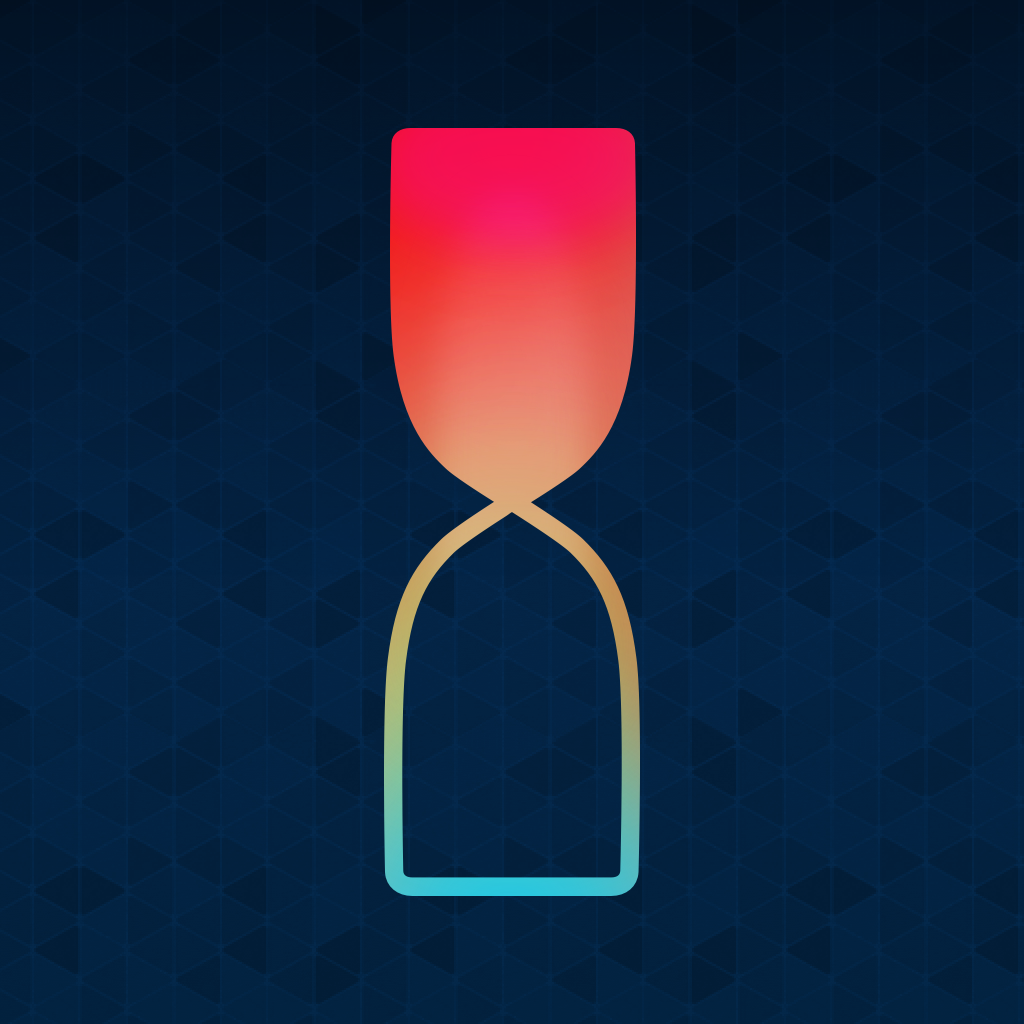Tag: Calendar »
New Version of Tempo Smart Calendar Helps You Plan Your Day Without Opening the App
Tempo, the smart calendar for iOS 8 by Tempo AI, has added a new Contextual Widget, Interactive Notifications, and 10 New Languages. Using iOS8's Today View, you can see all of your upcoming events without opening the calendar. You can even add new events, check contact details, get directions, check flight status, and more.
The update has also added Evening Notifications, which are sent later in the day and provide an overview of tomorrow's events to help you prepare. And 10 new languages have been added to Tempo to make it more universal. They are Danish, Dutch, Finnish, Japanese, Korean, Norwegian, Polish, Russian, Swedish.
Tempo is available on the App Store for free.


Overview Calendar Review
Fantastical 2 for iPad Has Been Updated and is on Sale.
Fantastical 2 for iPad, by Flexibits Inc, is a great calendar app for iOS. Recently it was updated include widgets and app extensions to make it easier to use.
Now, using the Today widget, you can view your calendar and event list in Notification Center. The app also allows you to create events or reminders from selected text in extension-enabled apps, making it faster and simpler to add things to your calendar. Flexibits has also fixed some bugs and added interactive notifications.
Fantastical 2 is currently 20% off for a limited time, on sale for $7.99.

Tempo Smart Calendar is Now Available on iPad
Following on from their link-up with Uber a couple weeks back, Tempo Smart Calendar has received another update that adds iPad support.
The iPad version of the app supports many of the features users can already find on the iPhone, including the ability to create and complete iOS reminders, send 'running late' texts and e-mails, and check flight status, including the terminal and gate information.
Tempo Smart Calendar is available on the App Store now as a universal app and is free to download.

24me Update Adds Smart Notes and iOS 8 Widget Support
An update has arrived for the 24me all-in-one personal assistant app.
This '3.0' version contains Smart Notes, which allow users to quickly and easily take notes and embed photos and videos into them. These notes can also be synced into the calendar within the app, meaning that users can easily assign the notes with a date.
The new version also puts a widget on the 'Today' screen onfordevices with iOS 8, allowing a quick overview of all your events, tasks, and notes for that day. Users will also be able to check out their To-Do lists from within the widget and will receive notifications with relevant information.
24me is available on the App Store now and is free to download.
CalPal Update Brings the App to 2.0, Adds Lots of New Stuff
An update has arrived for Or Be Square's CalPal calendar app, adding a variety of new features.
The app now includes a month view and a 'Back to Today' button to make scrolling to past and future events easier. Links, telephone numbers, and addresses can now also be clicked on from within the app, with new rows within the calendar also now showing people who have been invited to the event and their attendance status. Alongside this, performance has also been improved, with the preferences page simplified and the UI tweaked as well.
CalPal can be downloaded from the App Store now for free.


Tempo Smart Calendar Links Up With Uber
Tempo AI updated their Tempo Smart Calendar last month, with the integration of Waze and easier event creation among the features added. Today, the app will receive another update - this time to add in Uber support, making it the first (and currently only) calendar app with Uber integration.
Within the app, users can now see estimated Uber pick-up times and possible car types and fares, and make a request for a trip from within the app. If they make a request, the driver will already know where to pick up from and were to go, as these details are passed over from the calendar to Uber.
Tempo Smart Calendar is available to download now for free from the App Store.

Timeful Review
Mark the Date - Fantastical 2 Updated, Currently 33% Off for iPad and 50% Off for iPhone
An update has arrived for Flexibits' calendar app, Fantastical 2 for iPad and for iPhone, bringing new features and bug fixes to the apps. Coinciding with the update, both apps are currently also 33% and 50% off, respectively - knocking the price down to $9.99 for the iPad and $4.99 for the iPhone.
Thanks to the latest update, events and reminders within the app now have snooze options, with contacts and locations now possible to search for and add when creating a new event. The app will also notify users on upcoming birthdays and features new event invitation notifications as well.
Fantastical 2 is available now for $9.99 for the iPad, down from its usual price of $14.99, and available for $4.99 for the iPhone, down from $9.99.

Mynd Calendar Gets Significant Update, As Well As Premium Features
Mynd, the calendar and scheduling app we reviewed last year, is getting a big update.
Version 5.0.2 expands upon its ability to sync with LinkedIn, and allows for increased search connectivity within the service and the device contacts. Evernote entries can also be shared directly from the app. There is also the new ability to categorize events.
One big addition is the premium featureset. This is a subscription service that unlocks Inside Mynd, a set of extra functionality, and more.
New Mynd Premium (in-app purchase upgrade) features include:
• Traffic-based “time to leave” push notifications so you’re never late again. Note, existing Mynd users will be ‘grandfathered in’ to get this feature for free. New users will have to upgrade to Mynd Premium to get these notifications.
• Inside Mynd: Much like fitness software helps monitor your health, Inside Mynd gives you the ability to set goals within your calendar and track how you spend your time in a highly visual way. This is part of our new paid upgrade, Mynd Premium (available via in-app purchase) and makes it easy to quantify your business and personal productivity.
* Set goals and track your progress with Inside Mynd.
* Categorize your events to see where you spend the most time. For example...
-- If your goal is exercise 5 times a week, carve out 5 hours a week on your calendar to work out and give those events the category heading "exercise." If you skip a workout, delete it from your calendar. At the end of the week, Mynd will chart how much time you exercised.
-- If your goal is to spend more time managing your employees, and you're scheduling time-out to think about a particular employee's performance before their annual review, you can tag that employee in the event, without actually inviting him/her to that event.
-- If you’re a professional services consultant, you can use this feature to track time spent with clients and export it for use in billing.
* Track the miles you drive for business, and export this data for use in expense reports.
• Priority Email Support: We now accelerate Mynd Premium users to the top of our support queue.
• Professional Messaging: Mynd branding does not appear on emails and calendar invites sent through Mynd Premium.
There is a free trial of the subscription service, which costs $6.99/month to $49.99/year, depending on the number of months purchased.
Mynd Calendar is available for free (with optional premium features) on the App Store.


Tempo Smart Calendar Has Received a Big Update Today
The First Calendar Review
Magneto Calendar Comes to iPad
Magneto Calendar, a powerful and convenient calendar app, is now available for the iPad, in addition to the iPhone.
Taking advantage of the extra screen space of the iPad, Magneto Calendar offers a 5-day view with to-dos clearly displayed and draggable, as well as various other optimized views including for your daily map and alerts.
Available for both iPhone and iPad, Magneto Calendar now also includes public transit travel times, easily finding you the best route to get to your meeting before it starts.
Magneto Calendar is available on the App Store now and is a free and universal download.

Update includes:
Now on iPad! Magneto Calendar for iPad includes all the great features of the iPhone app plus:
* 7-day view
* 5-day calendar view + to-dos
* Choose which day is first in your week view (Sat, Sun, Mon or Today)NEW on both iPhone and iPad:
* Public Transit travel times! In addition to Drive, Walk, and Bike travel times.
* Automatic mileage reporting! Turn your work travel times into a mileage report in just a click.
* Supports 24-hour or military time formats (based on your device settings).
* Various bug fixes and usability improvements.
Personal Assistant App 24me Adds "Smart Alerts"
24me has announced the addition of smart alerts to its personal assistant app. It has combined a calendar, task manager, and real world information to provide you with up-to-date alerts to make your day that much easier.
Now when you schedule a meeting, 24me will send you an alert about the best time to leave based on traffic and local weather reports. Always forgetting your friend's birthday? 24me has you covered with its special events feature. It sends you an alert a week ahead so you have plenty of time to buy a card.
The latest version of 24me is available on the App Store now, for free.
- Next Day and Today’s Agenda - 24me gives you heads up about your schedule including your meetings and tasks planned for tomorrow.
- Smart Weather Alerts – 24me alerts on unusual weather conditions for the next day, so you will never get caught without your umbrella.
- Someday Tasks - A group of tasks that holds all the tasks which don’t have a due date.This group can be dragged from one day to the other.
- Email The Meeting Participants – New “Email All” button, allows sending all participants an email with one tap.
- Text and Emails - Tasks which are text or email can now hold the text/email content on the “Notes”. Once tapping on the action button of that task, the notes are automatically populated into the body of the text/email.
- Enhanced Invite Mechanism – it’s now easier than ever to invite your friends and colleagues to meetings, 24me lists the most recent contacts you email under “Recent” in the Invite tab.