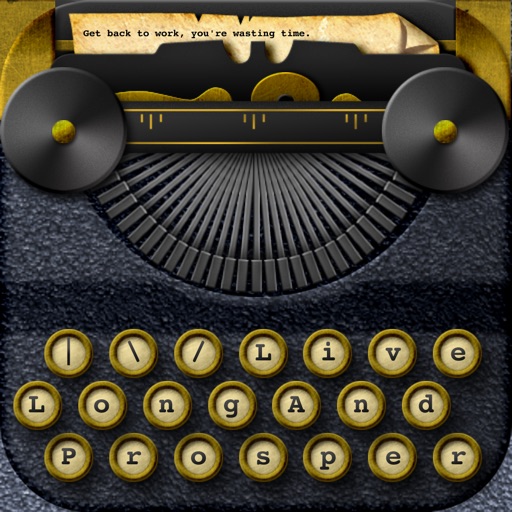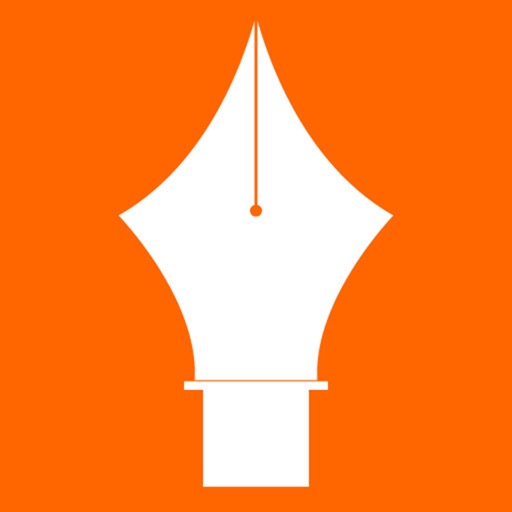Tag: Blogging »
Major New Update For Blogsy
This time round, there's support for new platforms such as Squarespace, MetaWeblog, Joomla and Instagram. New for all services include image captioning and word count checking facilities. It's also possible to adjust video alignment and size, with it generally much easier to deal with videos on the whole. WordPress features now include the ability to deal with post excerpts.
Numerous bug fixes have also been included and while it's not quite perfect yet, Blogsy is a much more attractive proposition to bloggers who are regularly on the move.
The Blogsy update is freely available now for existing owners. New adopters can pay up $4.99 for the privilege.
TumbleOn HD Review
Blogsy Update Adds More WordPress Support, Tumblr, and Vimeo

Biggest and most exciting of the huge list of features is support for more blogging platforms, Tumblr and Vimeo, as well as many support features for making WordPress (likely the most popular platform) work much better with Blogsy. The Tumblr support includes all types of Tumblr posts including quotes, text, audio, video, and more. Vimeo videos can be dragged and dropped into posts now instead of copy and pasting embed codes. In WordPress, Blogsy now supports featured images, custom fields, direct access to the WordPress Media Library, post format, “sticky support,” and drag and drop for PDF, documents, and audio.
Most bloggers will be happy enough with the major support updates for WordPress, but there are even more features that were added. Blogsy now has Retina graphics for the new iPad. Other updates include various Flickr-related updates, local drafts changes, and an edit button.
I've been waiting for more WordPress support to give Blogsy a try...this update added all of the functionality I've been waiting for.
Blogsy Review
Price: $4.99
Version: 2.4.2
App Reviewed on: iPad 2
iPad Integration Rating:





User Interface Rating:





Re-use / Replay Value Rating:





[rating:overall]

Setting up Blogsy with the blog hosting site is quick and painless as are the basic functions, but the app comes complete with FAQs, text instructions and a series of video guides to help any level of blogger get going. Blogsy has a "write" side which is, of course where users enter text and code, and a "rich" side where the drag and drop formatting is done.
Adding titles, tags and categories is a breeze; Blogsy searches the blog for existing categories allowing a user to select from them, and all previously used tags are also available, or new ones can be entered in the set up panel. This is the same place where authors can set publishing time and manage other logistics.

Blogsy integrates with all the services mentioned above, and once an image is selected it can be placed, resized and aligned on the "rich" side of the editor. Text formatting is simple and familiar, similar to the web based editors out there.
The one issue I can report is that switching between the two editors is easy but is required so often in a graphics rich document that it can become tiresome. Beyond that, creating this post has been just as effortless as creating it on my Mac and uploading it directly.

Favorite Four: Apps for Bloggers
Blogging. Everyone is doing it. It's become simple for anyone, even with no coding or web design skills, to sign up for a free home on the internet and start sharing the ideas and pictures. Whether you host a casual photoblog on Tumblr or Flicker or have a full-functioning, say, app review site, there is a bit more to blogging than just jotting down some thoughts. The text needs to be formatted, the photos and videos have to be placed, and if all goes well, traffic needs to be managed. This week we look at four apps that take the blogging experience mobile. If we missed your favourite be sure to leave us a comment below.
WordPress
WordPress has become one of, if not the, largest free and paid blog hosting sites around. WordPress, the app, allows owners with blogs hosted by them to create posts with a fairly full-featured visual editor or work with HMTL to post on the go. The app allows bloggers to manage comments, add photos and even check stats.
BlogPress
Perhaps the most popular app for blogging, BlogPress has video and multi-photo uploading along with text or simple HTML input. It including support for tags and categories and allows for a fair amount of layout ontrol. The app lets bloggers upload to a vast number of blog hosting sites including Blogster, WordPress, Tumblr, Moveable Type, MSN Live Spaces, Live`journal, Drupal, Joomia, Sqaurespace, My Opera and has Facebook and Twitter integration built in.
Blogsy
Blogsy is iPad only because it uses the full screen to let bloggers really gain control over blog layout on the go. The drap and dop features provides a visual editing experience unlike others on this list since it takes full advantage of the multitouch screen. HTML is supported as well of course, but note -Blogsy is not for post creation. Blogsy can create or edit existing posts. The app integrates with WordPress, Blogger. Posterous, Flickr, Picassa and YouTube.
Note: At first posting it was erroneously reported that Blogsy can not create new posts. This error has been corrected.
Analytics Pro
Once you have a blog, you’ll want to see how it’s doing. Bloggers need to keep track of how many visits they get, which of their posts are doing well and how the ads on their site are performing. The industry standard for checking stats is Google Analytics and Analytics Pro gives bloggers or any site owners access to all the statistical information Google has in an easy to read and easy to interpret iOS-friendly format.
Wordpress For iOS Update Makes Blogging Easier

One of the huge additions to Wordpress 2.6 is the ability to upload video, something that iPhone 4 users with their lovely new video recorders have been dying to get to. With 2.6, you can record, upload, attach, and play videos with the app. In addition to video, the Wordpress team has updated the Media Library to function more like the web version, meaning that you can now see the media object's file size, dimensions, and are able to insert media items above or below content.
The other huge issue with Wordpress for iOS was a sloppy handling of drafts. With 2.6, Wordpress now saves drafts locally, on your device, before shooting them out to the internet, potentially saving you much embarassment. Only when Wordpress verifies that the post has actually made it, and then checks again just to make sure, will the app clear the local draft off your iPhone. If you still mess the process up somehow, the new version supports autosave, and has an easily navigable screen that will help you get your previous post back.
So for all you Wordpress junkies out there, be sure to update or pick up your free copy of Wordpress today. If you've tried Wordpress for iOS before but couldn't figure out how to set up your blog (no shame in that, it was complicated), the new update streamlines that process too, so hop on board.
[Source: ReadWriteWeb]