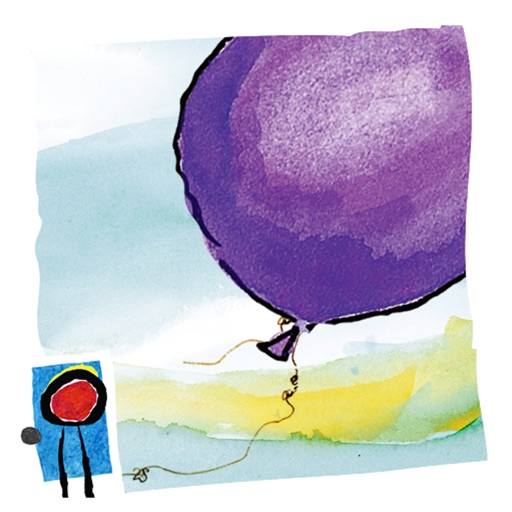Auryn HD - Where Do Balloons Go? An Uplifting Mystery Review
Where Do Balloons Go? An Uplifting Mystery is a marvelous iPad adaptation for of the popular title of the same name.
I am familiar with Where Do Balloons Go as this storybook is a favorite that is read at my son’s preschool which tries to answer the question of where do balloons go in ways most whimsical. I can understand why his teachers enjoy this book because it is thoughtfully written, abstract yet age-appropriate and includes an abundance of illustrations for all ages - including adults, who really enjoy this book as well.
This application does a wonderful job of using the iPad to add even more richness to this tale as here, narration, music and interactions are also included.
I appreciate how this application opens up with a short video clip of Jamie Lee Curtis explaining the inspiration of this charming, creative story. I also like the fact that Jamie herself walks readers through the use of this application as some of the functions are different from other apps one may be familiar with, such as the use of tapping to pan over to the right side of the screen which keeping intact double page spreads from this book - not to be confused with simple page turning. Hints can also be offered to help readers make the most of this application. Enjoy Curtis's narration of this appellation which is perfect as one can imagine and includes highlighted text, or turn off the narration and read this book to oneself.
Do tap among these pages that are filled with details to look at as well as to interact with while never becoming distracting - a balancing act that the developers at Auryn have been successful at to great effect.
Another clever interaction is the ability to use a fan to blow the balloons found among these pages around the screen, later using this fan as part of an activity where one matches the balloon to the rightful owner - a fun moment that I am sure has just the right level of difficulty for children.
I also have enjoyed a great deal some of the moments from this story which are delivered to app users as black and white scenes that are brought to their full color glory with a tap, including details that adults will smile at possibly more than their children will such as a balloon suspensefully flying to the house upon the hill by the Bates Motel or the balloon-centric titles on a movie marquee - wonderful adult choices that make this tale, both as a published storybook and now as an app, such a joy to explore for all ages. Do search this section for other interactive elements best left for one to explore on their own as not to ruin any fun surprises.
I admire how the sense of movement found among the storybook’s pages is here fully realized including a wonderful scene which brings to life the book’s centerfold - a page abundant with dancing balloons, here accompanied with music and a counter to tick off the balloons which start dancing with a tap.
Another nice moment includes the chance to write on and send digital postcards including the cards seen in the book as well as the last page of the printed version - a nice touch.
Other more involved activities which I really like include a chance to make balloon animals by following directions to make a handful of specific animal shapes or to have fun creating one’s own balloon designs. Oddly, however, when I follow along, invariably my animal is upside-down after completion, so I would also love to be able to rotate my creation when complete to view from all angles as well as flipping my animals right side up.
One also has the chance to create constellations in the night’s sky including numbered stars that one taps to connect, creating shapes that are more intricate than found in other apps with this theme. I do wish, however, that there were a choice for these hidden activity triggers to be highlighted along with the other hints offered, as I did not first find the glowing star marking where to tap for this section. Re-watching Jamie Lee Curtis’s section on the use of this app, however, did give me a good idea as to where to look.
There is one more area of this app to mention, Balloon Theatre, allowing one to use fun elements like hat, hair or mouth choices to create characters backstage that are then dragged into the user's choice of two backgrounds - be it night sky or a wonderfully water-colored sky with clouds. Choosing a personal photo to work on from the iPad is also an option. Be aware that dragging the character onto the stage is tricky at first, but with some use this function works nicely as one can record the performance that players create, complete with the recording of sounds as well as the moment the characters cross the screen.
Even with the plentiful amount of interactions, sounds and other sections and elements, the calm, serene and relaxing end of this charming story makes this app a nice tale both for relaxing as well as for a bedtime story telling.
I am sure that fans of this book will be greatly impressed with this application, but rest assured that those not familiar with this story will enjoy it just the same. For these reasons and more, I whole-heartedly recommend this application.