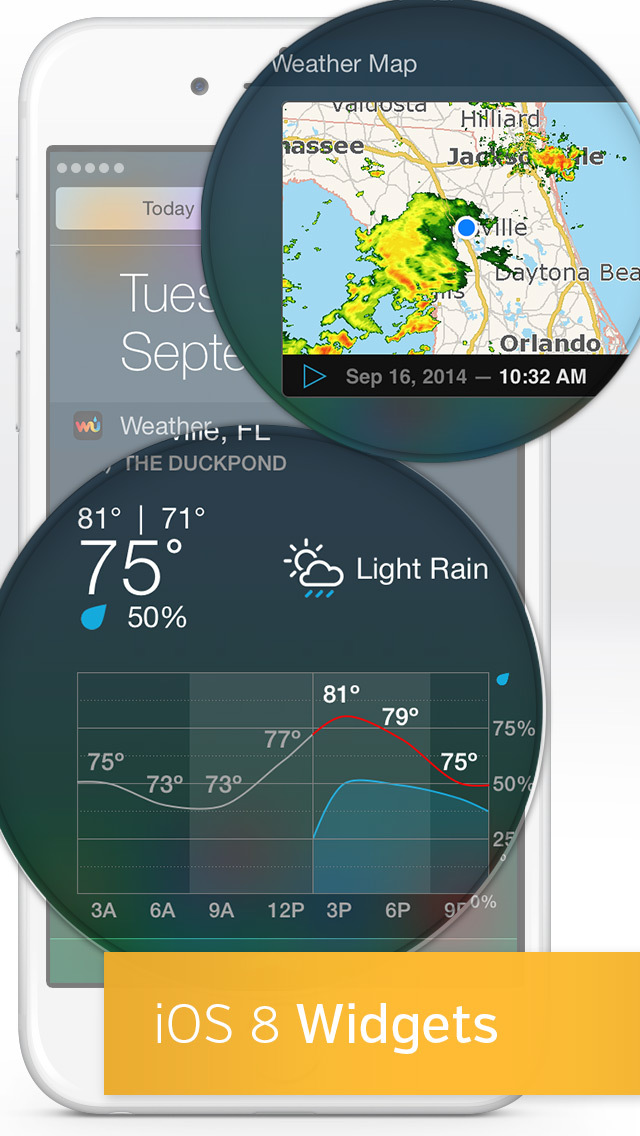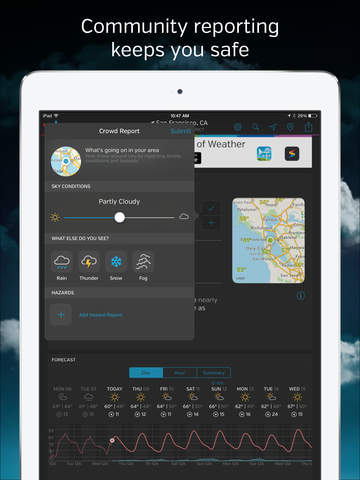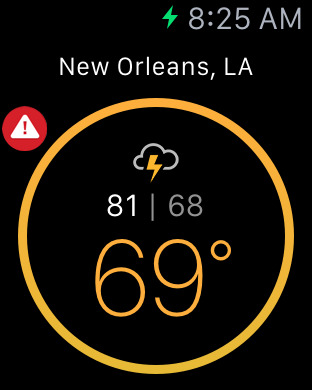Weather Underground Review
Price: FREE
Version Reviewed: 5.0
Device Reviewed On: iPhone 5
iPhone Integration Rating:





User Interface Rating:





Re-use Value Rating:





Overall Rating:





Weather Underground offers a ton of weather based information at a glance, which is kind of all anyone could ever want from a weather app, right? It’s clearly laid out and fast to navigate, ensuring you always know what’s ahead of you.
Starting out, there’s the convenient choice of picking a location or using your current one, and that’s about it when it comes to set up. You’re then presented with a map of where you are, a description for where the weather station nearby is located, plus the many, many statistics relating to it.
At an initial glance, you can see the temperature along with the ‘feels like’ temperature. A quick tap tells you how that relates to yesterday’s temperature too, meaning you immediately know if it’s hotter or colder. Swipe down though and you’re near overwhelmed by information. You can track things according to hour as well as day, along with plenty of graphs and text to explain all.


Keep on scrolling and Weather Underground offers up details on when the sun will rise and set, along with what the air quality and UV index currently is. They’re perhaps not as essential as simpler details, but given the right situation, it’s convenient to know what lies ahead.
With more of a focus on the joys of social sharing, Weather Underground also offers up webcam streams, photos plundered from Wunderphotos, and even weather reports via a radio feature. Each is a bit of a novelty concept during regular weather conditions, but I can see it being really useful when bad weather has hit and you want to know what’s going on around you. It’s quite interesting to check out distant lands too.
Throw in widget support along with now Apple Watch capabilities, and it’s tough to criticize Weather Underground too much. It’s got pretty much every base covered, and is an ideal one-stop weather forecasting app.