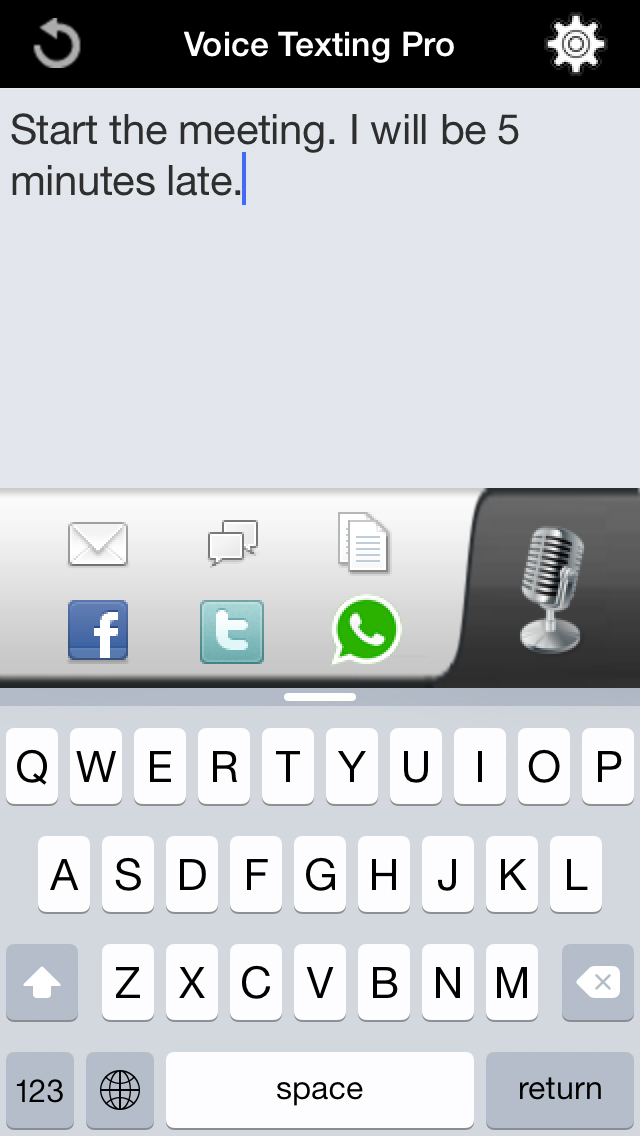Voice Texting Pro Review
Developer: Sparkling Apps
Price: FREE
Version Reviewed: 1.2
Device Reviewed On: iPhone 5
iPhone Integration Rating:





User Interface Rating:





Re-use Value Rating:





Overall Rating:





One of my favorite things about the new iOS devices out there is the voice-to-text functionality. I use it on a daily basis on my phone, admittedly sometimes while driving. Unfortunately, Apple hasn’t made this feature available for all iPhone models. Anyone with an iPhone 4S and higher can just use the native voice-to-text but Apple left everyone with an iPhone 4 and earlier out in the cold. Luckily, there are suitable third-party apps like Voice Texting Pro that can help fill this gap.

Like the native voice-to-text feature, Voice Texting Pro recognizes punctuations that the user says. For example, if I wanted to put an exclamation point at the end of a sentence, all I’d need to do is say “Exclamation point” and the app will insert the appropriate symbol. During my tests I noticed that the app would automatically put a period at the end of a sentence if only one sentence was spoken. However, if I wanted to end the sentence with an exclamation point or any other punctuation, the app would insert a period after the spoken punctuation mark. This isn’t that big of a deal and can easily be fixed but I still found it to be frustrating when I wanted the app to type out a quick question or a simple message of excitement.
Voice Texting Pro is a free, ad-supported app that does its job quite well. I was impressed with its accuracy and ability to translate long paragraphs that I spoke. This app is a must for anyone using an iPhone 4 or any earlier models and can help give those tired thumbs a rest.