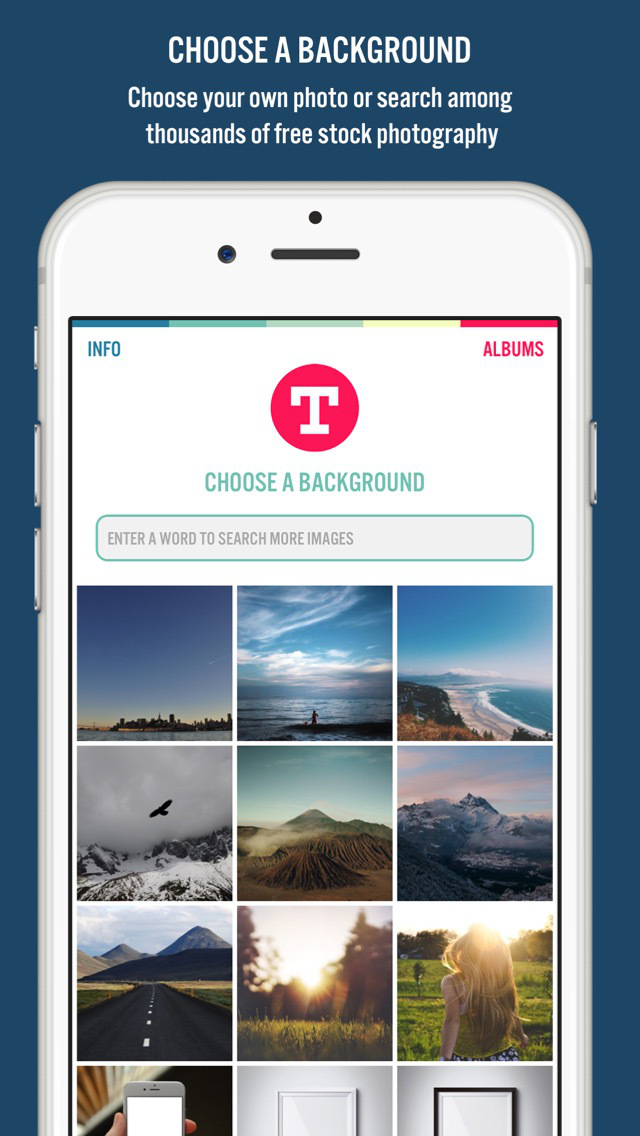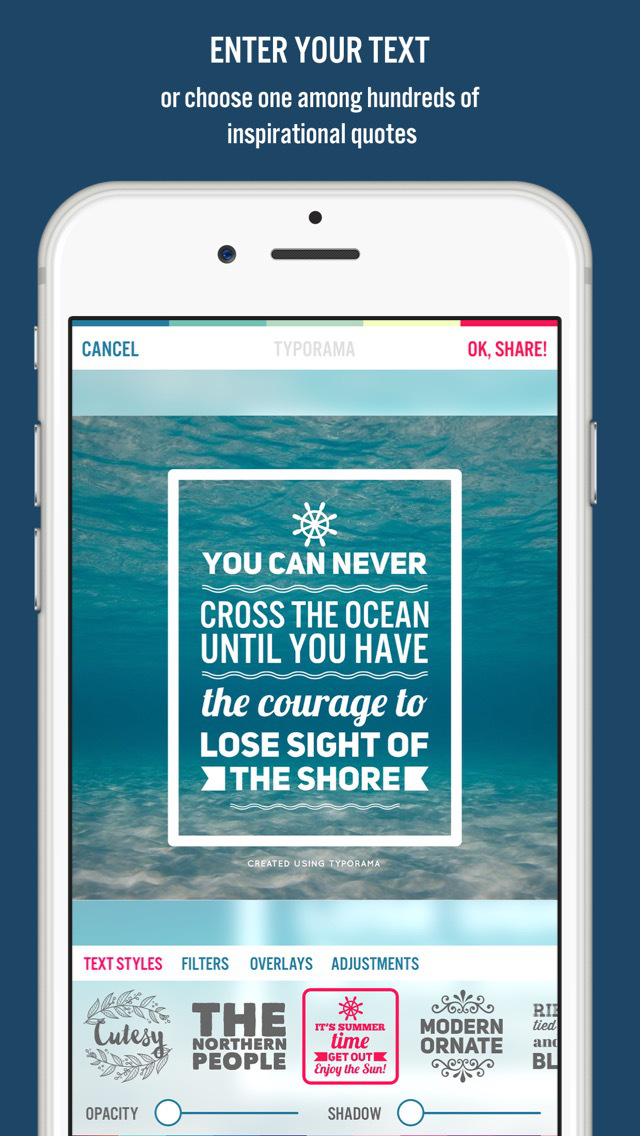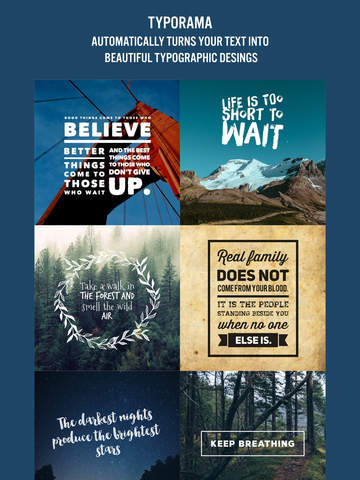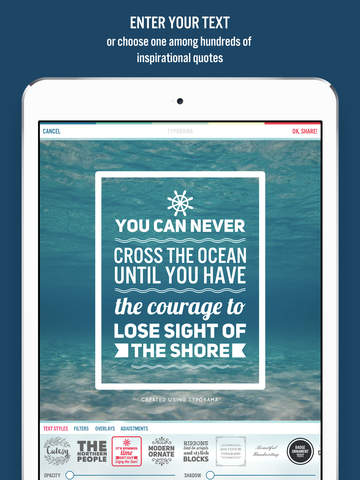Typorama Review
Price: $1.99
Version Reviewed: 1.1
Device Reviewed On: iPhone 5
iPhone Integration Rating:





User Interface Rating:





Re-use Value Rating:





Overall Rating:





Motivational quotes are all the rage because, well, they're actually quite motivational at times. As much as we’d all like to cynically dismiss them, every once in a while one will hit us and make a difference. Yes, words can be pretty powerful. Typorama gives you an easy yet stylish way to create typographic designs out of a mixture of imagery and cool-looking fonts.
It’s very simple to use. First of all, you choose a background image from a wide selection of options. You can choose to import your own photos too, depending on what your plan is. Once you’ve picked something out, you move onto choosing a text style. There’s a similarly plentiful supply here, covering pretty much every imaginable idea of yours.


You can adjust more than just the text here too, with options for opacity, shadows, as well as filters and overlays for the image on the whole. None of it takes more than a few seconds to apply, making it very convenient. If you want to get more involved, you can adjust brightness, exposure, and so forth, although do expect that to take a little longer.
Sharing options are also quite varied, covering popular outlets such as Instagram, Facebook, Twitter, and so forth. In theory, it’ll only ever take you a couple of minutes to create something cool. If you’re stumped for a good quote, you can always use a quote generator built in to the app. There are hundred of options available through this method, although accreditation as to where they come from would have been advantageous.
Unless you’re a motivational speaker Typorama probably isn’t an app you’ll use every day, but it offers enough to make it worth keeping around on your iOS device. Its convenience and simplicity are a real boon.