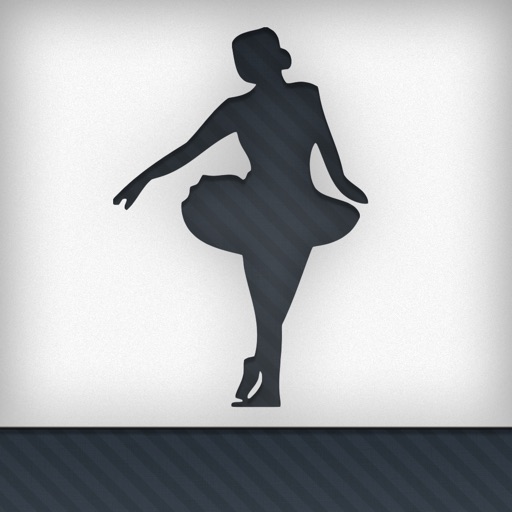Tumblita Review
Price: $2.99
Version Reviewed: 1.6.1
Device Reviewed On: iPad
iPad Integration Rating:





User Interface Rating:





Re-use Value Rating:





Overall Rating:





The iPad presents an interesting quandary for social networking services. The iPad's MobileSafari browser is big and beautiful, and allows for users to use services without needing a separate mobile version most of the time, but iOS' limitations often hold it back, namely when it comes to uploading media to these services. As well, many of these services have been slow in providing iPad-native versions of their apps, leaving iPad users of these services in limbo, leaving a hole for 3rd party developers to enter in and provide their own apps. Tumblr is one of these services that has left iPad users in limbo, and here comes Tumblita to fulfill that need.

While the Tumblr dashboard works well in MobileSafari, it doesn't let you upload photos or videos, so Tumblita definitely fills a need there. The interface is very neat and elegant, allowing you to easily post to your blog from within the app. You can also easily schedule posts for the future, add tags, all the kinds of features Tumblr regulars expect when they make a post.
Tumblita doesn't let you ask or respond to questions, or reply to posts. These are big drawbacks, as these features actually do not work properly on MobileSafari. You also can't zoom in on photos, though you can save them to your Photo Library. GIFs are not animated in this app. Tumblita also needs an option for changing between viewing blog names and viewing the username of the person who posted, especially as the usual web dashboard view shows you usernames. I would often see a person's blog name in the list of posts and wonder who it is until I recognized their icon.
While Tumblita makes it easier to view and post from your iPad in some ways, it still is far from a perfect solution. It's not a bad app, but it feels far from necessary, unless you frequently find yourself needing to post photos or videos from your iPad.