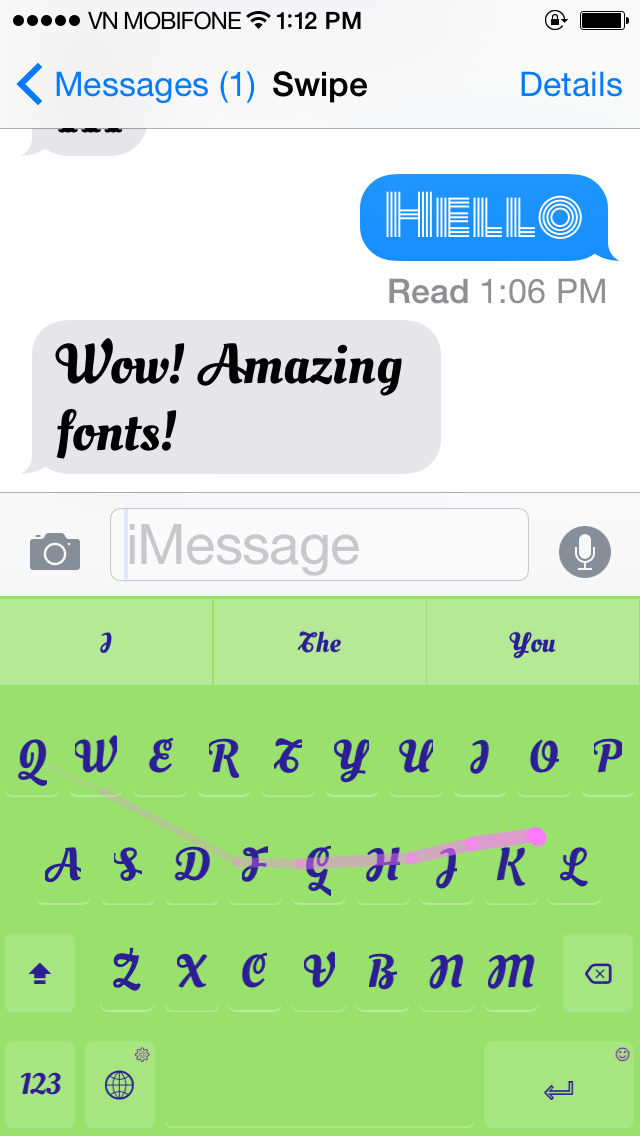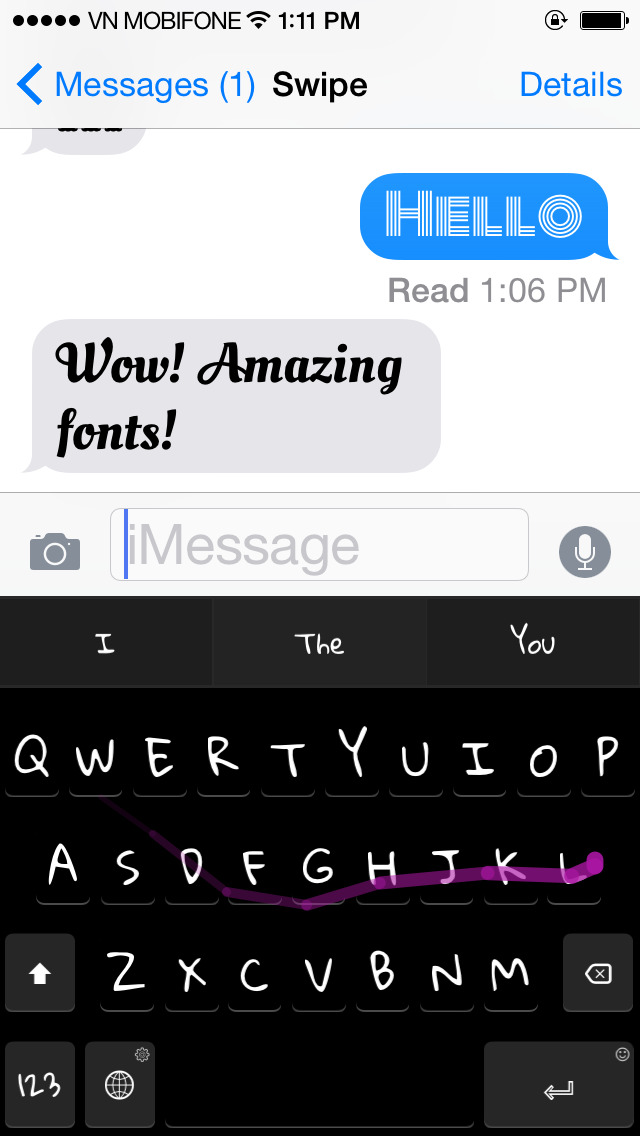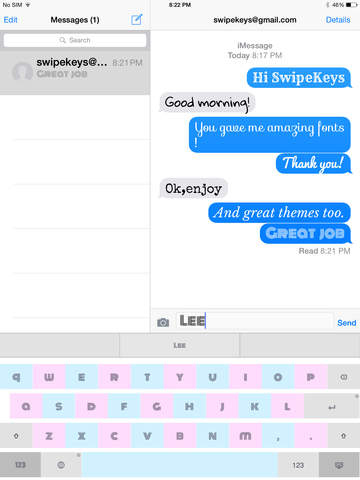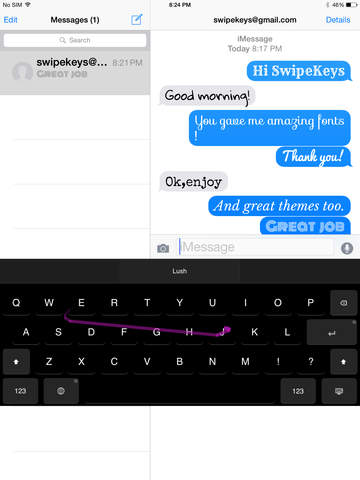SwipeKeys Review
Price: $0.99
Version Reviewed: 1.1.2
Device Reviewed On: iPhone 5
iPhone Integration Rating:





User Interface Rating:





Re-use Value Rating:





Overall Rating:





Part easier way to type, part custom font machine, SwipeKeys is rather appropriately partially successful. That makes it something kind of worth recommending, but don’t expect everything to work as well as you’d hope.
In terms of offering a good custom keyboard, SwipeKeys does a fine job. Working on a swipe/sliding kind of basis that’s more akin to the Android way of doing things, it’ll take a little practice, but it works fairly well once you get used to it. Word suggestions didn’t appear to be as efficient as iOS’s default way of doing things, though. You can easily swap themes around, leading you to a more attractive solution than the regular look. That’s particularly handy at night.


Where SwipeKeys falters is its other key selling point - offering custom fonts. They’re easy enough to apply on your own device, and make things look quite distinctive if sometimes messy, but they won’t work on other people’s devices unless they have the app. That’s a restriction that SwipeKeys can’t bypass, but it’s something to be aware of, as it does detract from the novelty value.
Get a friend onboard with the app though, and SwipeKeys is a pleasant personal touch to the usually impersonal text we’re used to on iOS.