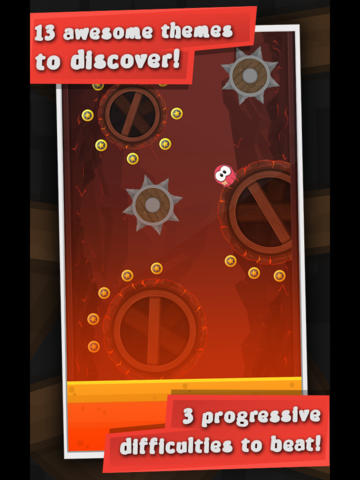Squid Up Review
Price: FREE
Version: 1.0.0
App Reviewed on: iPhone 4s
Graphics / Sound Rating: Rating:





Game Controls Rating: Rating:





Gameplay Rating: Rating:





Replay Value Rating: Rating:





Overall Rating:





Squid Up is a casual arcade platformer in which players control a sticky, jumping squid. In order to save the world, players must help the squid jump and stick to various platforms to reach the top of each level. While the game has a sharp-looking cartoon aesthetic, Squid Up isn't quite as good as it looks. Mostly thanks to slow progression, a frustrating inability to control jump power, and overall derivative gameplay.
To play Squid Up, players tap the screen to make the on-screen squid jump. Inevitably the squid ends up sticking to a rotating platform, and players need to line up their next jump to have the squid hit the next one. Players progress up in order to collect coins and avoid lava that begins to fill the bottom of the screen. The goal of the game is to jump nimbly from platform to platform fast enough to escape the lava, but slow enough to make accurate jumps.


If players find themselves drawn to Squid Up's aesthetic, I'd say it is worth checking out. Beyond the issues listed above it is a perfectly competent game that looks pretty neat. Heck, at the price of free it's hard to argue against someone checking it out. However, just know that the game has a few issues that may cut players' time with it rather short.