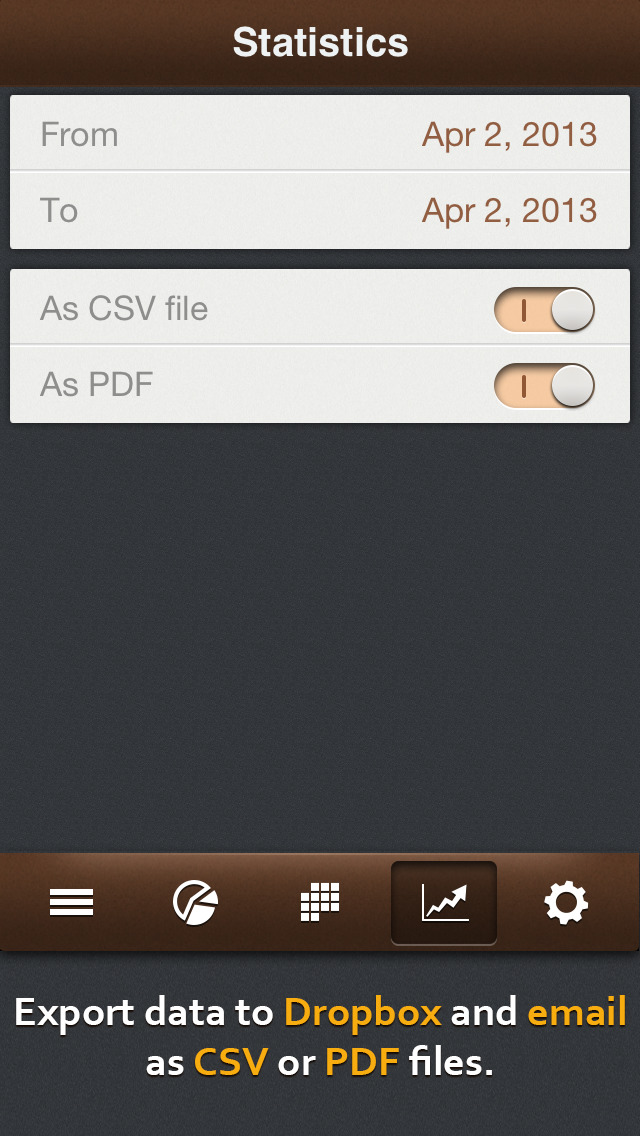Schedule Planner Review
Price: Free ($6.99 to unlock pro features)
Version Reviewed: 2.3
Device Reviewed On: iPhone 5
iPhone Integration Rating:





User Interface Rating:





Re-use Value Rating:





Overall Rating:





Trying to fit everything into each day is sometimes quite the slog. There might be one day where all the work stuff went well, but then there's the realization that meal times were totally forgotten about. Maybe that's just me, but I'm sure we've all had those moments where something important has been forgotten about. Schedule Planner aims to not only keep track of what needs doing but also budget time for it, thereby enabling users to actually get everything done.


Crucially, there's no way of duplicating entries in the free build - with the pro version costing $6.99 to unlock. It's something that will be near essential to most users so it's a shame that the entry point is a tad high, especially as it lacks Universal support. iCal integration and Google Calendar support also requires that in-app purchase, and is immensely useful.
Still, the free build is pretty good. It's simple enough to swipe between days and add various tasks, as well as color code everything for an easier way to glance. Schedule Planner isn't the most stunning of apps, looking a little cluttered at times, but it does the job. Do consider this a lite build rather than the full thing, though, leaving it a tad expensive in the long run.