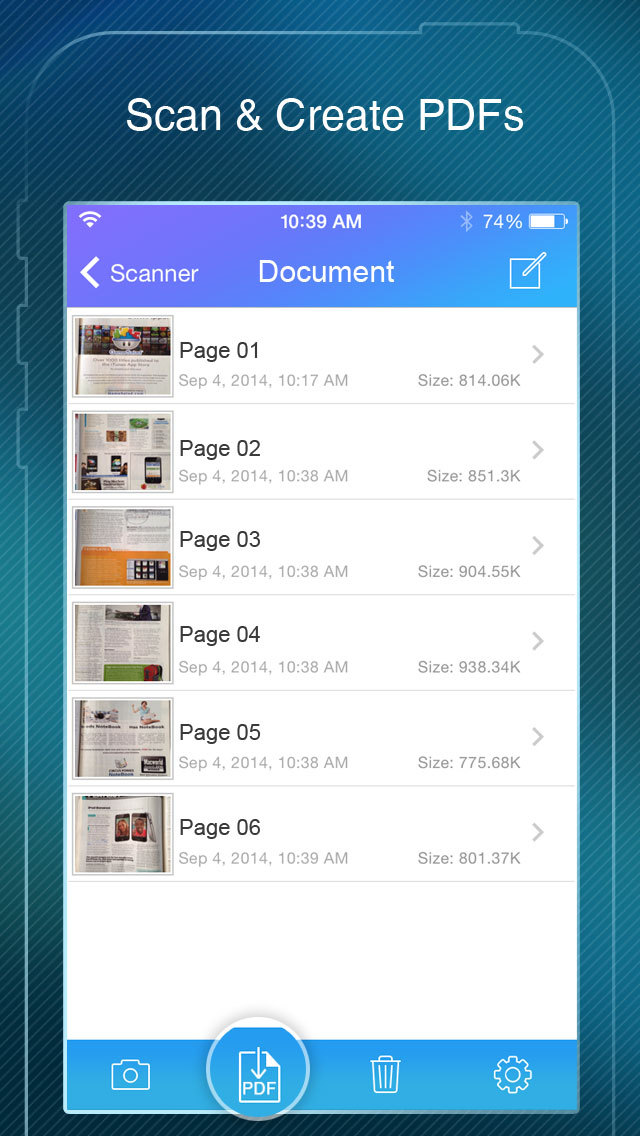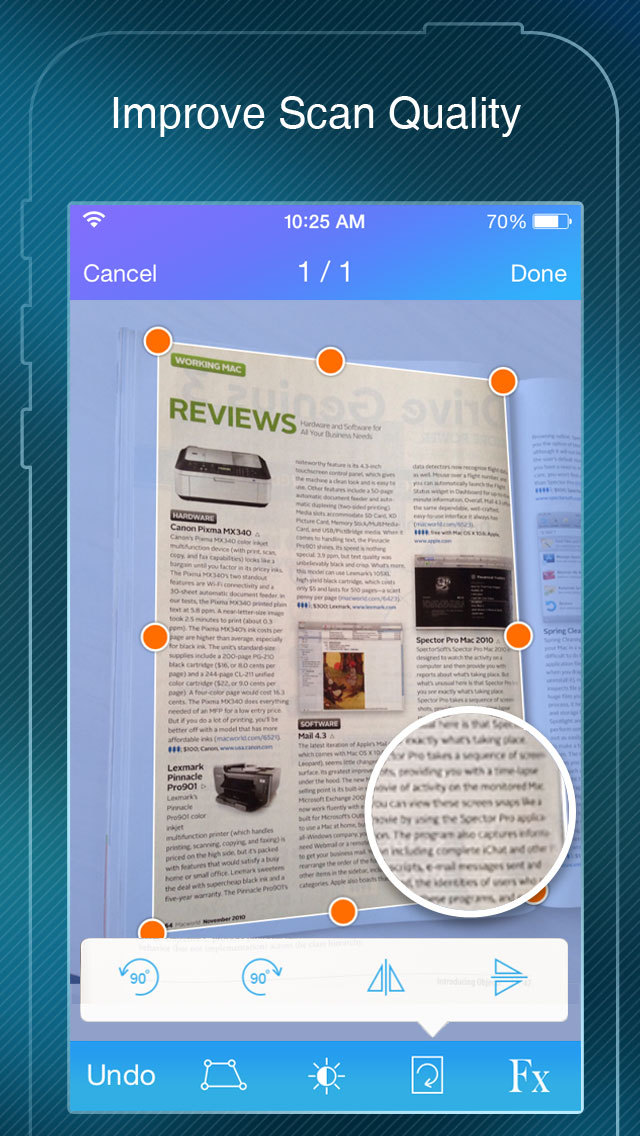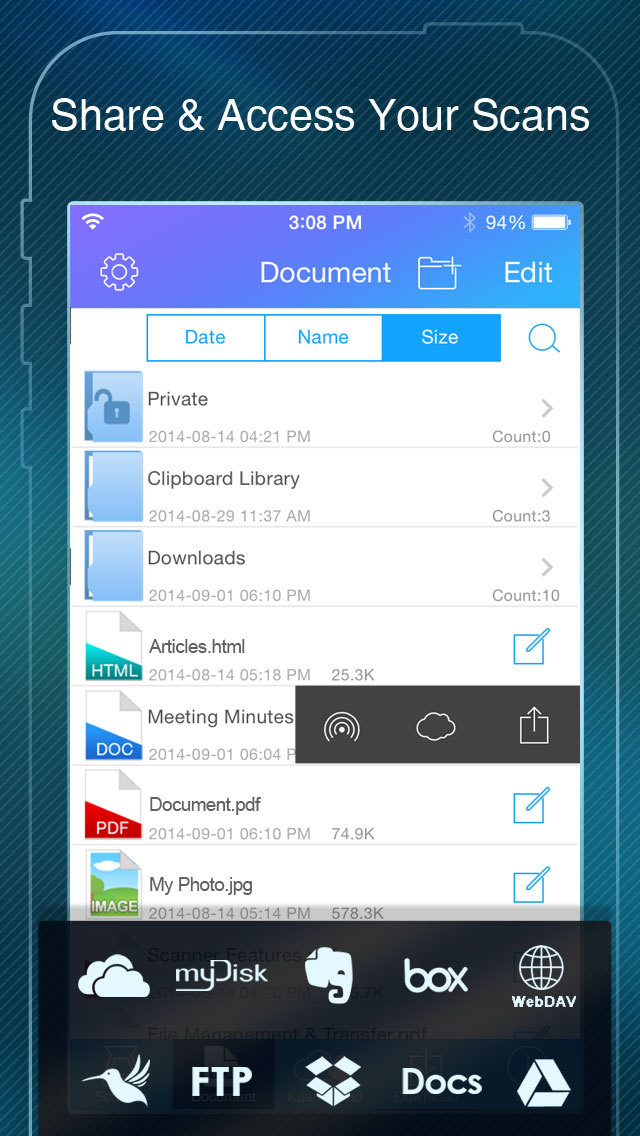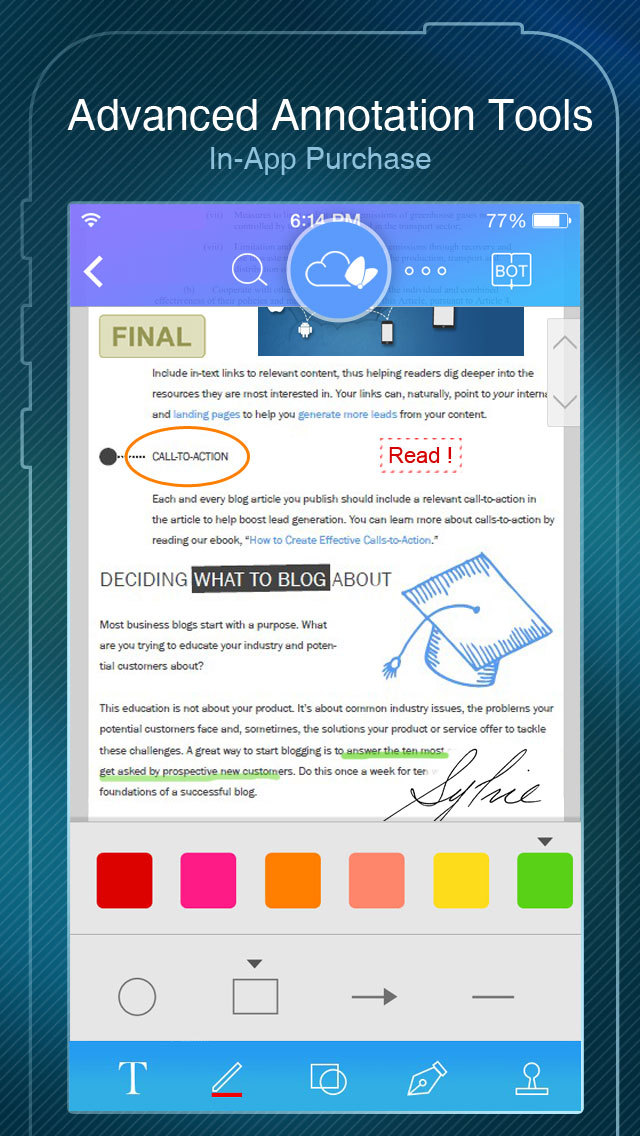Pocket Scanner Review
Our Review by
Rob Rich
on August 3rd, 2011
Rating: :: DOCU-RIFFIC!
It's not quite what I expected, but Pocket Scanner is still a very handy app for the document-happy iOS user.
Developer: Kdan Mobile
Price: $0.99
Version: 1.5.1
App Reviewed on: iPhone 3GS
iPhone Integration Rating:




User Interface Rating:




Re-use / Replay Value Rating:




Overall Rating:




Price: $0.99
Version: 1.5.1
App Reviewed on: iPhone 3GS
iPhone Integration Rating:





User Interface Rating:





Re-use / Replay Value Rating:





Overall Rating:






What Pocket Scanner actually does is convert photos (either taken in-app or previously) into PDF documents that can be linked together for easy reading. A cynic might question its usefulness since anyone could simply take a photo of a document and keep it on their phone, but the process a little more involved than that. Images can be cropped manually, contrast and other levels can be adjusted to make text easier to read and images can be linked together as one group or file in order to keep everything organized. Another clever feature is the ability to link the device to a computer through wi-fi, which lets users transfer documents between the two without the need to connect wires to anything.

The initial start-up can be a little confusing at first, but by playing around and consulting the help guides users will be utilizing Pocket Scanner's full potential in minutes. I'm admittedly not a huge "Read important work-related files outside of work" kind of guy, mostly because I don't have that kind of job, but even I'm excited by this app's usefulness. I can only imagine how much of a boon this would be to someone with a job that involves lots and lots of reading.