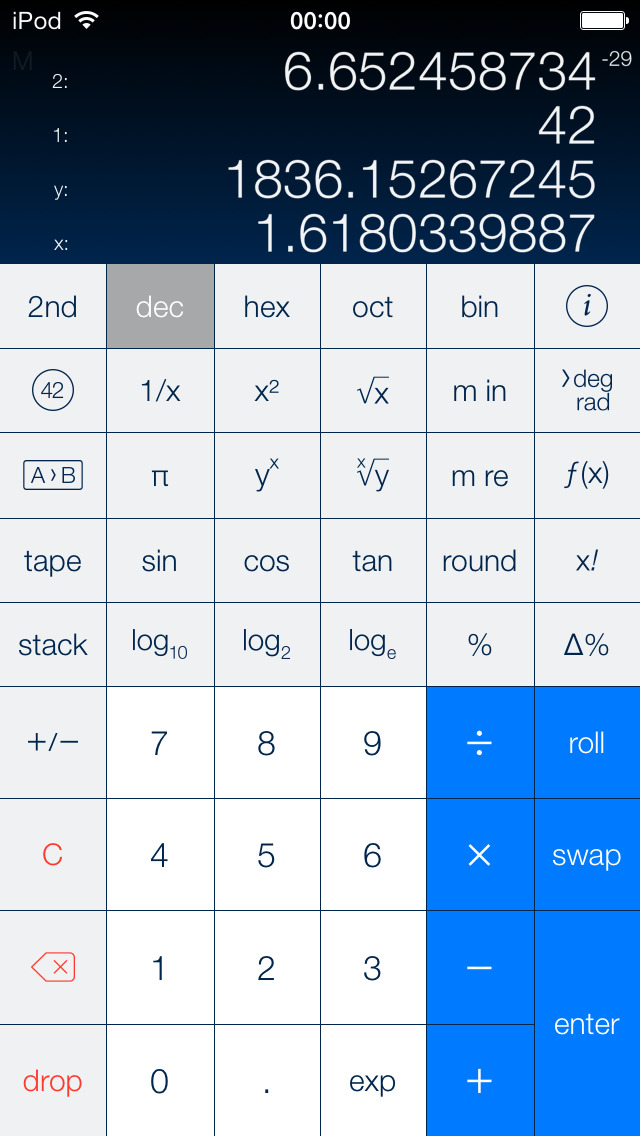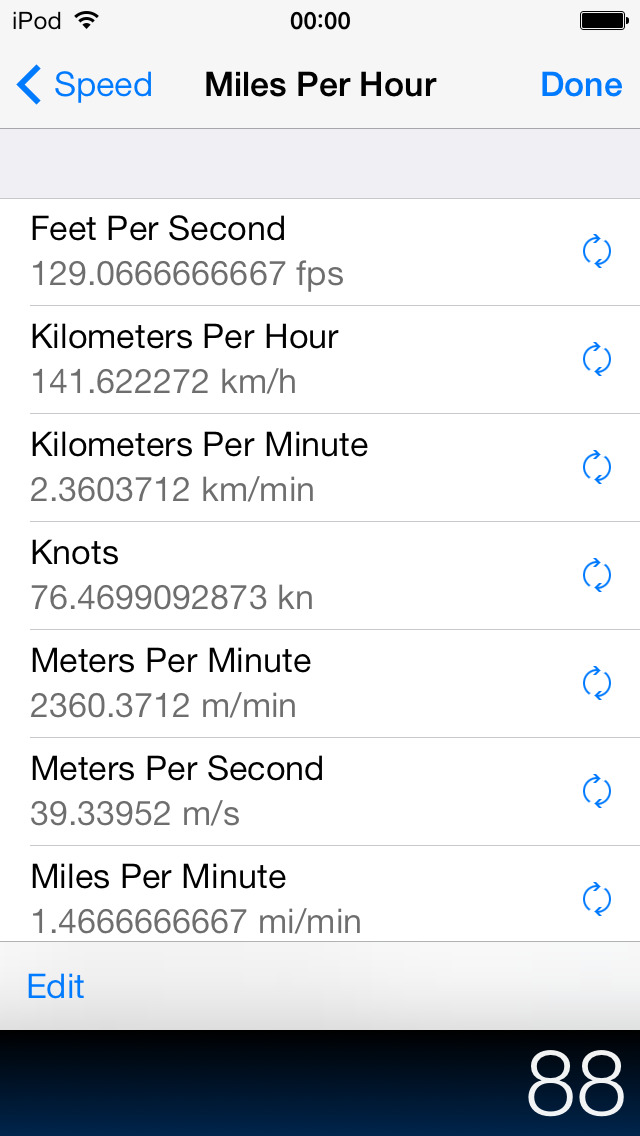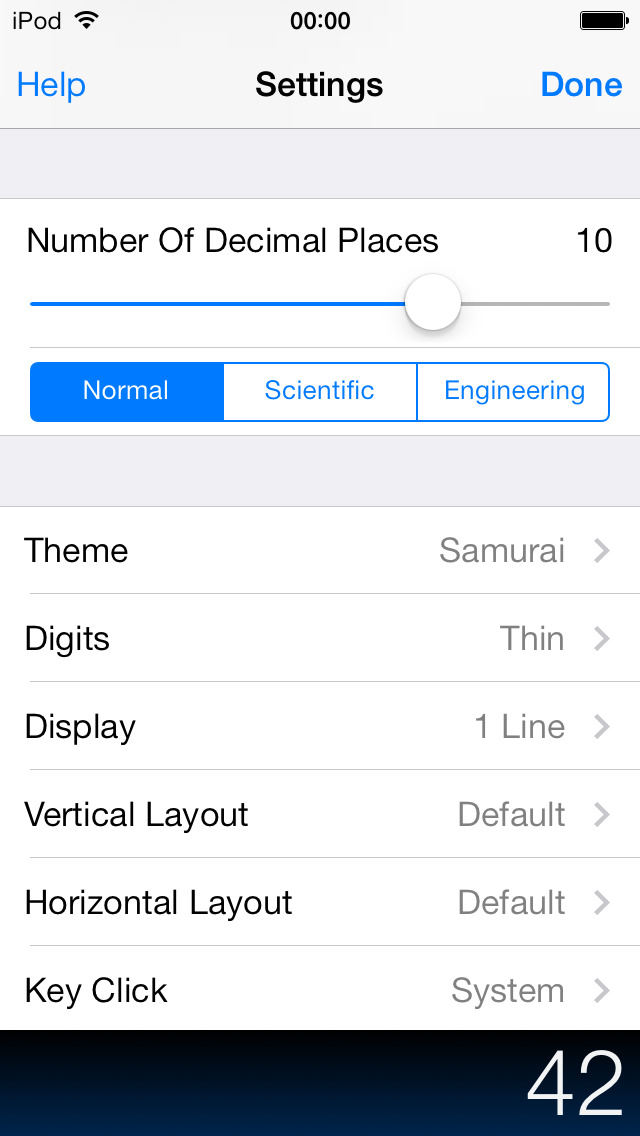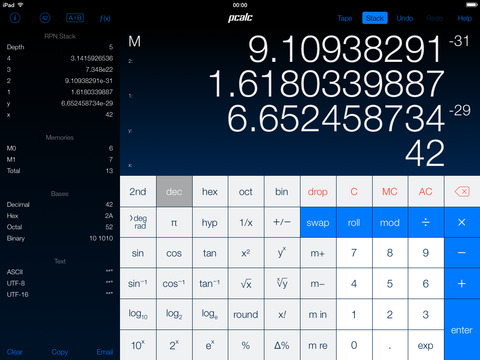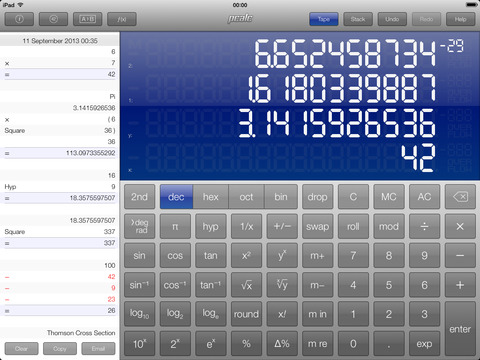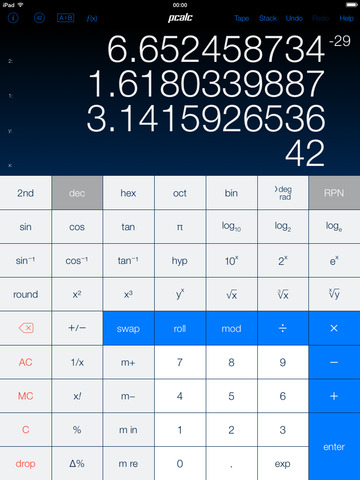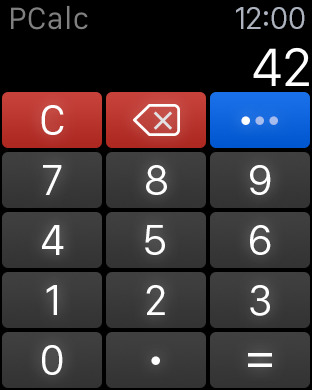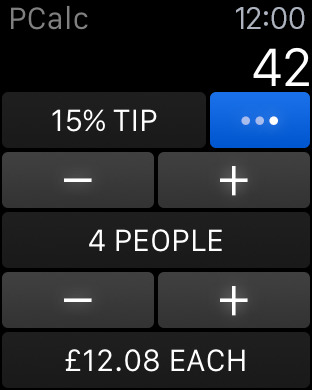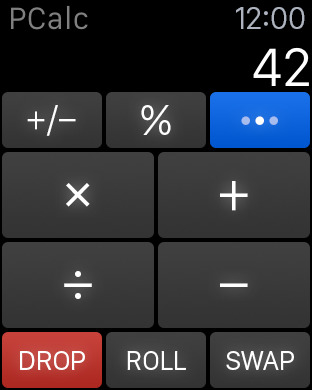PCalc RPN Calculator
Price: $9.99
Version Reviewed: 1.4
iPhone Integration [rating:4]
User Interface [rating:5]
Re-use / Replay Value [rating:5]
Overall Rating:





PCalc RPN Calculator is a calculator intended for programmers, engineers, students, or anyone else who requires a myriad of features, including an optional RPN mode, paper tape, undo and redo, and more. It's a slick looking app that is customizable, versatile, but quite expensive.
An RPN calculator at heart, PCalc has a plethora of conversions built-in, a two-line display, undo and redo, and just about everything else one would expect from a scientific or engineering calculator. If you don't like or want to use RPN calculator, PCalc lets you turn that off and is has a fully customizable display, including themes, various color options, landscape/portrait mode, and more. It's expensive but it is pretty exhaustive in its feature set.
PCalc has a very clean interface, with buttons that are large enough even for big fingers to tap, and when you tap one that brings up a different screen, a slick looking tab pops out of it.
Beyond the clean interface, wealth of features, and overall quality of the design, there's much else to say except this is a very pricey app. But if you need one of the best calculators made for the iPhone, this is definitely worth considering.