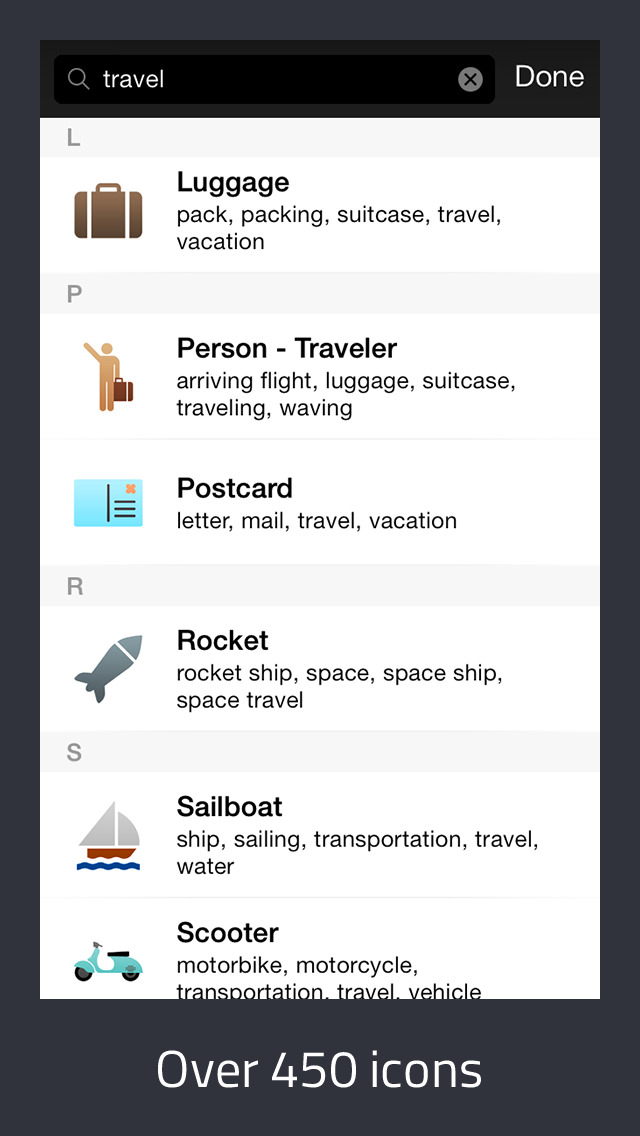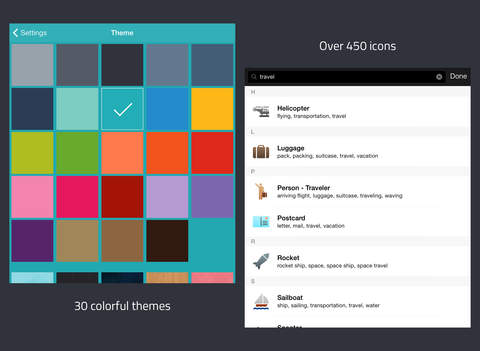Paperless Review
Price: $0.99
Version Reviewed: 1.1.2
iPhone Integration Rating:





User Interface Rating:





Re-use / Replay Value Rating:





Overall Rating:






Each list you create can be a checklist or a regular list without checkboxes; you can also add one of 300 vibrantly illustrated "stickers" to a list for quick identification. Regardless of type, each list item can also have a note added to it. And that's it. It's intentionally very simple and open-ended. The developers suggest using Paperless for everything from grocery lists to novel outlines to collecting baby name ideas.
Of course, there are still plenty of nice, discreet features for those who need them. Entire lists or just single items can be duplicated or moved to another list entirely; a search feature allows you to search through all of your lists, or just one. You can also export a list via email, which is perhaps my favorite option. The email-export system allows you to easily send your list in a simple, elegant format that allows you to exchange your stored information with anyone. Note that some features, such as attaching a due date to a task, are absent. I think this may have been by design...without superfluous options, Paperless forces you to play it simple. You can always jot down due dates in the notes section of a list item if you need to. I do wish that you could sort by some criteria other than alphabetically, but at least you can shift list items as you wish.
Overall, Paperless' main draws are its simplicity and its elegance. This is one nice-looking list / task app, and its lovely interface excels precisely because it does so little. Minimalism forces you to focus on your data, not on the app. As a basic list app, the beautiful Paperless reigns supreme.