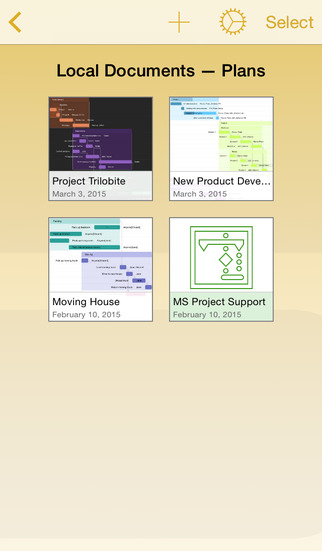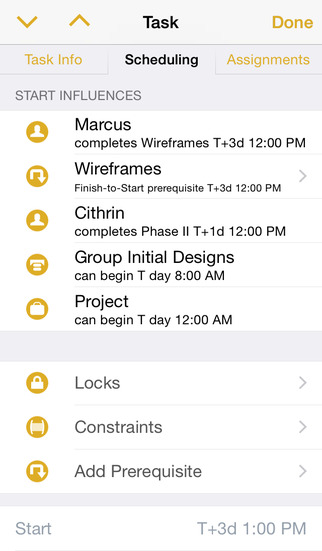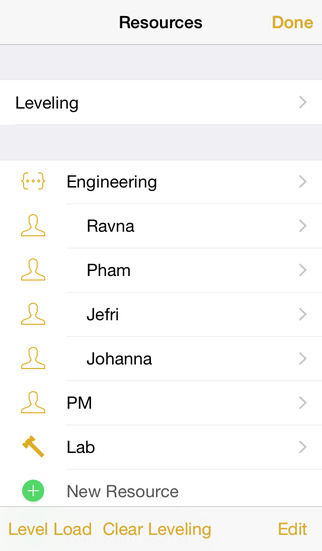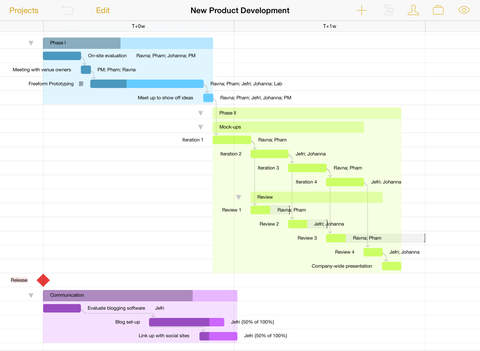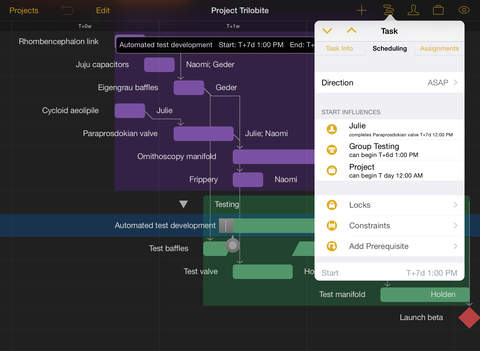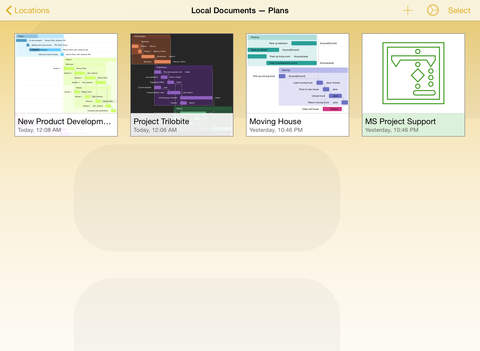OmniPlan 2 for iPad Review
Price: $59.99
Version Reviewed: 1.6.5
App Reviewed on: iPad 2
iPad Integration Rating:





User Interface Rating:





Re-use / Replay Value Rating:





Overall Rating:





The Omni Group is known for their quality Mac programs and awesome iOS apps. OmniPlan 2 is no exception to that. OmniPlan 2 is an app which allows users to map out all of the details of a specific task project or event. Some people prefer a visual representation, and for those users OmniPlan 2 provides them just that; outlining the whole project as a chart rather than mundane text.


Many projects nowadays are jotted down on paper, put in someone’s head to remember, or mocked-up on a whiteboard, but none of these methods are terribly conducive to productivity. With OmniPlan 2 however, outlines and plans can be drawn up with ease while also being visually understandable to every member of a team. The app even let’s users send out their plan via .pdf, .doc file, and many other formats so those without the program are still able to view it. Of course, changes can be easily made should the project tasks, timelines, or costs change.


Cost is also a very important factor in business projects. With the phrase “time is money” in mind, OmniPlan 2 allows users to designate costs on specific tasks either by the hour or as a flat fee. Therefore making it easy to know where the money is going through a simple visual interface. Hopefully this will allow companies to save time and money as well as make the manager and team look good.
While this app may cost a bit more, OmniPlan 2 is well worth it for the business-minded person - especially one who needs to have all of the details with them at all times. A simple visual interface allows users to easily create every step of a job in order to keep things organized, right down to the who, what, and when. While users will have to take some time in the beginning to learn how this powerful app works via the tutorial, OmniPlan 2 is an essential job planner for any major project.