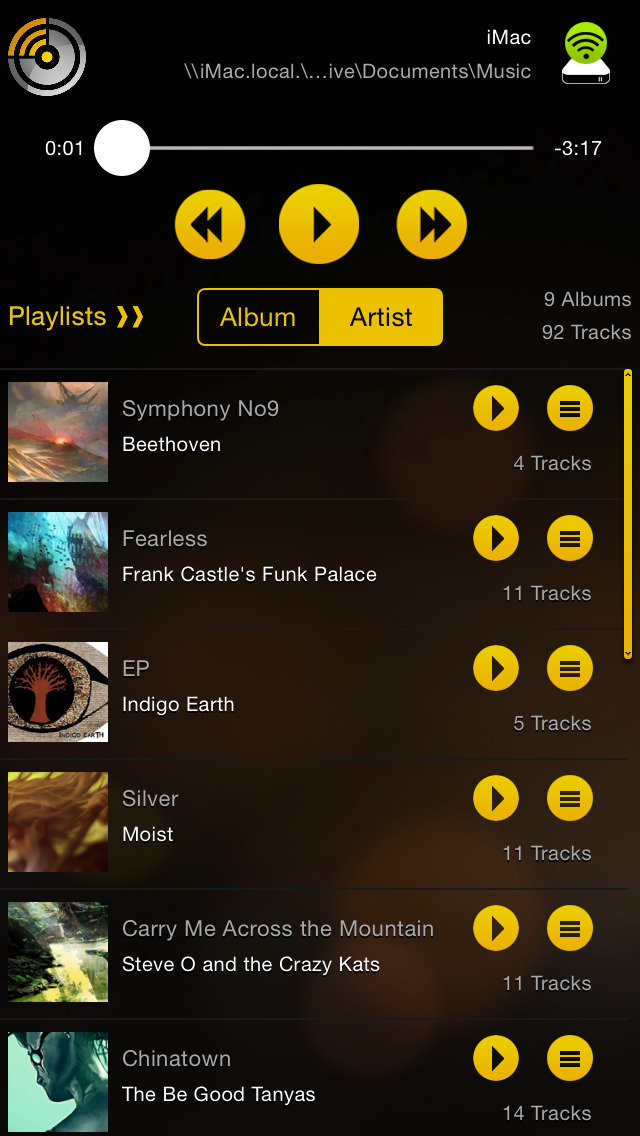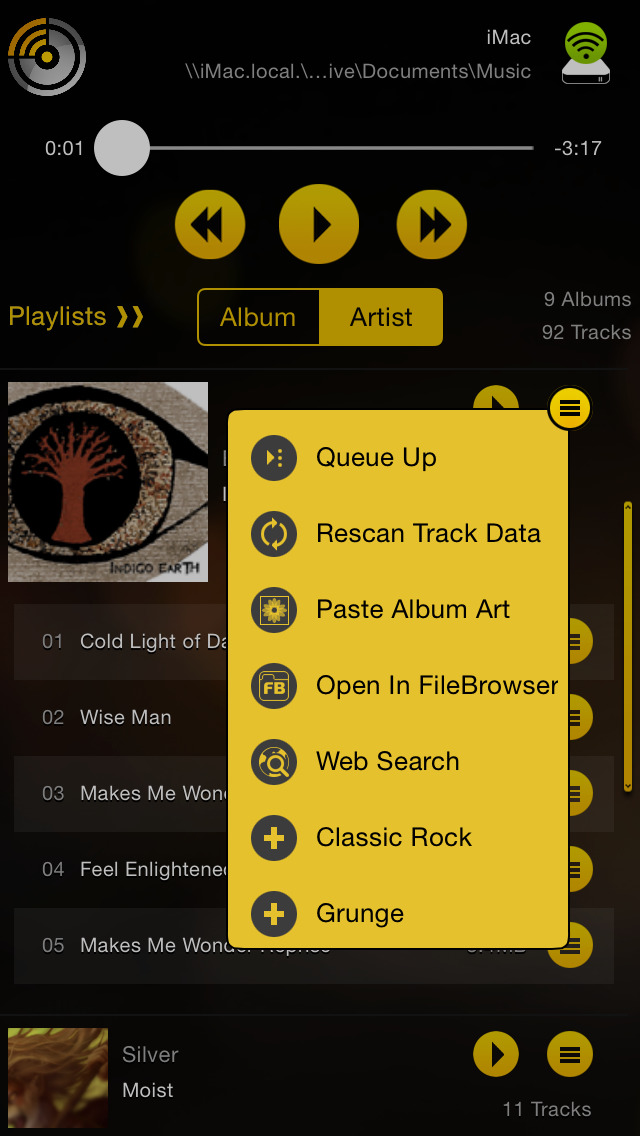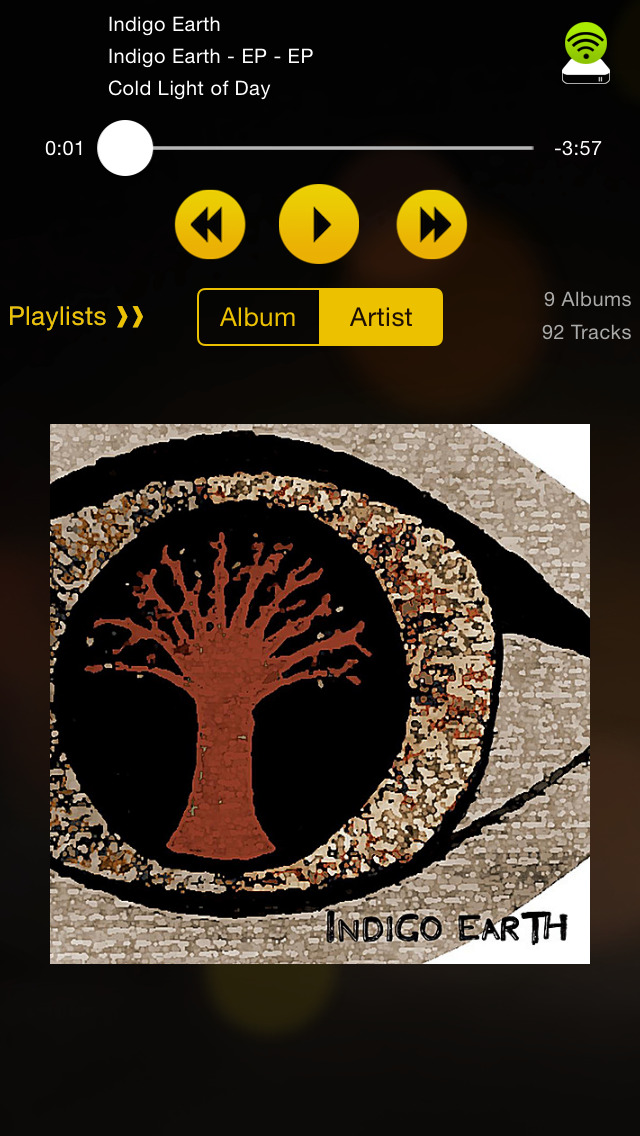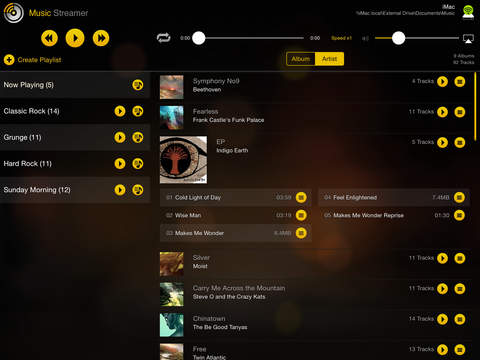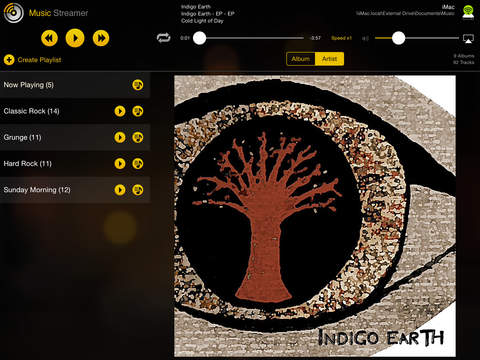Music Streamer Review
Price: $2.99
Version Reviewed: 1.0
App Reviewed on: iPhone 5
iPhone Integration Rating:





User Interface Rating:





Re-use / Replay Value Rating:





Overall Rating:





I’m one of the few oddballs who doesn’t have music loaded onto their iPhone. It’s not because I don’t enjoy listening to it, but space is limited and I have a lot of games. Music Streamer is a pretty cool solution to this problem, but its usefulness is a tad limited.


Getting set up takes a little work, since it may require adjusting folder sharing settings on your computer. Thankfully there’s an in-app tutorial that will walk you through the process and it’s very easy to follow. With that out of the way, you can begin to enjoy streaming music directly off of your computer almost immediately.
Music Streamer can be synched with your shared folder manually with a couple of taps, so whenever you download new albums you can update your streaming library easily. Actually using the app is pretty effortless as well, and if you want you can even create your own custom playlists from inside it.


The only issue I have with Music Streamer is that its usefulness depends entirely on your computer being on and connected to the internet. If you lose connection because it enters sleep mode or is shut down, you won’t be able to listen to anything.
Assuming you can keep your computer from shutting off or otherwise losing its connection though, Music Streamer is a fantastic answer to a common problem. Even if you can’t it’s still pretty cool - it’s just not quite as useful.