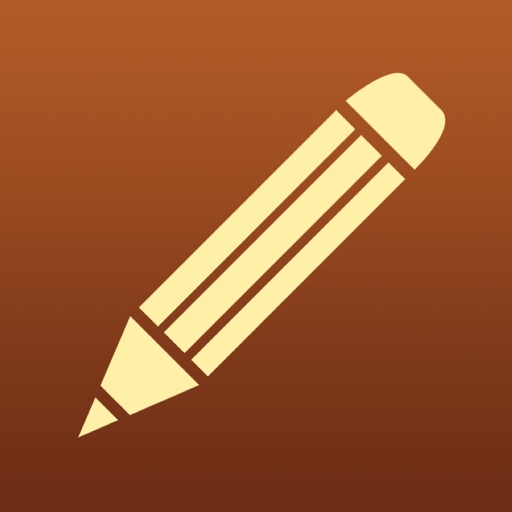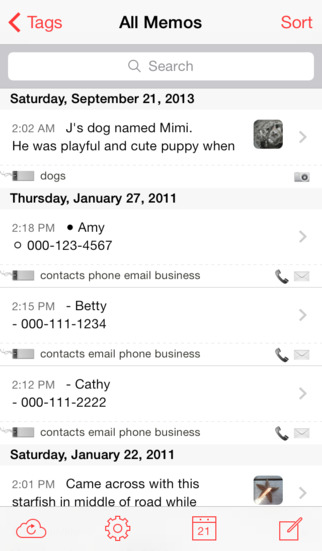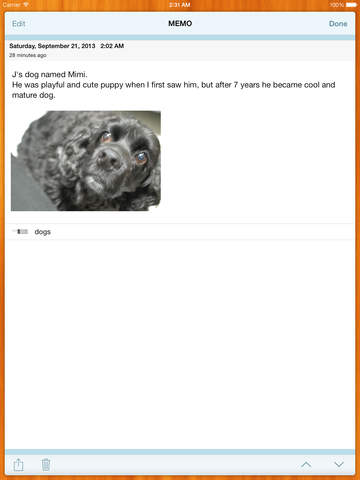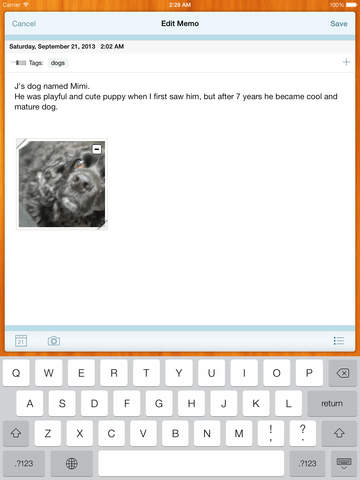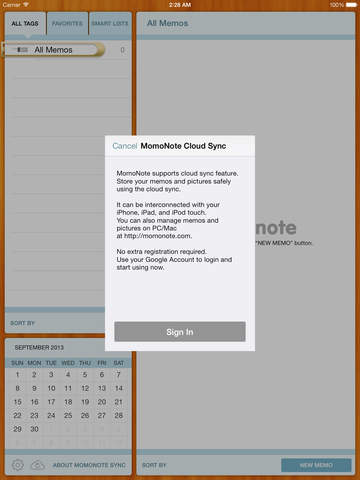MomoNote Review
Price: $4.99
Version Reviewed: 4.0.0
iPhone Integration Rating:





User Interface Rating:





Re-use / Replay Value Rating:





Overall Rating:






Writing a memo using MomoNote is simple. The "add memo" screen gives you a broad field for typing in, and also lets you attach photos, add tags, or change the date. (All memos are dated, with the current day being selected by default.) Saving the memo requires a single tap.
Finding memos is also easy, thanks to a number of features. First, you can use the search function, which scans the text of all memos on your device. Then there are tags. Finally, there are Smart Lists. Smart Lists are just like Smart Playlists in iTunes; you set a number of rules, and they automatically update to contain all matching memos. For example, you can create a Smart List that contains all memos with the tag "todo", dated Today, and with a photo attached. The "rules" used to build Smart Lists cover almost every base: you can dictate which words should (or shouldn't) be in the memos; what tags should or shouldn't apply; whether the memo starts or ends with a certain word; the date; and more. It's a great way to organize your memos, and best of all, it's dynamic—after you create your Smart List, MomoNote keeps it updated for you.
The other great feature is syncing to the MomoNote website. MomoNote utilizes Google for signing in, so you don't even have to set up an account. Memos synced to momonote.com can be edited, deleted, shared, and viewed from the full-featured web interface, and keeping them in sync requires a tap of a single button within the iPhone app. It's one of the best sync options I've seen just for sheer ease-of-use.
With sync, Smart Lists, portrait and landscape support, and tags, MomoNote comes with a comprehensive feature list. At the same time, it's not cluttered and stays out of your way. It's possibly the best memo solution I've seen for the iPhone, and it easily nets itself a four-star rating.