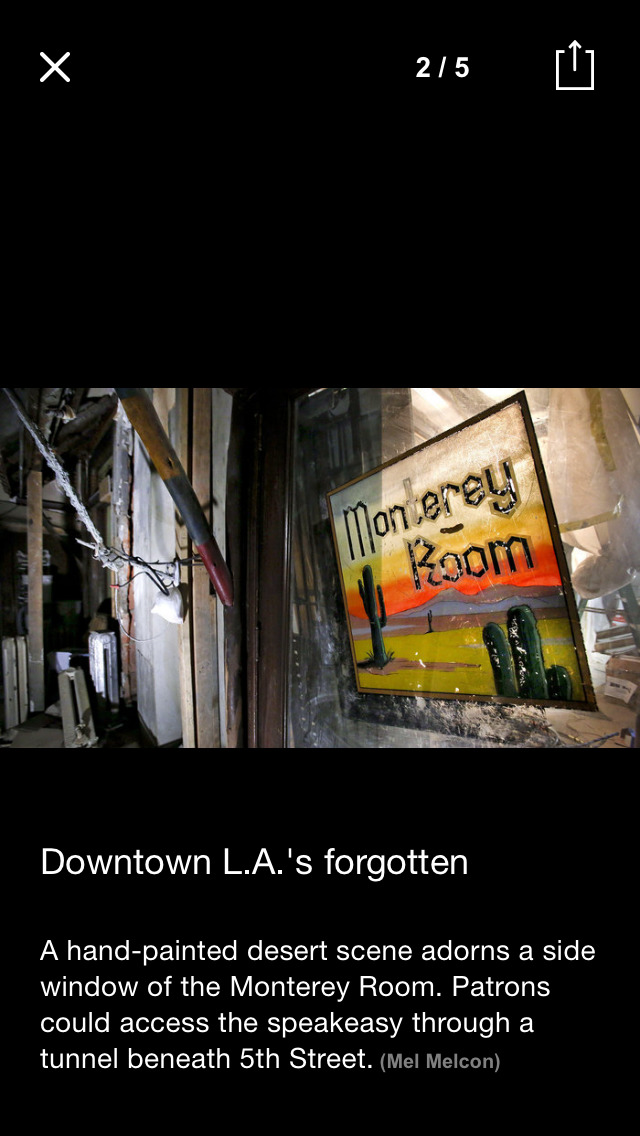LA Times Review
Price: $1.99
Version Reviewed: 1.01
iPhone Integration Rating:





User Interface Rating:





Re-use / Replay Value Rating:





Overall Rating:






The LA Times app displays the most recent headlines in the following categories: The Latest, LA Now, Local, National, World, Business, Sports, Entertainment, Living, Opinion, and Columnists. Just like the regular paper, right? You can also view a special photo gallery which highlights the LA Times' photojournalists, or check out the latest Tweets.
When browsing any section, you can flick to the right or left to move to the next one. When reading an article, the app keeps an eye on typography, and things generally look great. You can tap up and down arrows to move to the next article, too. The app gives you the option of sharing articles via Facebook, Twitter, and email.
Don't want to read certain sections? No problem. You can set certain sections to not display, or just reorder them. It's definitely a nice touch.
Now here's where my major gripes begin. If you scroll to the bottom of any section, you invariably notice something. That's right...there's no "load more" button. You're limited to the most recent articles that have been downloaded to your device. If you want to save an article to read it later, there's a "favorite" option...but the fact that is necessary at all is downright annoying. Most sections only have ~10 articles available at a time.
Other features like the offline caching that allows you to read stored articles without the benefit of a data connection are nice. But other omissions like landscape mode are bizarre. HTML tags for italics, for example, are displayed as text instead of activated. (See the <em> in the screenshot?) And if there's a link to another LA Times article within an article, the app opens up a mobile Safari version instead of using the reader's interface.
The LA Times app has a nice interface. It's clean. It's stable. I just wish that it allowed access to more content, and a few problems really need to be addressed. Still, if you're an avid reader, it might be worthwhile; just know that this is a limited product.