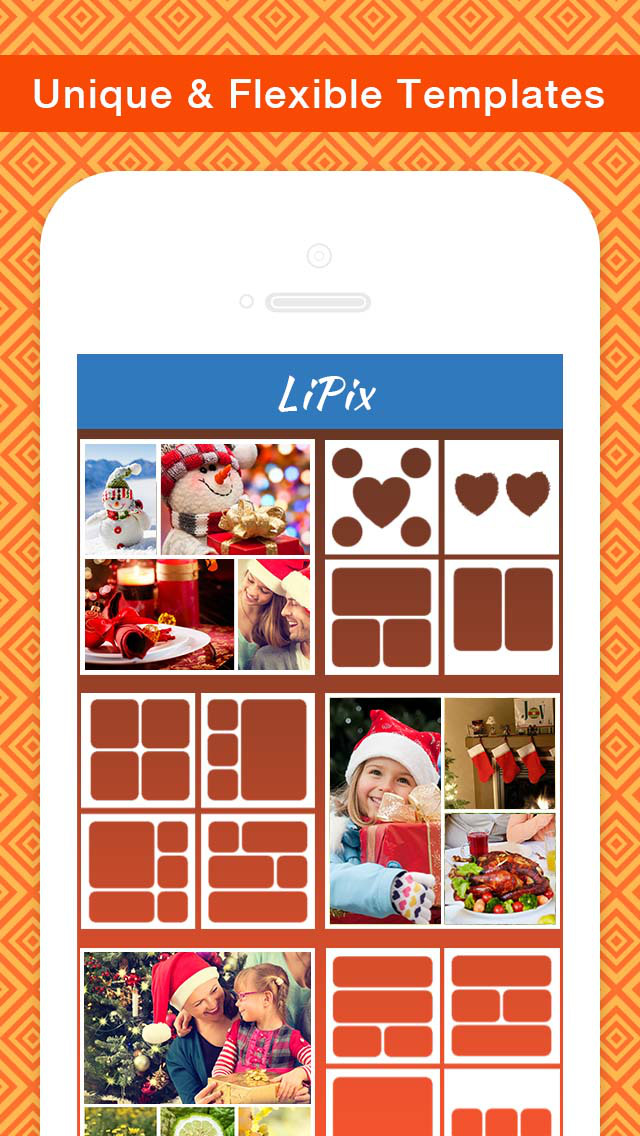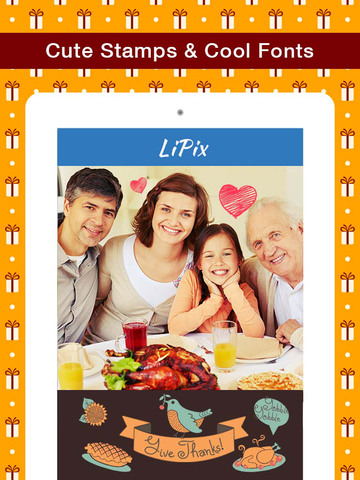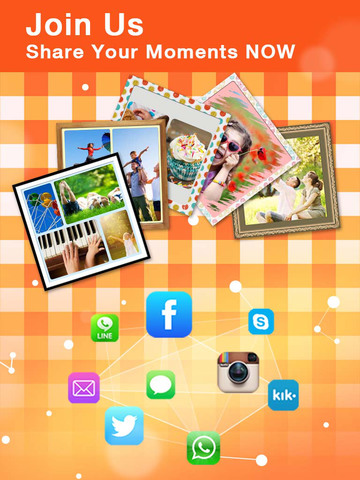Instaframe Pro Review
Price: $0.99
Version Reviewed: 1.1.6
Device Reviewed On: iPhone 4
iPhone Integration Rating:





User Interface Rating:





Re-use Value Rating:





Overall Rating:





In recent times, Instagram has been proven to be so popular that even the President of the USA has joined up. It's a photo sharing phenomenon that has spawned numerous different apps, all geared towards enhancing the experience in some way. This is how we come to Instaframe Pro, an app that's far from complicated in its aims but could prove useful to regular Instagrammers.

72 different layouts with 70 borders and 80 fonts are what we're dealing with here. It'd be possible to spend quite a while making subtle changes to an image, even before consulting the numerous filters available. In each case, it's easy to apply. Simple screen touches and pinching movements put into effect most of the changes. While some frames may look loud and extreme, it's often the subtle tweaks such as adding a shadow behind the frame or slightly rounded corners, that make the real difference.
Essentially, it all forms to make a photo collage experience that's geared towards Instagram users. How useful it'll prove to users will depend on how frequently they use the photo sharing service. There's the ability to share via Facebook, Twitter and Flickr, also, but parameters such as the sizing of photographs lends itself to the snap happy Instagram community. Simple to use and producing some entertaining results, Instaframe Pro does precisely what many users would need.