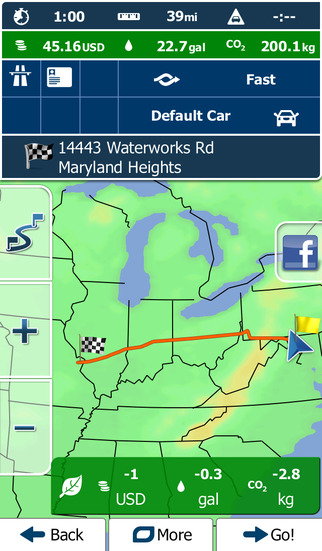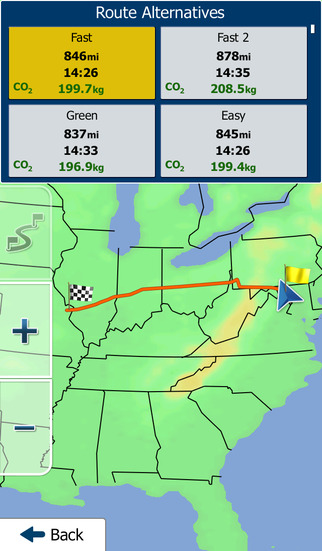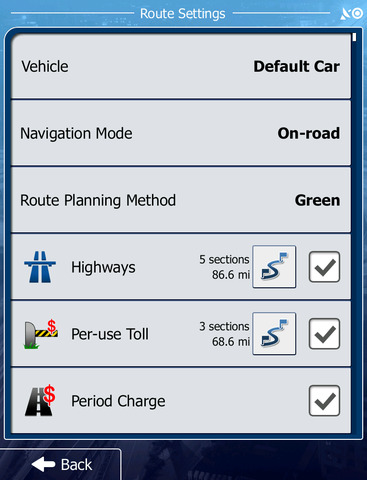iGo My Way 2009 - North America
Price: $79.99
Version Reviewed: 1.0.0
iPhone Integration Rating:





User Experience Rating:





Detail and Accuracy Rating:





Functionality Rating:





Re-use Value Rating:





Overall Rating:






iGo My Way from NNG has been around for a while. They make iGo My Way for other mobile phone devices and also make software for dedicated devices. Their port to the iPhone shows obvious lack of understanding of the iPhone. It's walled away from all of the phone features other than the GPS. There's not even any integration with your contacts, the simplest of iPhone integration features. Therefore it just doesn't feel natural using it. Maybe not an issue for many people, but you know it could have been so much more.
There are a lot of the features of iGo My Way that I really like. Especially so when you are using the main navigation screen. The display is clean and crisp. The maps don't stutter like they do on some other apps, they update quickly and smoothly. And the GPS gets a fix fairly quickly with iGo My Way. iGo My Way also includes a 3D+ view which shows 3D renderings of a small number of buildings, mainly in downtown areas. This can be useful when trying to verify your location.

All features of iGo My Way are pretty easy to get to and navigate around. The one exception is the settings list is never ending and so deep it's easy to get lost in. iGo My Way is much slower to launch than other GPS apps I've tried. Not sure what is going on, but once launched it's speedy and responsive. There are plenty of missing features -- any sort of connected features such as live traffic. In settings there is a checkbox for speed cameras but I was unable to verify that this feature even worked as there are no permanent speed cameras in the US.
One good or bad thing about iGo My Way, depending on how you look at it, is their commitment to supply map updates through December 2010. iPhone users seem to feel to be entitled to infinite free updates. It just doesn't work like that anywhere else. I think most users are going to be in for a rude awakening with GPS apps. That's why you have to hand it to NNG, they state their upgrade policy right up front, more than we've heard from any other GPS developer.
[youtube ymdZGw74V_I]
Overall, iGo My Way is just okay. While I like their navigation interface better many others I've tried, the features just aren't there for me to keep using it. It just feels like it's an over-rushed port by people who just don't understand the iPhone. I will be watching it though and hope the updates add the functionality that the iPhone demands.