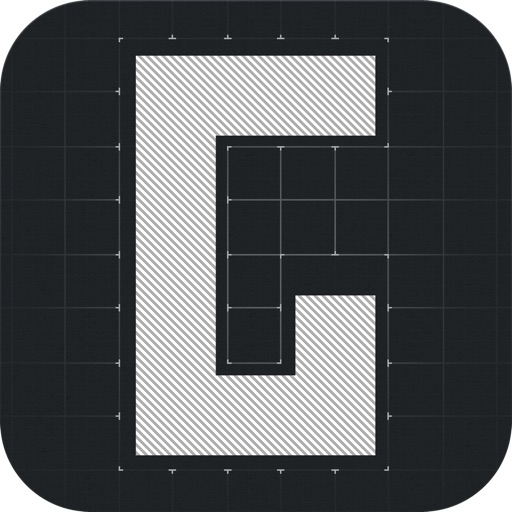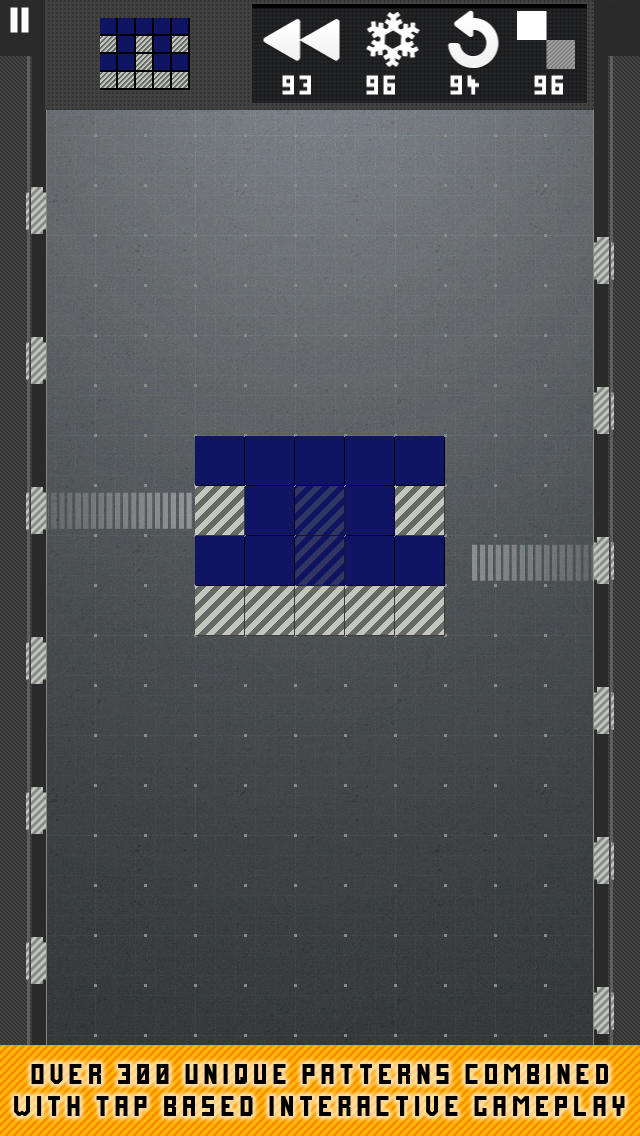Grid 101 Review
Price: $0.99
Version: 1.0
App Reviewed on: iPhone 5
Graphics / Sound Rating:





User Interface Rating:





Gameplay Rating:





Re-use / Replay Value Rating:





Overall Rating:





Grid 101 just received its latest update a few days ago, and the results are definitely positive. The interface and visuals have been cleaned up a little bit, and most importantly it's a lot easier to tell when a box is about to fall in the Patterns and Chisel Chamber modes. Unfortunately grabbing and moving tiny pixels is still a bit spotty, but overall it's much easier to simply play and enjoy it and the scores have been adjusted to reflect these changes.

Grid 101 is basically four games in one. Patterns requires players to recreate a series of increasingly complex configurations by spinning a falling block around and “shooting” red and blue pixels at it from opposing sides of the screen until it matches. Chisel Chamber is a similar idea, only instead of constructing a given pattern it needs to be chiseled out of a solid block by tapping on pixel-removing shooters on both sides of the screen. Pixel is a slightly more traditional match-3 style game only in drops a 3X3 block of pixels that can be moved, rotated, and broken up into individual pieces. Finally there’s Polycount, which is similar to Pixel only it’s a grid of numbers that must be matched up in specific sequences to disappear and earn points.
Each of Grid 101’s modes offers a ton of replay value for high score chasers. Heck, they also offer up a rather extensive assortment of options so even if players get sick of one of them they can always move to another. It also features a pretty enjoyable soundtrack assuming dubstep isn’t an issue.

I really wanted to like Grid 101, and it does have a few things going for it, but it’s just too difficult to control with any real precision. If I make a mistake I want it to be because of something I did, not because of a tap not registering properly or an object shifting downward at exactly the wrong moment.