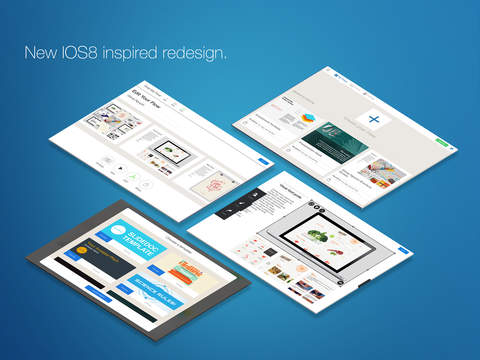Flowboard Review
Price: Free
Version Reviewed: 1.0
Device Reviewed On: iPad 2
iPad Integration Rating:





User Interface Rating:





Re-use Value Rating:





Overall Rating:





Hot on the heels of content creation app, Stampsy, Flowboard is quite the revelation in making it easy to tell a photo story or present a portfolio of work.

The various templates cover numerous possibilities such as a holiday photo album to a work focused portfolio of images. Adding content is a breeze. It's possible to import images from the Camera Roll, Facebook, Dropbox, Box, Instagram and the Photo Stream. The latter three are a little hidden away in a separate menu but they all work just as well as each other. Importing images is a little on the slow side, much like browsing Facebook albums, but I'm assuming this is down to internet speeds.
It's quite easy to manipulate the images with a series of pinches or drags, ensuring the image is laid out just how the user wants. It's similarly easy to do so with text and videos.
It's possible to create many different pages within the Flowboard, and there are some fantastic examples of them in use in the Gallery feature. Other users have created huge guides to an area of the country or a presentation of the toolsets their company offers. Like the best creative apps, the only real restriction here is one's imagination.
While I'd have appreciated a speed boost in places, I really enjoyed creating new things with Flowboard. Intuitive and simple to use, it's the kind of app that pretty much anyone with a good idea can master and enjoy.