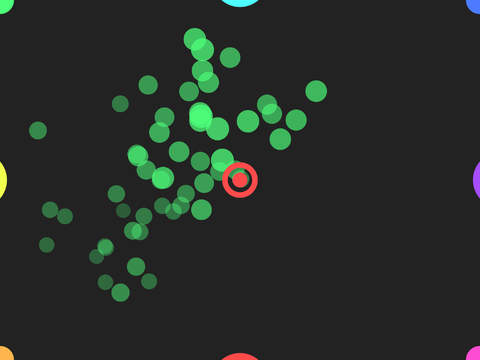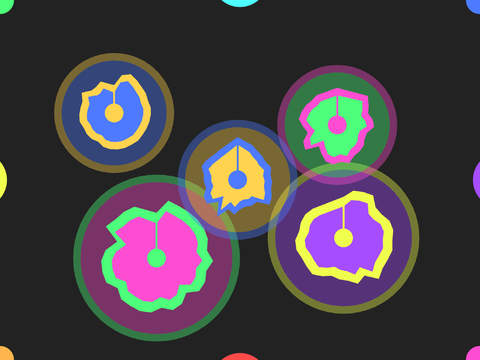Feed Review
Price: $1.99
Version: 1.1.1
App Reviewed on: iPad 2
iPad Integration Rating:





User Interface Rating:





Re-use / Replay Value Rating:





Overall Rating:





I’m a big fan of sound manipulation apps because they allow users to express their creativity without owning expensive equipment. The iPad has become a saving grace for many music aficionados, and it seems like the apps keep getting better every week.
Feed is a music app that has an intuitive and responsive interface to allow users to manipulate live feed of sound from the iPad’s microphone, any audio file imported from iTunes or external hardware like iRig.
To get started users can either plug the iPad into their computer and drag .wav/aiff files into the app or record audio. Unfortunately mp3 and mp4 files must be converted first. Users can record a performance by opening the main menu by selecting the light blue corner in the lower left hand of the app and tapping on record. When the recording is finished, simply tap on the flashing red corner to stop it.
What’s so interesting about Feed is how users can interact with it. Different finger placements allow for multiple touches that create different behaviors. Users can record, loop, pitch shift and alter the live feed in a variety of ways to create original sounds and compositions.
It’s the perfect solution for those who love to experiment with sound, and the possibilities are almost endless when it comes to creating and manipulating sound. Once users finish composing, all recorded sounds can be shared via SoundCloud, iTunes or email.

Feed is an exciting app that’s sure to get even better with time. In fact, the developers are looking to add new features to the app soon. I’d personally like to see more input effects. All in all, Feed provides users with an enjoyable music experience. It’s one app that I recommend adding to the music app library for those who enjoy creating psychedelic musical scores.