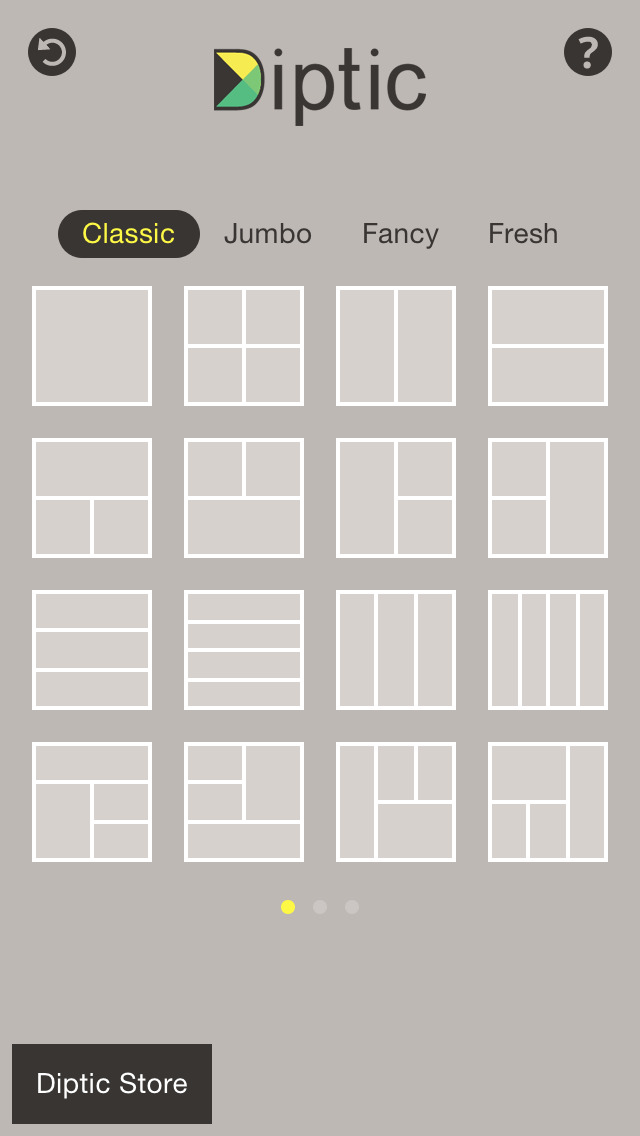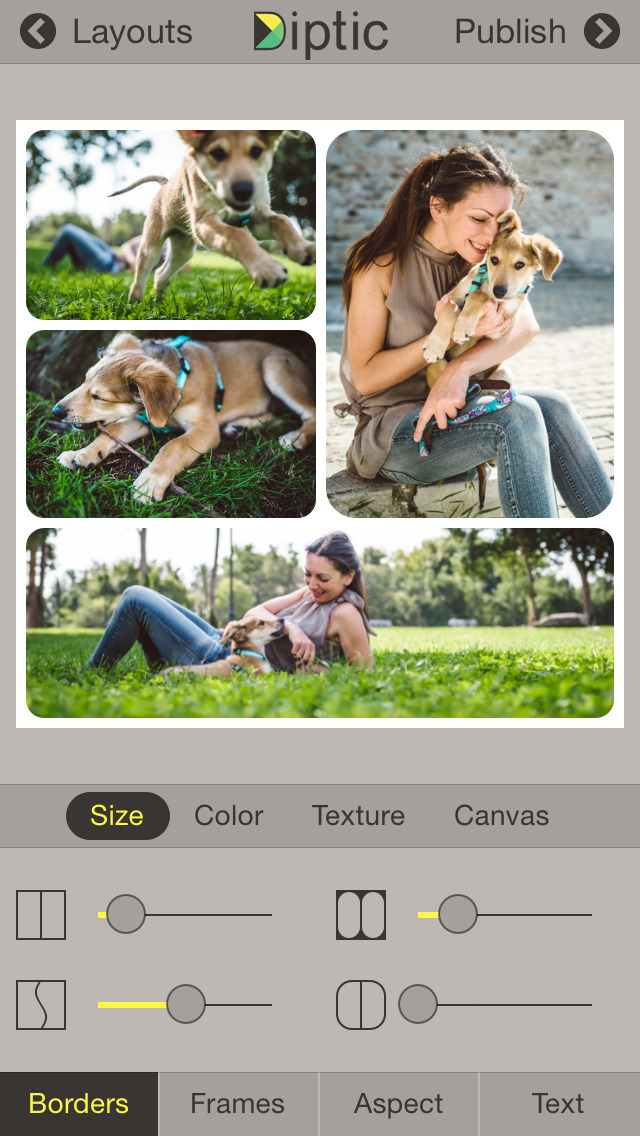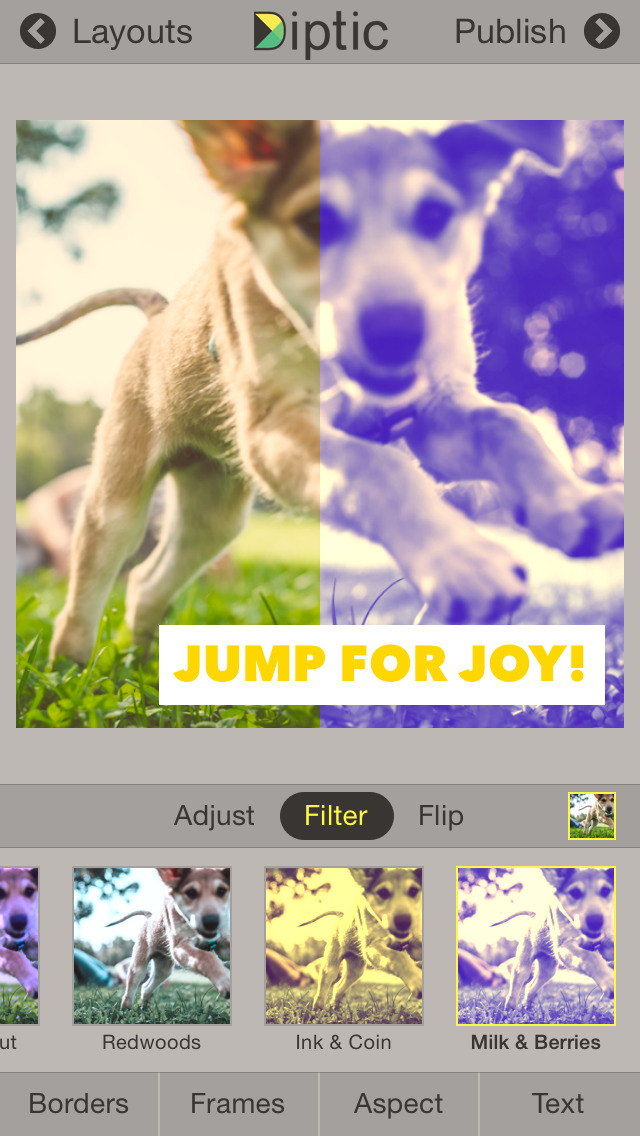Diptic Review
Price: $1.99
Version Reviewed: 3.0
Device Reviewed On: iPhone 3GS
iPhone Integration Rating:





User Interface Rating:





Re-use Value Rating:





Overall Rating:





With Diptic, users can take several photos from their photo library and arrange them into one of two dozen predefined layouts. Expandable layouts are available through a $0.99 in app purchase. The default layouts are square layouts and the expandable layouts can be adjusted to any aspect ratio. Each of these layouts is comprised of two to four sections, each of which can be filled with a separate (or the same) photo.
Diptic's interface is smooth and it's easy to edit photos and get them looking great. Pinch and zoom controls and sliders make the editing simple, but the lack of number values on the sliders can make it hard to get exactly the same settings on multiple photos. This is hardly an issue though because the sliders work well enough to get fairly subtle results.
Once that perfect image has been created it can be saved to the device's photo library or shared via email, Facebook, Flickr, or Posterous. Images can also be exported as normal or high-res.
Diptic offers so many options and enough flexibility that users can really let loose creatively and never have to worry about running out of things to try with this great photo app. Still, the app is simple enough that it only takes a few moments to build a beautiful image that's ready to show off.