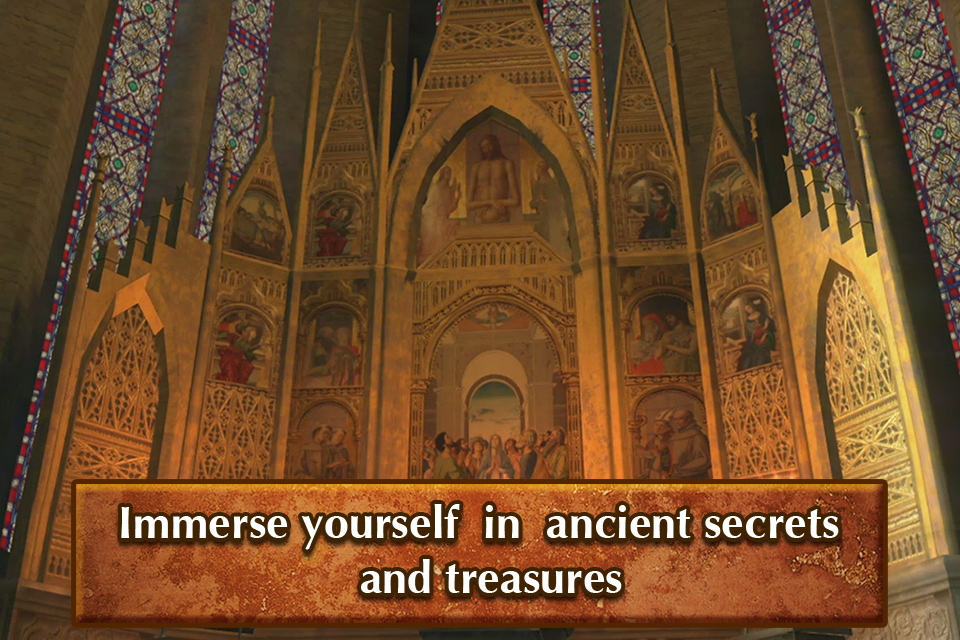Cuboid Free Review
Price: FREE
Version: 1.0
App Reviewed on: iPhone 3GS
Graphics / Sound Rating:





Gameplay Rating:





Playtime Rating:





Replay Value Rating:





Overall Rating:






Cuboid Free is full of levels and elements that revolve around one key mechanic: moving a box around a series of floating platforms in order to get it to the exit. This box isn’t a cube, however, and players will have to account for the extra length lest they slip over the side and take a tumble into the abyss. Or apply too much weight to wooden platforms and tumble into the abyss. Additional modifiers such as platform-switching buttons and box-splitting teleporters up the ante significantly and make acquiring three stars in a given level much more difficult. Heck, sometimes even getting through a stage can be tough since the Cuboid can only utilize the exit of it lands on one of its ends. Because it won’t fit otherwise.
There can be a remarkable amount of preplanning and strategy in Cuboid Free’s stages. Moving down a narrow path when starting from the wrong tile could lead to some unwelcome backtracking or outright failure. It can also put players in a tough spot that may require them to restart. Some of the puzzles can be tackled with some trial-and-error, but more often than not they really encourage players to think. I’m especially fond of the moments when the Cuboid gets split into two separate cubes. I have to split my focus between the two and figure out the best place for them to reconnect. It makes me think with 3-Dimensional space, which is something I’m not used to in my iOS games.

Cuboid Free might be in need of more discernable camera options, but other than that it’s a great little puzzle game. One that even manages to avoid the pitfalls of gated freemium for the most part.