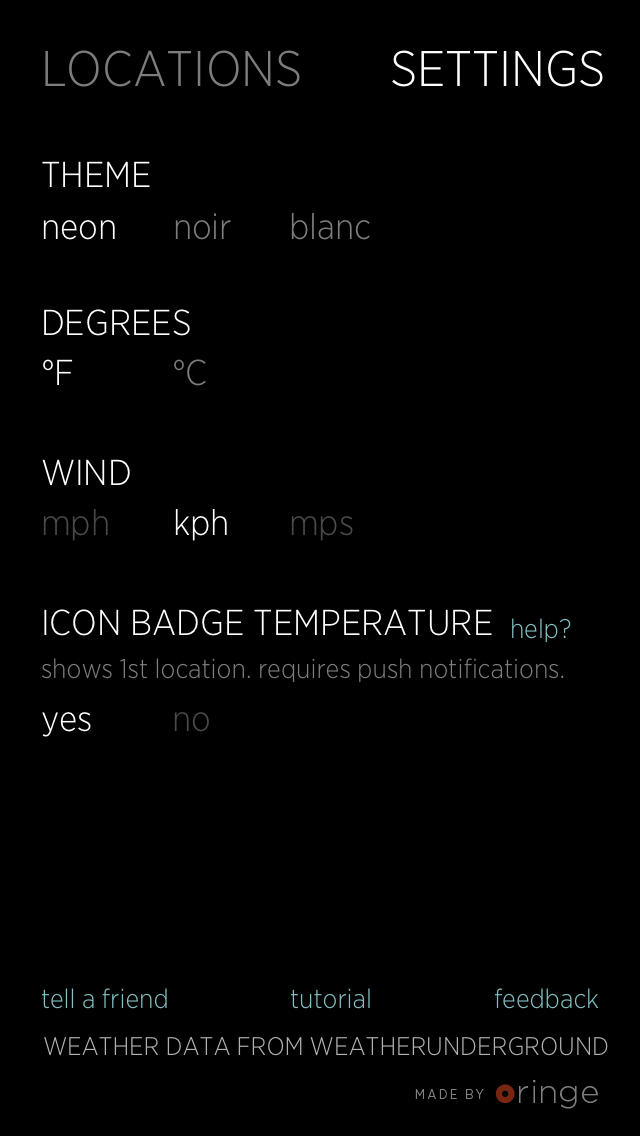Climate Clock Review
Price: $0.99
Version: 2.0
App Reviewed on: iPhone 5
iPhone Integration Rating:





User Interface Rating:





Re-use / Replay Value Rating:





Overall Rating:






Climate Clock is essentially a clock that tells the weather. And the time, of course. The app uses the iOS device’s current location to tap into various sources for weather info and toss it all up on screen for user reference. Once everything it set up users can then swipe to the right to access the options menu and change the theme of their clock as well as a few other settings, or swipe left to add a new location to their list. Swiping up from the bottom of the screen pulls up a ten day forecast with general weather conditions as well as highs and lows. Really the most complicated thing about the app is reading it, which isn’t that tough at all.

Climate Clock’s only real shortcoming is its inability to give detailed information for larger blocks of time. Since it uses a typical clock layout that only really covers 12 hour spans it’s a little limited. Of course everything shifts forward as time progresses but users can only ever really see about nine or ten hours ahead, which can be problematic if someone’s planning something a bit more long term.
It’s not ideal for planning a long trip, but Climate Clock is great for “now” and “later today” weather info. It’s easy to read at a glance, pretty to look at, and even has one of those handy notification badge temperature displays that have started to become fairly popular. It might not be a clear choice for everyone, but I’m certainly impressed.