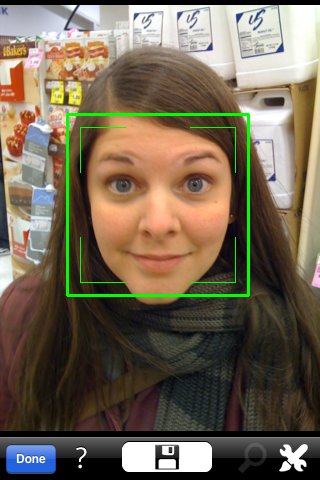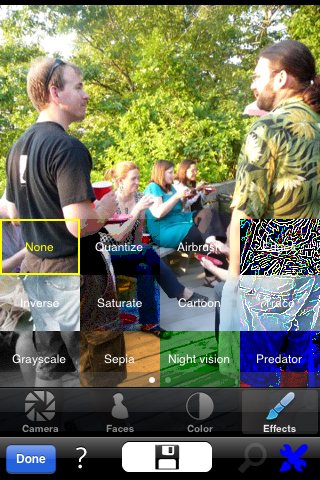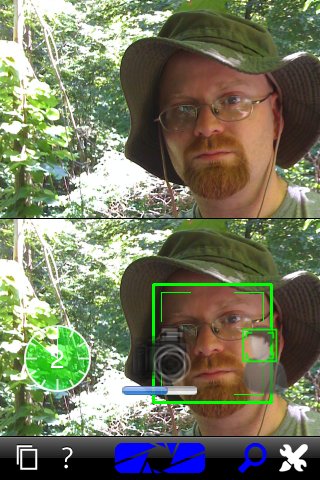Chimera
Price: $2.99
Version Reviewed: 1.1
Graphics / Effects [rating:5/5]
iPhone Integration [rating:3/5]
User Interface [rating:2/5]
Re-use / Replay Value [rating:3/5]
Overall Rating:






Image Stabilization and Basic Image Adjustments
Chimera touts its image stabilization loudly. I've tested several highly-rated apps with this feature and the results have generally been mixed. In this case, the ad copy seems to be very accurate. Chimera demonstrated great results. It holds up pretty well to even continual motion, which is not its purpose. While it won't fix the iphone's slow shutter time, it will make sure you don't have to worry about shaky hands ruining your photo.
Another aspect of Chimera is some simple photo tweaks like high-contrast and white balance adjustment, which it combines with face detection (I'll talk about that later). Used without the face detection option, the app seems to do a good job in both cases, though high-contrast, in my opinion, seems less useful and almost seems like it should reside in their list of filters.
A Veritable Army of Filters Without Waiting
If there's one area where Chimera's a beast, it's in the filters. Pressing a button that looks like a mix between a brush and a wrench brings up camera, faces and color settings along with a screenful of filters. These vary from glow effects and blur to Predator® vision and watercolors (for the sensitive and the interstellar hunters). There are twenty-two in all, and that would be impressive, but they also are displayed in a preview grid that allows to see a (almost) realtime preview. In testing, the preview took about a second to refresh. This seems like a reasonable rate, since you have a grid of eleven filters at a time on the screen (a swipe will reveal the other eleven). Once you've selected a filter, you can deselect the brush/wrench icon and select a magnifying glass to give yourself a half page, almost realtime, preview of the filter. This moved a faster, 3-5 frame per second rate.
[img id="img_000215-200x300.png"]The filters were nice overall, my only complaint was with the intensity of the filters. A lot of these are the sort of techniques that you expect to decrease some detail, but must scale to the image size. In other words, a brush simulation that looks great in 320 x 480 will lack detail in 1200 x 1600 (that app's default resolution). This renders them pretty much unusable for anything except low-res and defeats the purpose of the higher output resolution. I'm hoping that an intensity slider will be added to the app along with selectable resolution. Because, chances are, if you're using the filters on the app, you're going to email or text the photo, and if not, you're probably going to tweak it with photoshop at home. If the developers want to provide a usable filter gallery for hi-res situations, they'll need some way to zoom into the native resolution for a preview.
Face Detection
It works. Mostly. There were a few cases that I won't post here where it incorrectly identified other, less flattering body parts as faces, and, in one case, a wall. For most portrait situations, however, it works pretty well. The only problem is that, if it does happen to be confused by a wall, the white balance function will have some issues. Still, it's an interesting feature that has impressed me with it's initial implementation.
About That Interface
After using Chimera for a while, it makes sense. This is, unfortunately, not because of the icon designs or arrangements. The brush/wrench icon means nothing to a user and the magnifying glass icon means something entirely different that what it's supposed to mean. The ? icon sends you to mobile safari, which is something that a lot of developers do but requires a relaunch of the application and doesn't provide an easy way to get help on the actual phone. Meanwhile "Saving Image" progress indicator comes up a lot, which would make you think that you won't lose your image, but, in fact, it's only saving filter results to memory and you must press a disk icon to save to internal storage. Which brings me to my next problem.
Taking and Saving Your Images
Anyone who has ever worked with a camera application that has resolution options knows that higher resolution settings dramatically increase the time it takes to do anything. It's not anyone's fault that it happens, but sometimes the application needs to be designed with this in mind. I took my iPhone to a wedding for testing and found that two of the shooting modes (Preview and Instant) were a little slow for even casual picture taking. On average, saving a shot takes about ten seconds, and with a filter it can take anywhere from twenty seconds to a minute. In continuous mode it took between 10-20 seconds for each picture to save after they were taken, and did a pretty good job keeping the shots coming. After three to five shots, however, the app began to slow. I also wouldn't advise using (especially heavy) filters in continuous mode, as it crashed the app every time. This weekend I did a clean restore of my iPhone (and didn't restore my settings) and still got the same performance results. Depending on your usage, these things might be annoyances or dealbreakers.
Conclusion
This is certainly an ambitious effort and should be applauded for trying to expand perceptions of what the platform can do. The attempt at previews in realtime is truly impressive and the filters within Chimera are diverse. The interface could use some work and giving the user a choice on resolution would give casual shooters an option to sacrifice quality for speed. Some of the current limitations stem from the hardware it must employ. Still, this is definitely an application to watch as it reaches maturity.