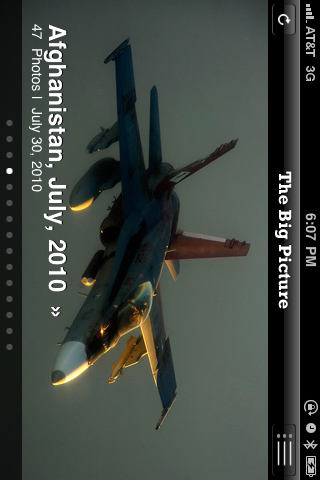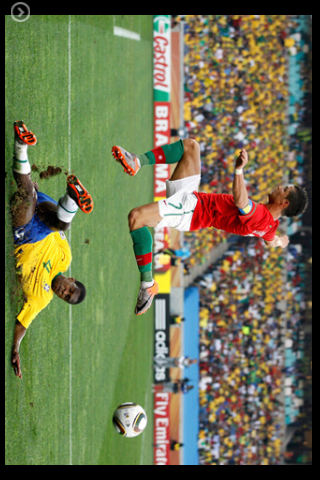The Big Picture Review
Price: $2.99
Version: 2.01
Design Rating:





Features Rating:





Integration Rating:





Overall Rating:






When opening The Big Picture, the most recent photo set is featured, along with its name, number of photos and date of publication. Below that, you’ll find the thirteen most recent photograph sets in much smaller format, spanning three pages. All contain the same information as the featured photo set.
To get started, tap on a photo set. Before you’re taken to the photos themselves, a little information is provided, in order to get you acquainted with the background behind the photos. In this case, our featured photo set is of the wildfires in Israel that began earlier this month. After some optional reading of (disheartening) facts, tapping “View Entry” will take you to what this application is all about: photos.
The Big Picture works in both portrait and landscape mode, though all photos are designed to be viewed in the latter format. Perhaps most importantly, the photos are of high quality: there’s no scaled down, bandwidth-saving feature, meaning you’ll be viewing high quality photos all the time. A small summary is attached to each photo, providing specific information about what you’re viewing, as well as a counter to let you know how many photos are left in the set. Tapping on the screen once will remove all of this additional information, providing full focus on the photo at hand.
Of course, this being the social world, The Big Picture has integrated a number of Sharing options for each photo: mail, facebook and twitter, the latter two of which are integrated into the application itself. Oddly, the application doesn’t feature in-built mail, it switches to Mail.app – odd given the fact that, of the three sharing options, this is the only one that Apple provide a system for. Options to save the photo to your library, as well as view the photo in Safari, are also present.
However, there are a few problems and drawbacks, the most significant of which is the lack of photo pre-loading. Every photo, even whenever you’re in a set, loads individually whenever you move to that specific page. On 3G, I found that it took in and around two seconds per photo to load, which might not sound like much, but after 35 photos worth that’s a lot of dead seconds. In addition, with the exception of sharing, there’s very little integration to the iPhone or iPad, making it feel somewhat unofficial and ported rather than developed straight for the iPad. In comparison to Wide Angle Review, which I reviewed earlier this year, the navigation for photos seems dry and boring. An option to show all photos on a page (in smaller format with the ability to tap to full screen) certainly wouldn’t go a-miss. Lastly, not all photo sets are actually available, only the most recent ones. This very much limits what the overall application has to offer.
Overall, I’m mixed towards The Big Picture. On the one hand, the service that it offers is invaluable, but on the other I can’t help but feel that the application isn’t near its full potential. The former is a personal comment, the latter a reviewing comment. Ultimately, it’s the reviewing comments that determine the rating.
[gallery type=thumbnail]