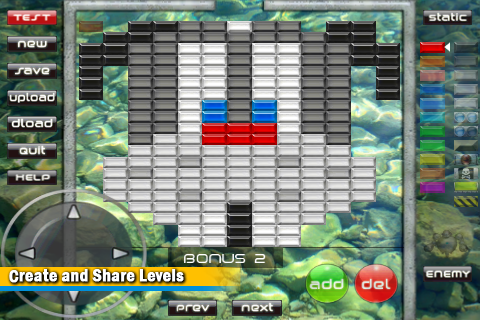Bashi Blocks Review
Price: $0.99
Version: 1.2.0
App Reviewed on: iPhone 3GS
Graphics / Sound Rating:





User Interface Rating:





Gameplay Rating:





Re-use / Replay Value Rating:





Overall Rating:






Bouncing a ball off of a paddle in order to smash defiant masonry to pieces has been an industry mainstay for almost 40 years now, so the existence of a small army of similar titles isn't a surprise. It's a simple system that's been built up over the years, and Bashi Blocks does a good job of incorporating many of the more notable additions.
The "campaign" is broken up into several worlds, each with its own theme and bosses. The power-ups are fairly standard when compared to other games in the genre, but that doesn't make them any less entertaining to use. On top of the rather extensive campaign mode (and leaderboards, naturally) there's also a level editor, so players can make their own stages to keep themselves busy once the pre-built ones are finished. Rounding it all off is a pretty, if slightly generic, set of graphics that add a layer of visual "pop."

And there's no pause button. Anywhere. In either control configuration. As far as I can tell, there are only three ways to stop a game in-progress: Press the Home button, intentionally get a game over or miraculously get a text message. This is an issue that needs some serious addressing.
I really wanted to be able to recommend Bashi Blocks, but I just can't. As great as it looks and as much as it offers, the controls still manage to drag it all down. With an update or two this might be a serious contender, but it's not quite there yet.