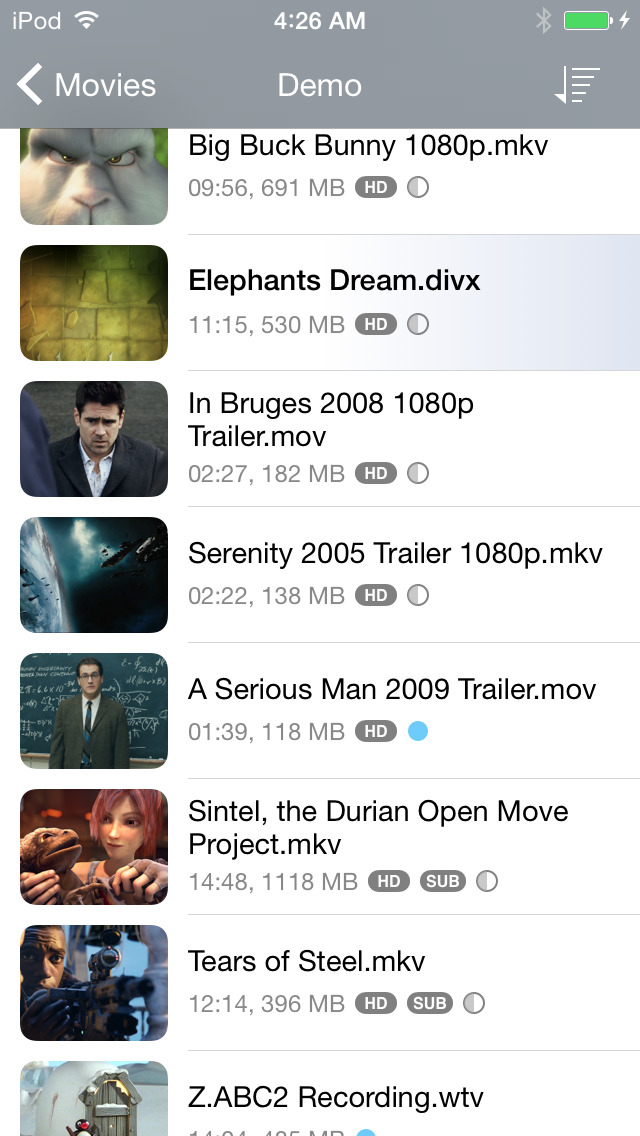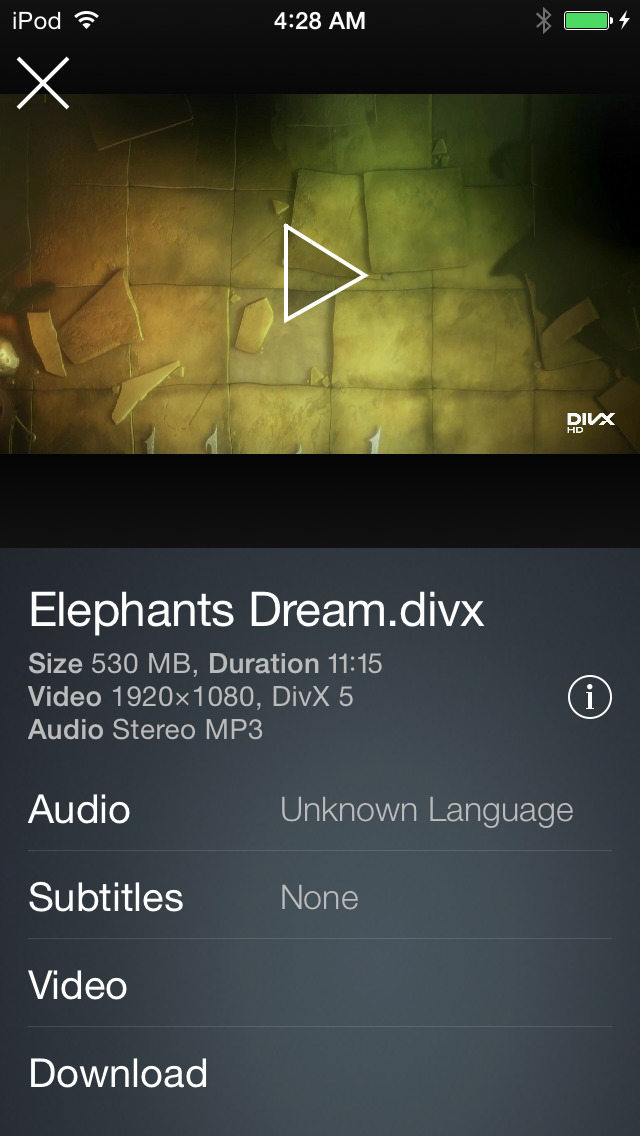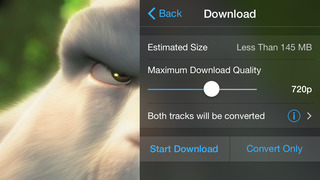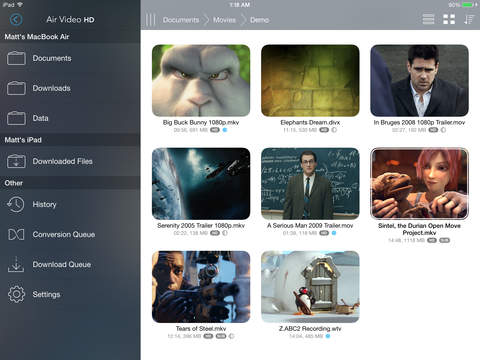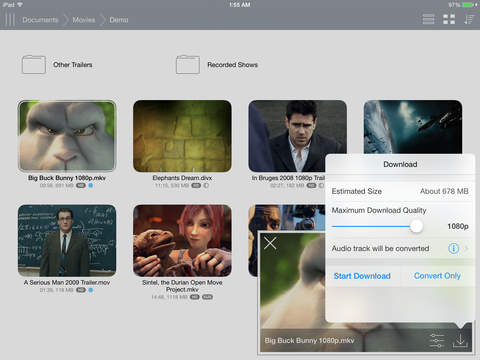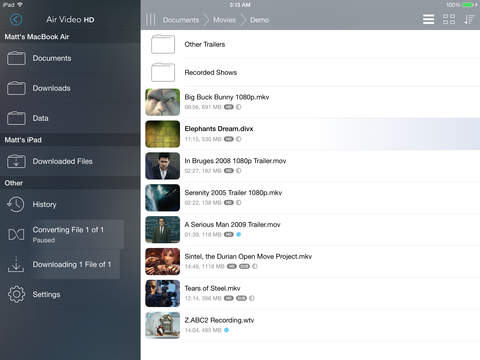Air Video HD Review
Price: $2.99
Version Reviewed: 1.0.1
App Reviewed on: iPhone 4S
iPhone Integration Rating:





User Interface Rating:





Re-use / Replay Value Rating:





Overall Rating:





Anyone with a living room streaming box like a Roku or Apple TV knows how nice it is to watch streaming video from services like Hulu Plus as well as from personal digital video collections. It's just as simple as booting up the device, picking a video, and pressing play. Up until now, one of the most popular apps for creating a similar experience on an iOS device was InMethod's Air Video. Now, the developers of this sleek and fast-streaming app have just released Air Video HD, which boasts a redesigned UI, additional features, and a faster conversion pipeline for faster load times. But, while Air Video HD works pretty well and separates itself somewhat from Air Video, it still isn't a perfect experience.
To use Air Video HD, users need to install the free Air Video Server HD software to their computers. The software works for both PC and Mac and provides a gateway for the Air Video HD app to access videos stored on the computer. Once installed, users select which folders they want to share with the app, and then enter a server PIN to access these folders. From here, they are good to go for watching videos on their iPhone or iPad.


The problem Air Video HD, though, is that it can be just as much of a headache as its predecessor was in terms of striking the right video playback settings to make it work well remotely. Sure, users can download videos straight to their devices now to avoid problems with unreliable remote playback, but the point of the app is to eliminate having to locally store video. For those that want to remotely stream, rest assured that a lot of settings will need to be tweaked and tested in order to get the best experience possible. Also, integration with existing streaming services like Netflix are noticeably absent, considering similar apps like Plex have that functionality built in.
Overall, users that are looking to upgrade their mobile video streaming experience may be a little disappointed in moving from Air Video to Air Video HD. Despite all the new features, some key problems persist. If users want to stream video collections locally and only use the download feature for remote viewing Air Video HD may be a viable solution, but otherwise this upgraded app feels a bit like paying the full price for an app with a different interface and marginal improvements.