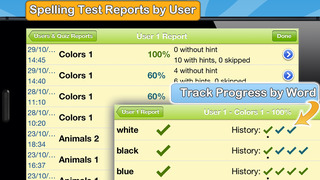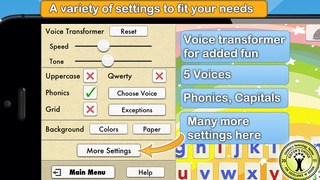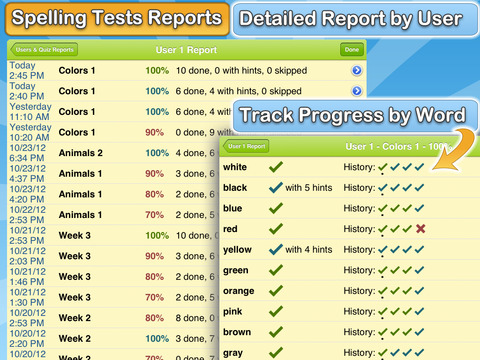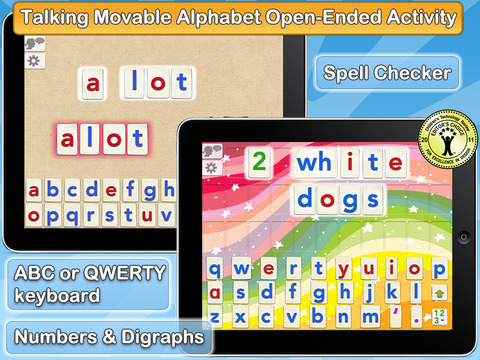Word Wizard - Talking Movable Alphabet & Spelling Tests for Kids Review
Word Wizard is an engaging way to work on phonics and study spelling with children.
Many parents will remember the toy Speak & Spell from their childhood, which, among other things, would ask players to spell a specific word by typing the correct letters into the built-in keyboard.
Although this was a favorite toy for many during the 1980’s, I never had much interest in the Speak & Spell as anything doing with spelling seemed like the opposite of fun to me.
I do not want my son, however, to have the same negative feelings towards spelling and spelling games as I do, so I was interested to see if Word Wizard would make this kind of activity intriguing to children at an age before they start school and possibly acquire the baggage of being a “bad speller.”
For parents who would also like to introduce an app that works on both spelling and phonics, Word Wizard may be of great interest.
This app contains an area where children are provided a moving alphabet where a drag of a finger will move letters together which will then be read out loud phonetically, allowing them to practice building simple words, sounds or even complex phrases or sentences.
A few nice options are included, allowing one to choose phonic sounds or letter names to be announced as one builds words as well as the use of upper or lower case letters or setting the keyboard up Qwerty style or alphabetically. It also includes a grid to fill in these these letters - a function I appreciate as the spacing of these letters can be difficult without.
There are also a few voices to choose from, such as male, female U.S. or Australian accents as well as being able to alter the speed and tone of these voices - nice touches for these computer generated voices which may take some getting use to.
A colorful background can be chosen as well as a simple paper one with subtle texture and distressing which I am always fond of.
One can also change the pronunciation to words like family names which may not sound correct without changes made.
Other settings include an interesting “profanity remover” which when turned on will read and display “oops” when certain four letter words are selected, making this utterly family-friendly, even though I must admit I did have fun with the mode turned off as would older children who may benefit from this app, even if they feel the need to spell salty words to make it fun.
I can see lots of uses for Word Wizard, and although I appreciate that the word is spoken at the end of the word, I would love an option to not hear the different phonic sounds as they tie together forming the word, as these fragments can sound much different from the completed word and therefore be a distraction.
I can see children enjoy this app at different levels of their education, as my son has more of an ability to read then he is able to write these days, so he can tinker with this keyboard with my help as we make words such as our names or favorite animals, but the full usefulness of this app, specifically the Movable Alphabet section which will be dependent on the ability of the adult working with this app to bring out its full benefits, although I can imagine the bright child interested in language working with this area of this app by himself.
The other section of this app involving spelling tests would be a wonderful section for children to practice their lists on.
Parents can easily add weekly spelling lists to this app for children to study with, typing in these letters after being prompted by narration, as well as other numerous lists included within, such as Dolch Sight words, other commonly used words as well as themes such as sports, nature or shapes.
Hints can be accessed, giving users the first letters in the word in question, all the way to spelling the complete word for children for them to copy - still a valuable learning tool for those who need extra help.
When the word is correctly typed, a fun animation of colorful confetti - be it butterflies, stars or from another source appears.
When the series of words one is working on is finished, one has a chance to interact with the animation, drawing with the confetti for a nice effect.
One of my favorite parts of this app is the ability to type in any number or amount for the voice to narrate, a terrific tool to teach large numbers to my pre-k son, even for helping older children write large sums as words as they practice writing checks.
Although I can imagine some children not finding this app all that engaging, the right child will be captivated by Word Wizard for many hours.
Recently, my husband has a severe, prolonged case of laryngitis and was asked by his doctor to stop speaking as much as possible - a difficult task when parenting a young child.
In situations like this, Word Wizard could been a fun, helpful tool to use as an accessible text to speech apps instead of one’s own voice.
I can also see having a lot of fun typing for my son's babies and stuffed animals to make them speak as well, adding a new creative dimension to this literacy builder.