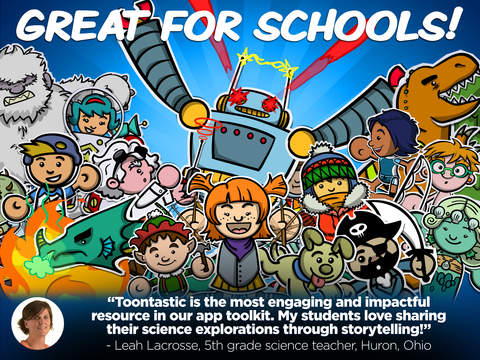Toontastic is a wonderfully creative and educational app for iPad which allows children of all ages 5 and up to create their own animated shorts, learning about the dramatic structure commonly used within storytelling.
I am greatly impressed by this app, as this application allows kids to choose from different location and character elements as well as use their own drawings to create an animated cartoon.
Intuitive to use, this app helps children to create more complex stories than they may be accustomed to as this teaches the principles of dramatic structure, breaking down the story to be told into a story arc of the traditional five scenes. For the purposes of this app, these five sections are called Setup, Conflict, Challenge, Climax and Resolution and include a concise and easily understood explanation of what each of these scenes should entail thematically.
It is nice that the page describing these scenes has a diagram of these scenes, creating an image somewhat akin to the traditional “Freytag’s Pyramid” used to illustrate the five sections of the traditional story arc.
Easy to use, players tap each scene from beginning to end and choose a location from those provided, including different landscapes appropriate for a pirate, space, or royal motifs. Once the setting is chosen, scroll through the characters available bottom of the screen, tapping to make one’s choices appear with this scene. From here, one can arrange these characters, re-size them, and even change the colors to details found amongst these characters.
I especially like how multiples of these same characters can be used within a scene if one wishes, and do play around with articulating the moving elements of these characters such as moving an arm holding a sword up and down to duel, and note that one can have these characters face right, left, or straight ahead. Users can start the animation at any time, although the moving of these elements past simply dragging the characters around the page can be difficult and one may need to practice a few times to get the finer articulated movements down the way one wishes.
The ability to record narration or dialogue to be heard within this scene is also intuitive and produces well-done results. Do move the characters around the page as these movements will be captured and played back within this scene. When complete, music can be chosen that corresponds with the emotion the scene at hand is trying to convey, and it is interesting that one can choose from music selections that also correspond to the “emotional energy,” found within each scene, as one is able to move the level of energy with the tap of up or down arrows, creating different musical choices depending on the energy level chosen.
I appreciate how players can draw their own backgrounds and characters, complete with the sophisticated color choice of allowing one to grab and color from the rainbow of choices provided, as well as a relatively fine paintbrush point, allowing for some details and a paint bucket method of filling in sections of one’s artwork - my choice tool for filling in areas with color. I had a few unresponsive moments testing out this function of creating one's own drawings, but for the most part I think that this drawing section works well and is a valuable inclusion within this app. It is especially nice that narrated prompts can be turned on throughout this app, allowing non-readers to create their own cartoons as well.
I am impressed with the well known music selections available, making this app very educational in terms of music appreciation, allowing children to become familiar with well known musical pieces such as “Rhapsody in Blue,” Pachelbel's “Canon in D,” and other familiar scores such as the theme to the movie 2001, Alfred Hitchcock Presents, or Ride of the Valkyries - recognizable to many by the famous Bugs Bunny episode “What’s Opera, Doc” otherwise known as “Kill the Rabbit.”
Do listen to all the music selections available to find the piece that will truly work within a specific scene. I sometimes had a difference of opinion as to what music fit what emotion, an interesting aspect that can create some nice open-ended conversations about how music can be used to create emotion - just as important a lesson to learn as the dramatic structure itself.
I really wish, however, that all these famous pieces of music were given proper credit, for me this is a real bummer that this information is not included.
Toontastic is a great app for both school as well as home settings and can be enjoyed by a wide range of ages and abilities, and it is nice that completed cartoons can be saved to the iPad or shared online for others to enjoy as well. I am happy to see a thoughtfully written section for parents and educators fully explaining how to get the most out of the app.
This app does have some limitations, as I was not able to fully move my characters off the screen to have them leave a scene, and I do wish that more objects were available for these characters to interact with. This is less of an issue if one has the ability to draw the added items one may be looking to use, and in app purchases of more motifs are available, complete with both background and included characters, but I wish more was offered per each additional purchase.
Having said this, Toontasic is an important app that both parents and educators should be aware of. This is an app I have recommended to friends - both parents as well as teachers - to use in their classrooms. This app teaches invaluable lessons about storytelling to kids who are never too young about this, and who will benefit greatly from being exposed to in this manner.