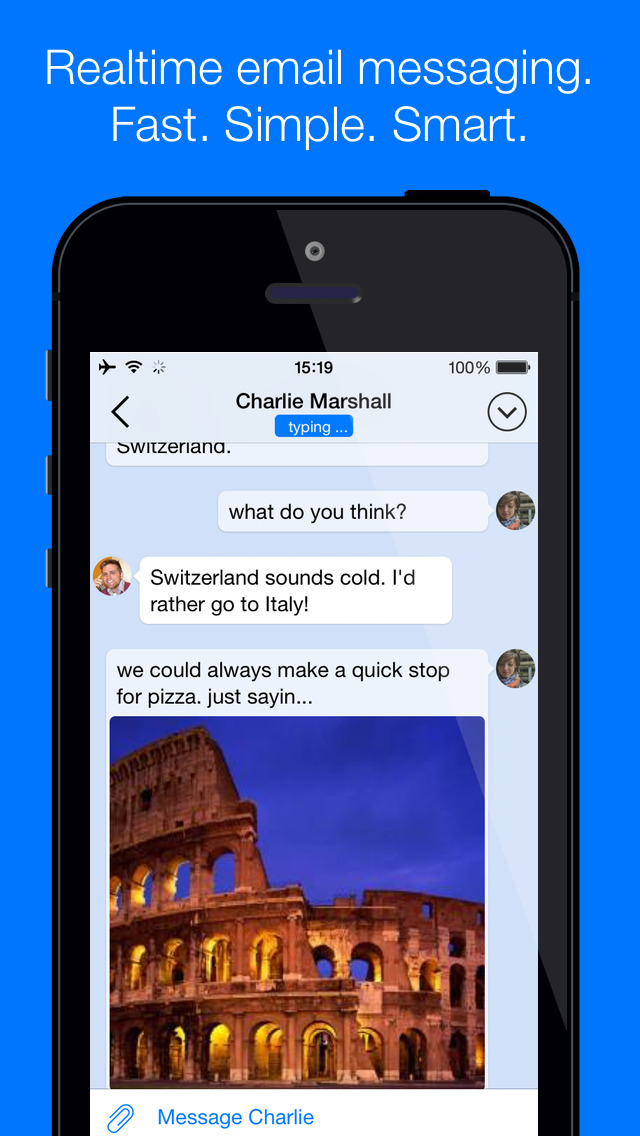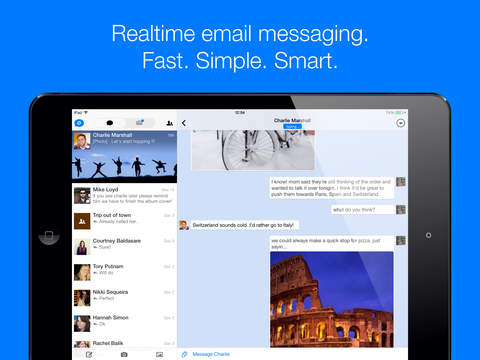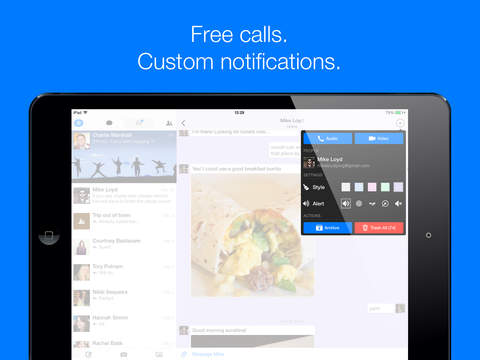Hop Email App Updated - Now Universal, Adds Multiple Account Support
Hop has created one of the most unique takes on email. Their iOS email client is a bit more like a messaging app than it is an email app. The update released today adds the two most requested new features, multiple account support and iPad support. Hop has also reduced response time in the app by beefing up their servers making the app even more speedy.
The multi-account support allows both individual inbox views and a unified inbox view. Customizations are available to make the email app fit they way users need to use it.
What makes Hop unique? As it turns out, tailoring the app to quick conversations, making it more message app like, speeds up usage. And that might be what mobile email should be. In speaking with co-founder Erez Pilosof, he noted that in their look into how people use Hop, they discovered that people act on many more emails, and do so quicker, using Hop over other email clients. The theory behind that is that the shorter messages lead to shorter, more casual responses, which lead to quicker conversations.
I also spoke to Mr. Pilosof about security. Since email security has become a bigger concern, especially so since Hop will have copies of users email on their server - a requirement for the service to work so quickly. He was quick to note that Hop takes security very seriously. Mr. Pilosof has past experience in security and they go above and beyond what other email clients do. Each message is individually encrypted with a unique key. Every single message. In addition, those keys are changed daily. This makes a mass breach of email almost impossible, at least on the Hop servers.