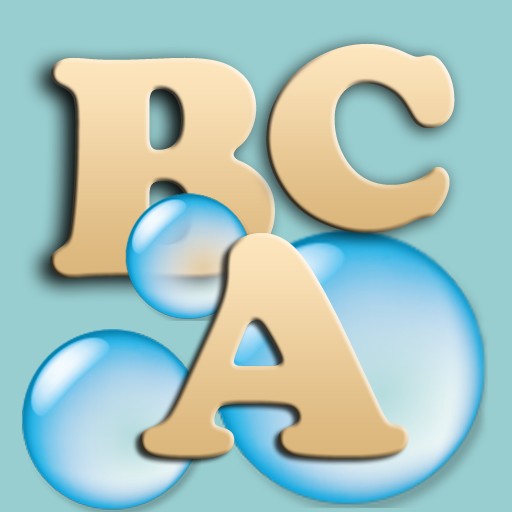Toddler Toy Factory Review
What child would not want to make toys? That’s what I thought when I saw the name of this app. The app, itself, offers a number of different coordination and cognitive skills, but the title is misleading. The author says it was approved by his/her own toddler. Well, that toddler has a lot more ability than mine ever did! I would actually call this “Children’s Toy Factory” app rather than “Toddler” Toy Factory, because it has more abilities at the level of preschool and even kindergarten than toddler. In fact, the memory game in the “hard” mode could even be played by an older child or adult—admittedly, my memory is not the best, but I even had difficulty remembering where everything was in the “hard” mode. Best for a toddler’s age is the counting in the “Ship” room. I like the music that accompanies the app, it’s whimsical, and the sound effects add to the app’s entertainment value.
The Toddler Toy Factory does offer a good selection for long playing and learning time, and I like the fact that the child can advance upward from the “easy” mode as the skill is acquired in two of the rooms. In the first room, “Make,” the child reads the letter on the left hand side of the screen and chooses the correct letter from mixed up letter blocks on the right hand side. Then the letter is dragged over, so both letters match and then dropped into the toy machine. As each letter is dropped, it spells a word and out pops the toy that is spelled. The word is repeated, so the child knows what was made and how it is spelled. This is not an easy concept, either, and parents will need to explain it to the child. As the toys are made and piled on the factory floor, they can be tossed around and then back into the machine, if desired.
The “Find” room is an old-fashioned matching game, which is always fun and great for memory skills. The children will most likely be on the easy mode for some time. As the correct matches are made, the toys are dropped to the floor. Once again, they can be tossed around or put back into the machine’s spout to clean up the room. The toys are added to a number counter up top when the go back in. Adding a voice over counting the toys as they go in would add another counting skill. In the “Ship” room, the children drag and drop toys from the shelves into a barrel for shipping. The numbers are counted out loud until the last one is ready for shipping. The “easy” to “medium” to “hard” mode increases the number of items, so larger numbers are learned.