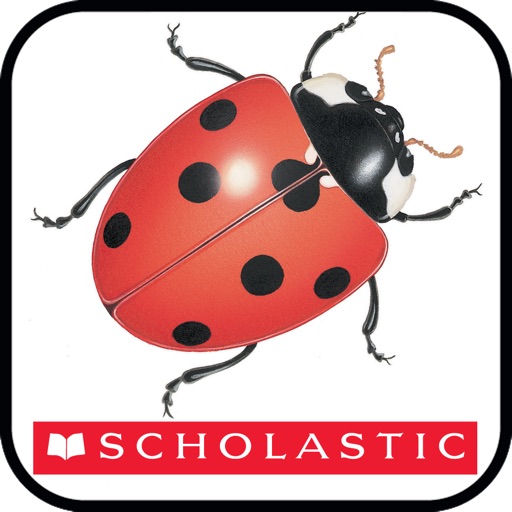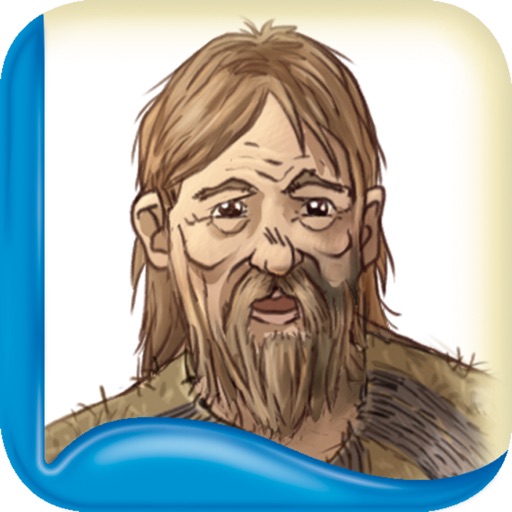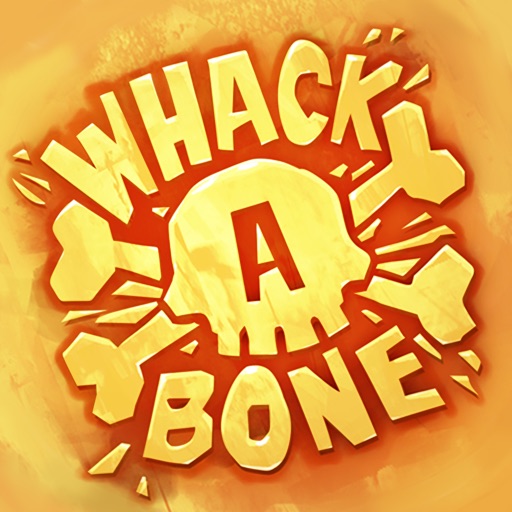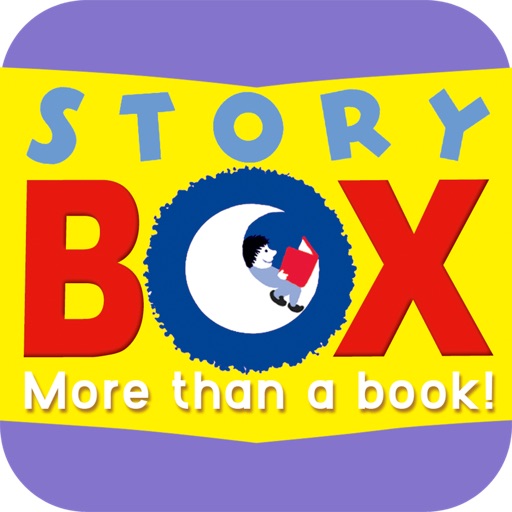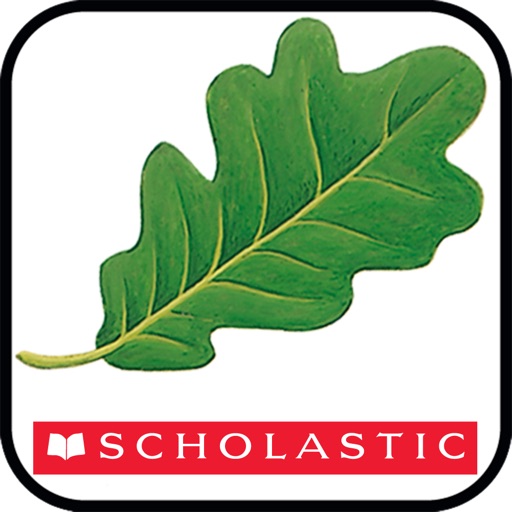Scholastic First Discovery: The Forest for iPhone is an impressive adaptation of the printed non-fiction title “In the Forest” A First Discovery Look and Learn Book from Scholastic. A version of this app is also available for iPad.
The Forest is an impressive application about nature, with wonderfully bright colors and robust details on each page bringing the sights of forests to devices. Instead of text that one would read, this app consists of very good narration that leads children through interactive exercises that will teach them a lot about the forests of North America.
Six chapters are included that cover a lot of ground, such as learning about both deciduous and coniferous trees, tapping leaves or branches to learn about the trees they belong to, also allowing children to drag these realistic bits of foliage around the screen.
The seasons are explored by asking children to rub the forest shown with a finger, triggering the changes one would expect during the changing seasons, from dense green forests to the leaves turning brilliant fall colors and then the shedding of these leaves in winter.
Children will enjoy seeing the colored leaves fall onto the screen, needing to clear their device of them to continue - a fun interaction that lets children gaze at very realistic, colorful and pretty leaves close up to show detail - a very nice touch.
Forest animals as well as insects are also explored, as children search thick forests for animals hidden out of plain sight, nicely showing the depth and 3D effect this app consists of, as well as introducing insects to children, wonderfully enlarging these creatures to show details. Children will also enjoy the ambient sounds found throughout these chapters, but most notably here as these animals make their sounds then tapped as well as identified by narration. I enjoy this section a great deal, but I wish that an interesting sentence were offered for each of these creatures, not just including each name.
One very unique section is the chance to see a large variety of flowers bloom with the tapping of a colored dot found close to the ground as well as folding themselves back down into the earth with a second tap.
The details of each flower are quite impressive, watching over a period of a second or so what could take weeks to unfold in nature, complete with musical and other sound effects that bring richness to the experience, also found in other sections as well.
I appreciate that children here are warned that the foxglove is poisonous, but I wish more about these plants were included as well as information about other plants to avoid contact with.
Another interesting section is the ability to gather wildly grown berries, nuts and mushrooms into a basket, presumably for eating later. Watch as these foods become enlarged to show detail as well as labeled by the included narration. I value the explanation about how some items found are not edible, yet the only mushroom warned about is the fly agaric, shown here with a distinct red color that kids may now know to avoid at all costs.
Other mushrooms safe to consume and included here are the parasol, hedgehog, chanterelle and porcino mushrooms, yet it does make me nervous that children may fancy themselves knowledgeable about wild mushrooms after exploring this app - a serious concern as even adults can make mistakes identifying mushrooms, as some innocuous-looking poison mushrooms exist and deaths have occurred.
The illustrations are detailed and certainly beautiful to look at, and I as an adult have enjoyed comparing fancy mushrooms that we may see in stores, but I have always told my son never to touch or eat any mushrooms grown in the wild, and I would feel the need to repeat myself even more strongly after the use of this application.
The same is also true about the wild berries found, as the strawberries, blueberries, raspberries and black berries are good to ingest, but holly, with its red berries, could be inviting to a child and is toxic if consumed. I do wish some other poisonous berries were also touched upon, such as ivy berries that look like grapes or pokeweed and chokeberries that many kids could mistake for blueberries or cherries so that children and their parents will know they exist as well, and that not all “berries” are safe to eat - especially those with red flesh.
Trees also also cut down in the forest section of this app, yet it is also nice to see new trees planted in their place, and children will find it quite interesting how forests prevent avalanches.
A globe is also offered to allow children to rotate, choosing forests to look at closely, learning about the Northern Boreal, temperate forests of Europe and North America as well as the tropical forests.
Before diving into the global section, I was asked for access to my Locations Services, for what I assumed to be more specific information about forests in my area of the world - personalization I do not mind, but I did not see anything specific that would need my location. After I turned off permission to my location services I saw no differences in the application, leaving me to wonder why this app makes this request with a pop-up window children will not understand and should not be dabbling in.
I wish the iTunes notes had more information about this issue, and that this was a setting adults could control instead of being accessed during the app itself.
Having said this, I have been very impressed with the great amount of details and lush colors found within this app. The sounds of the forest are also nicely executed as is the level of interactivity. I do wish that a few more facts could be included, not just the names of the objects found within. This app would make a great starting point for curious children to ask questions and do more research of their own, as this app will be of interest to a wide range of children through grade school and beyond.
As my son and I go for walks, we come home during the fall months, especially, with a variety of leaves, pine cones and other treasures. I often choose a perfect leaf for my son as a gift, especially as the leaves start to change, but I was unable to identify these leaves when my son asked. Because of this, I was quite intrigued by learning the names of the trees that have until now simply been familiar to my family. For this reason and more, I do recommend this app to families, even with the concerns I have raised.
The Forest is an app based on the First Discovery Look and Learn Books from Scholastic. I hope to see more from this series in the future, as the quality of this app is quite high - engaging as well as educational.