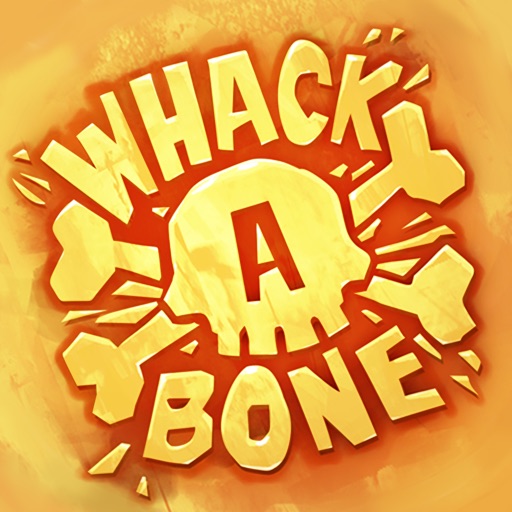Little Dead Riding Hood Review
When I first read about the app Little Dead Riding Hood, I assumed that it was a novelty platformer with zombie elements, as these types of apps can easily be found in iTunes, typically devoid of any educational value.
I am so very happy that I gave this app a closer look because my assumptions were totally wrong, as Little Dead Riding Hood is an interactive storybook app with both English and Spanish translations included as well as the highest of production values - a refreshing tale on this classic story of Little Red Riding Hood. Although I highly recommend this app, this recommendation is a qualified one, and here is why.
There is a lot of the macabre in Little Dead Riding Hood, and as I was enjoying this app, I did say to myself a few times with a smile, “Well, they went for it” in ways that will please or displease families depending on their sensibilities.
This is the re-telling of Little Red Riding Hood, who has died many years ago, along with her parents, who from the grave want to kill Grandma and steal her inheritance. To do so, they come up with a plan to poison Grandma by sending the corpse of Little Red to Grandma complete with utterly poisoned food and drink. Grandma does get poisoned, dying a gruesome death, after first having defended herself from Little Red, living up to her old nick-name “Ramba” using any and all fire weapons in a scene that is glorious with presumed cartoon violence that also made me smile.
Styled with equal parts Tim Burton, Eddie the Mummy and Seth McFarlane, this app, with wonderful, top-notch black and white illustrations and bold pops of color, is an acquired taste that will offend some families a great deal. Others will really appreciate the humor and biting wit that this irreverent app offers.
The included narration is perfection, as is the included music and I appreciate how the book of this app is lengthy, with a page of text found on pages complete with beautifully hand-crafted and sepia-toned drawings, lovingly distressed in keeping with the style of this app. Do also tap these characters to read speech bubbles that add to the richness and fun of this rather odd application.
This is a highly cinematic app, so it is a real treat that this app also includes the original sketches and productions while still showing the making of this app - quite interesting indeed. Also appreciated is the menu of pages, always helpful to readers.
Make no mistake, this app included a rather dead and decaying Little Red, the graphically poisoning of a family member, guns and other military-inspired weapons which get pointed and shot at Little Red, a vividly farting wolf who later gets attacked by snakes, maimed in a metal animal trap and stepping on a bomb which explodes and launches the animal into the air, plus other details I am sure I have overlooked - all at the height of storytelling.
This is an app that I have chosen not to show to my five year old son, as he is a sensitive soul who would not enjoy this adaptation at this time, and I can understand parents of toddlers and the preschool set not having much interest in downloading this app as well, but for grade school and older children through adulthood who have acquired a taste for gruesome humor and parody, this is a perfectly realized application in every way possible.
Even though this app is one that many families will disregard as maybe they should, I would like to recommend this app for older grade school if not middle and high school students, especially those in media study, as great thought was put into the developing of this app as is seen in the included sketches, and adults can talk a lot about the choices made in this app, from modernizing a classic story to the satire as well as the dramatic structure - well-crafted in every way.
This app demonstrates to older children that the envelope can be pushed while maintaining a level of quality that cannot be denied, even if certain subject matter may not be for everyone.
Families will need to make up their own minds about whether or not this app is for their family, but I can say that I personally enjoyed Little Dead Riding Hood immensely, and I welcome other tales like this from an incredibly talented group of developers.