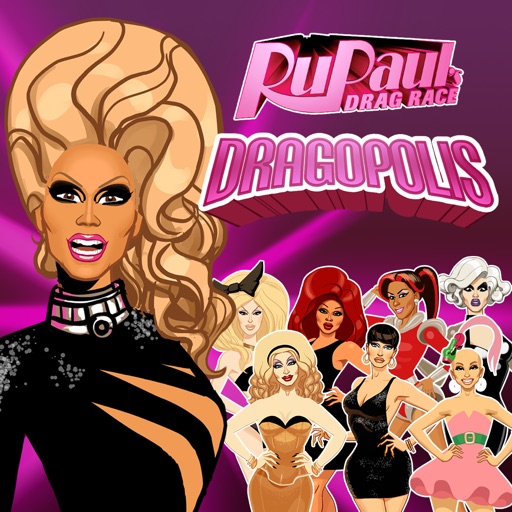All posts by Rob Thomas
RuPaul's Drag Race: Dragopolis 2.0 Review
Marvel Contest of Champions Review
Retry Review
Sentinels of the Multiverse Review
Hail to the King: Deathbat Review
Replay Video Editor is Getting Updates and OS X's Pixelmator is Coming to the iPad
Today’s Apple event talked about a lot of stuff we already knew and showcased their desperate need to hire some comedy writers, but eventually they got around to talking about the new iPads and their software (once they were done faffing about with Stephen Colbert, that is).
Two pieces of software singled out for the spotlight: a new iOS version of the OS X photo editor Pixelmator, and updates to the Replay Video Editor app.
![]()
Pixelmator (otherwise known as 'Photoshop For Broke Folks') was shown off with a live demo where the team crafted a logo screen in real-time. A herd of oryx were erased from a sea of rippling sand dunes quickly and with relative ease, leaving the shape and texture of the desert behind them intact. Showing off the muscle of the iPad Air 2’s beefy new A8 processor, everything went quickly and smoothly as they repositioned image elements and blended the text logo with the background using Pixelmator’s suite of tools.
Next up was Replay from Stupeflix. Replay, which is already available, allows for the creation of movies from video clips and photos on your device, but the developers showed off just how well it and its new updates will run on Apple’s upcoming hardware. Movies rendered with seemingly no lag time at all - supposedly 4 times faster on the A8 chip versus the old A7. And thanks to Metal, the whole affair runs 20 times faster versus relying on the CPU alone. Some neat volumetric lighting work was shown, where lighting interacted with the text titles, including real-time color changing on the fly.

Pixelmator is making its App Store debut later this month. Replay is already available for free, but
the new updates they showcased will be coming by the end of October as well.
Diner Dash Review
Welcome to the Dungeon Review
The Moaning Words Review
Galaxy Trucker Review
Breaking Up With My iPhone 4S -or- Surfing the Back Edge of the Tech Wave
I still own an iPhone 4S, and the arrival of iOS 8 and the new iPhone 6 line pains me.
First off, I should explain that I’m not some half-committed neo-Luddite with a knee-jerk fear of new technology. I actually picked up my iPhone 4S on the day it launched - it was shiny, new, and top of the line. It was like basking in the glow of a new relationship, where everything is perfect and you're so in love. Then, a few months later and through no fault of my own, the person whose family plan I was a part of flaked out and I found myself bereft of service and unable to afford the deposit required to spin my old number off to its own line. My still-relatively young significant other then began its new life as an extra beefy iPod Touch.

I was phoneless for the next couple of years, then eventually acquired a prepaid on a different carrier because it was both cheaper and I wouldn’t be locked to a contract. After enduring months of terrible service (including not being able to get a signal at home, within almost-literal spitting distance of the second-largest city in the state’s downtown area) I finally found out that not only did my old carrier offer prepaid service, but they had just recently allowed the iPhone 4S to be activated on it. I was elated. I could have my phone back again!
But our rekindled romance was short-lived. Once the thrill of having a signal anywhere I went wore off, I immediately began to feel the immense weight of my three years away.
In the interim, Apple had launched and fully iterated the iPhone 5 and and was gearing up to move along to the impending iPhone 6 and the concurrent launch of iOS 8. As I worked my way back into the world of iOS devices, I began to feel increasingly like a relic from a bygone age. Most new apps were not only optimized for iPhone 5 and up, but an increasing number just flat-out wouldn’t run on my old hardware at all. And with each new iOS update, that hardware - already rapidly spiraling towards obsolescence - ran just a little bit worse. Also, my prepaid plan won’t support the 5 series phones at all.
And so, I’ve begun to eyeball the postpaid world once again.
Now mind you, even if I had the money I wouldn’t have been one of those people who obsessively acquires each new phone the second it comes out. I’ve always believed in getting my money’s worth out of a device before moving on. In fact, if I had upgraded a year or so back to, say, a 5s, I could likely be singing a completely different tune at this point. Maybe I wouldn’t yet feel that an upgrade was in order. Sadly, that’s not the case.
Now, after an arduous process that took several hours the other night, my iPhone 4s groans under the strain of running iOS 8. Some features are nice (the integrated Siri song ID via Shazam, the pull-down text message reply from the lock screen) and work more or less as intended. But beyond that, things chug and sputter along slowly and hiccups, glitches, and freezes are far-too frequent. I know some of this is inevitably the bugs that accompany any initial roll-out of new operating systems, but I would be extremely surprised if a fair chunk of it wasn’t due to the fact that I’m running it on a three year old phone that just doesn’t have the muscle to properly support it. And if I thought I was being left behind before with the iPhone 5 app optimization, well it’s about to get even worse.

And that’s to say nothing of the new hardware itself. I got to put my hands on it a few days ago and I was pretty impressed. I feel like the size issue has been overstated by a lot of people. Despite being a pretty big guy I have surprisingly small hands, but even the iPhone 6 Plus didn’t feel too gargantuan for me to hold reasonably. And despite the fact that it’s an ounce heavier than my 4s, it actually felt lighter. And then there's the fact that the regular iPhone 6 actually is lighter, despite being considerably bigger. The recently reported bending controversy doesn’t especially concern me either as I don’t wear super-tight pants. And even if I did, I’d most likely normally stash the phone somewhere else, like a jacket pocket or my messenger bag, rather than forcing it uncomfortably into somewhere it would have problems fitting in the first place.
While I loved (and still do love) my 4S, I just feel that our relationship has run its course. We had some laughs together and created some great memories that I will always cherish, but I think it’s time that we move on and see other people.
1849's Nevada Silver DLC is Still Searching for the Motherlode
A few months ago, I took a look at 1849 from SomaSim. This Gold Rush-themed city builder for iPad had a fair bit going for it, but lacked in a few crucial areas to make it a true stand-out on the App Store. SomaSim has since added in a sandbox mode, and just last week the first content expansion, entitled Nevada Silver, went live.

The core of 1849 hasn’t changed with the coming of Nevada Silver, but it has thrown a few small tweaks into the mix. The trading interface, for instance, is now governed by the comings and goings of the railroad. Trains arrive in the player’s town on a regular schedule from nearby settlements, each of which is looking to buy and sell specific goods. Each train has a set number of cargo slots and while they can be switched up at any time, only a set amount of goods can flow in or out during each visit. It adds a pacing to the buildup of resources that can make seemingly innocuous tasks like “Sell 300 silver to Carson City” take forever when you can only send out three 15 unit loads per visit. And since almost all of the mission objectives in 1849: Nevada Silver require some degree of buying or selling goods, players will need to get familiar and comfortable with the rail trading system pretty quickly.

And speaking of technical issues, why on Earth are the tree textures still super-blurry when I zoom in to the game’s tightest camera setting? I know it’s not early onset glaucoma on my part, as everything else is still crisp and clean. It just seems very odd to leave something like this unfixed for a game that’s iPad only, where you know players are going to notice every flaw in your visuals.





 Game Center: ShadowPraxis
Game Center: ShadowPraxis Twitter:
Twitter: