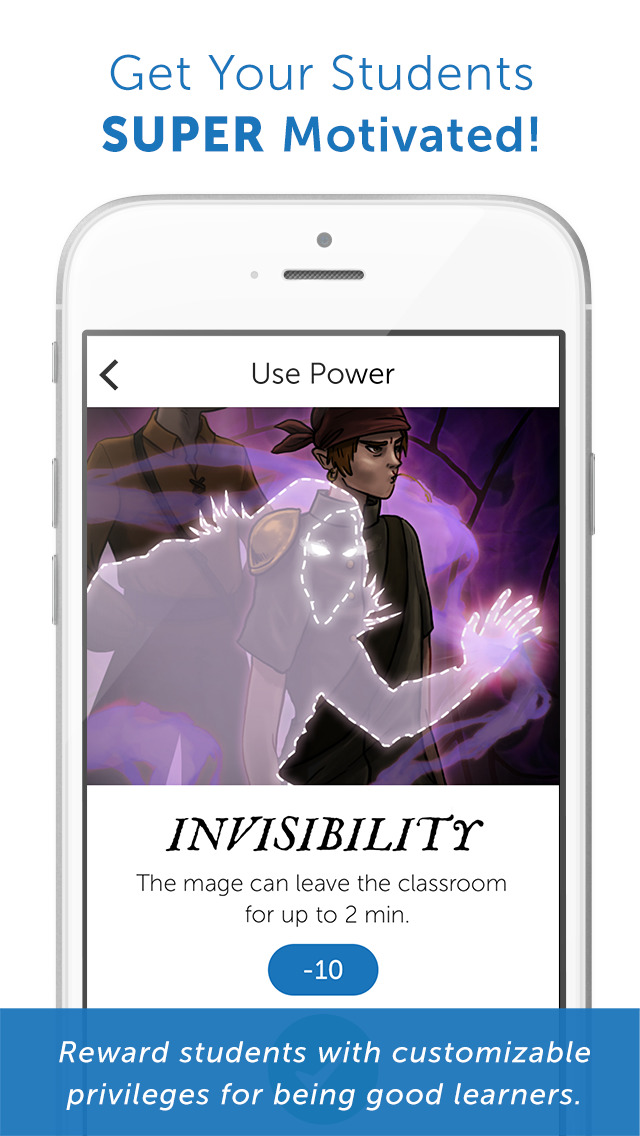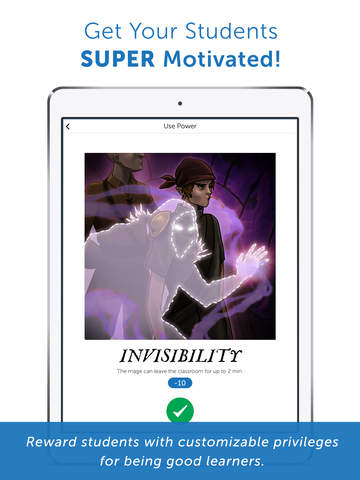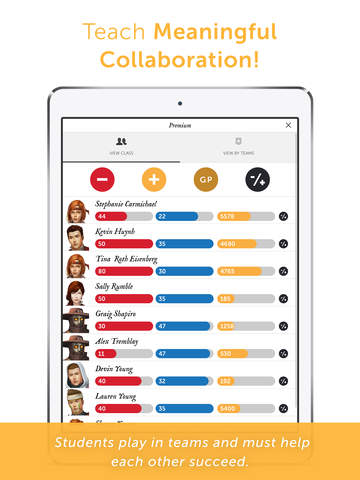What's New
Updated third-party authentication services
App Description
The Classcraft mobile app is the perfect way for teachers, students, and parents to manage Classcraft on the go.
This is a companion app for Classcraft. Teachers, students, and parents will need a desktop computer to create their account. Start playing for free by visiting game.classcraft.com.
Teachers:
• Switch between classes
• Add/remove points to manage behavior (XP, GP, HP, AP)
• Monitor class activity and manage students and teams
• Use Random Events and the Wheel of Destiny
• Message students and parents
• Access the game feed and sentences
• Delay damage (HP loss)
• Track student behavior over time with Analytics, and more!
Students:
• Switch between classes
• View your character and stats (XP, GP, HP, AP)
• Learn or use powers
• See the class and teams
• Upgrade your character and train awesome pets
• Send messages to your teacher
• Access the game feed, sentences, and Delayed Damage
• Embark on epic learning adventures with Quests, and more!
Parents:
• Switch between classes or students
• View your child’s progress in class
• Reward good behavior at home with GP
• See powers and sentences
• Send messages to the teacher
• View game feed entries pertaining to your child, and more!
More about Classcraft:
Classcraft is an Engagement Management System that uses gaming principles to address student motivation. By blending students’ physical and virtual learning, the program reframes their progress in school as a game they play together. Using collaboration and play to build more empathetic and fun classroom culture, the game rewires existing social dynamics and facilitates a supportive environment where students thrive.
Classcraft offers a powerful ecosystem of tools that combine to create a new kind of learning experience, which impacts educational outcomes ranging from:
• School climate
• Classroom management
• Social emotional learning
• Academic performance
• Attendance and suspension rates
The program can be used with any grade and subject.
Classcraft is a proud supporter of the Student Privacy Pledge.
App Changes
- March 05, 2015 Initial release
- April 16, 2015 New version 1.3
- April 27, 2015 New version 1.4
- May 06, 2015 New version 1.4.1
- July 02, 2015 New version 1.4.2
- July 27, 2015 New version 1.4.3
- August 12, 2015 New version 2.0.0
- October 04, 2015 New version 2.1.0
- November 01, 2015 New version 2.1.1
- November 10, 2015 New version 2.1.2
- November 21, 2015 New version 2.1.3
- February 15, 2016 New version 2.2
- March 22, 2016 New version 2.3
- March 23, 2016 New version 2.3.1
- July 07, 2016 New version 2.3.2
- August 11, 2016 New version 2.4
- August 17, 2016 New version 2.4.1
- August 18, 2016 New version 2.4.2
- November 07, 2016 New version 2.4.7
- December 16, 2016 New version 2.4.8
- December 23, 2016 New version 2.5.1
- June 15, 2019 New version 3.9.7
- June 20, 2019 New version 3.10.0
- July 15, 2020 New version 4.1.1
- October 28, 2020 New version 4.1.4
- December 10, 2020 New version 4.2.0
- August 06, 2021 New version 4.2.4
- November 15, 2023 New version 4.2.6