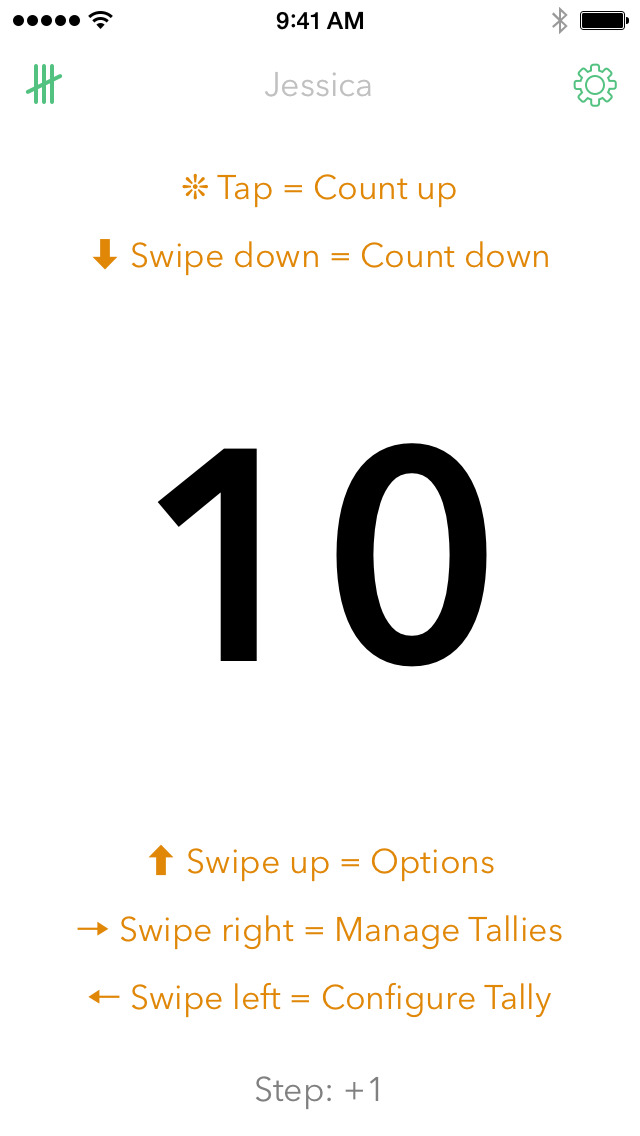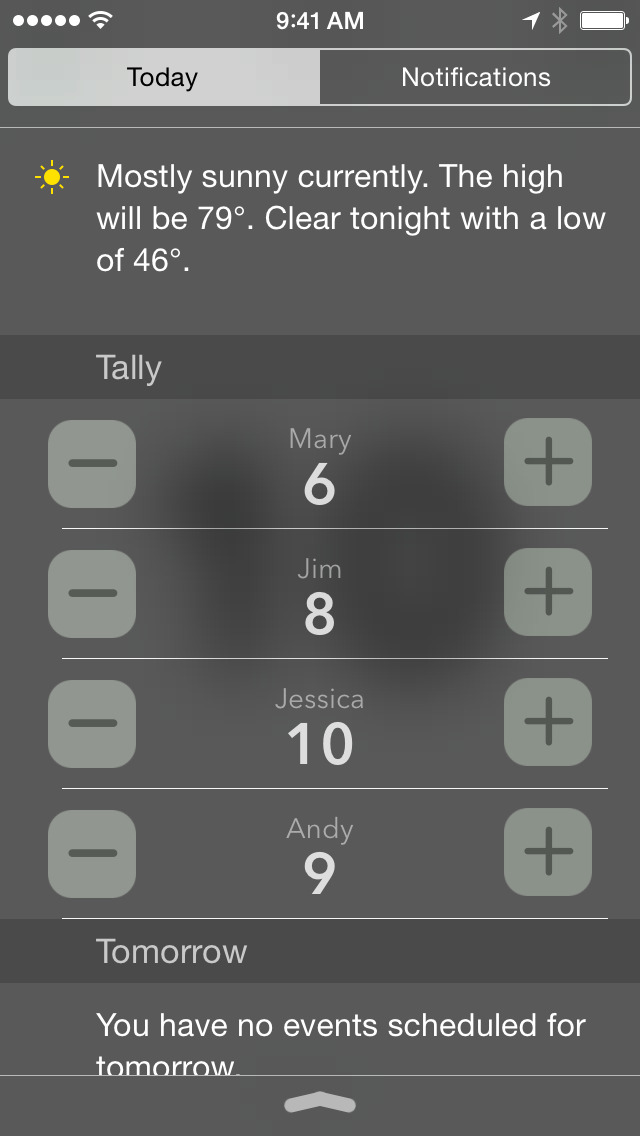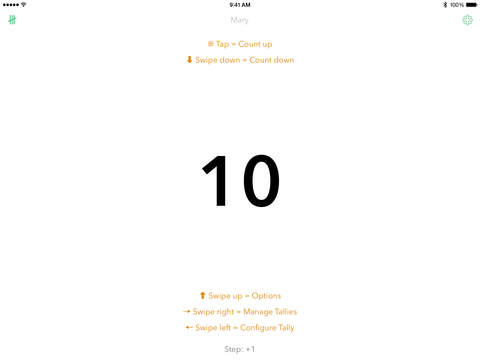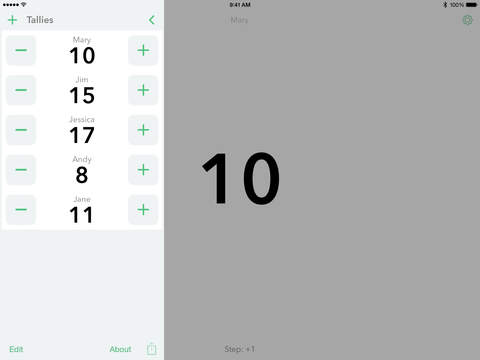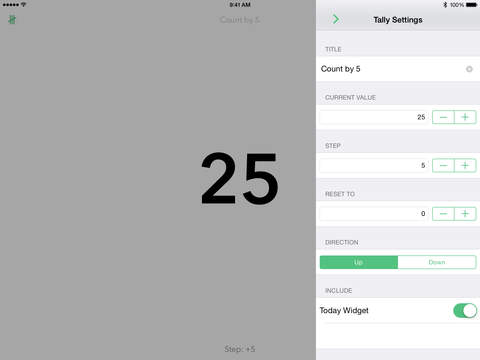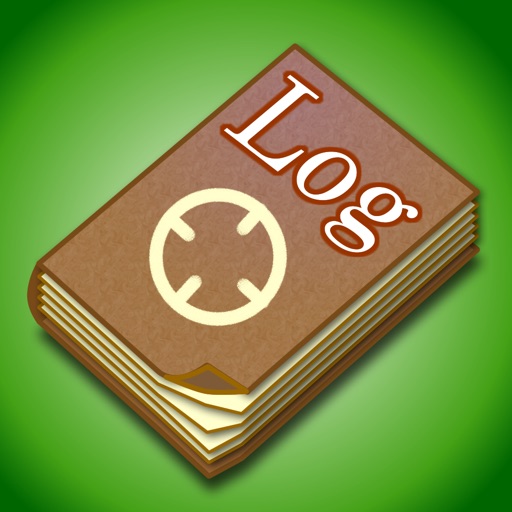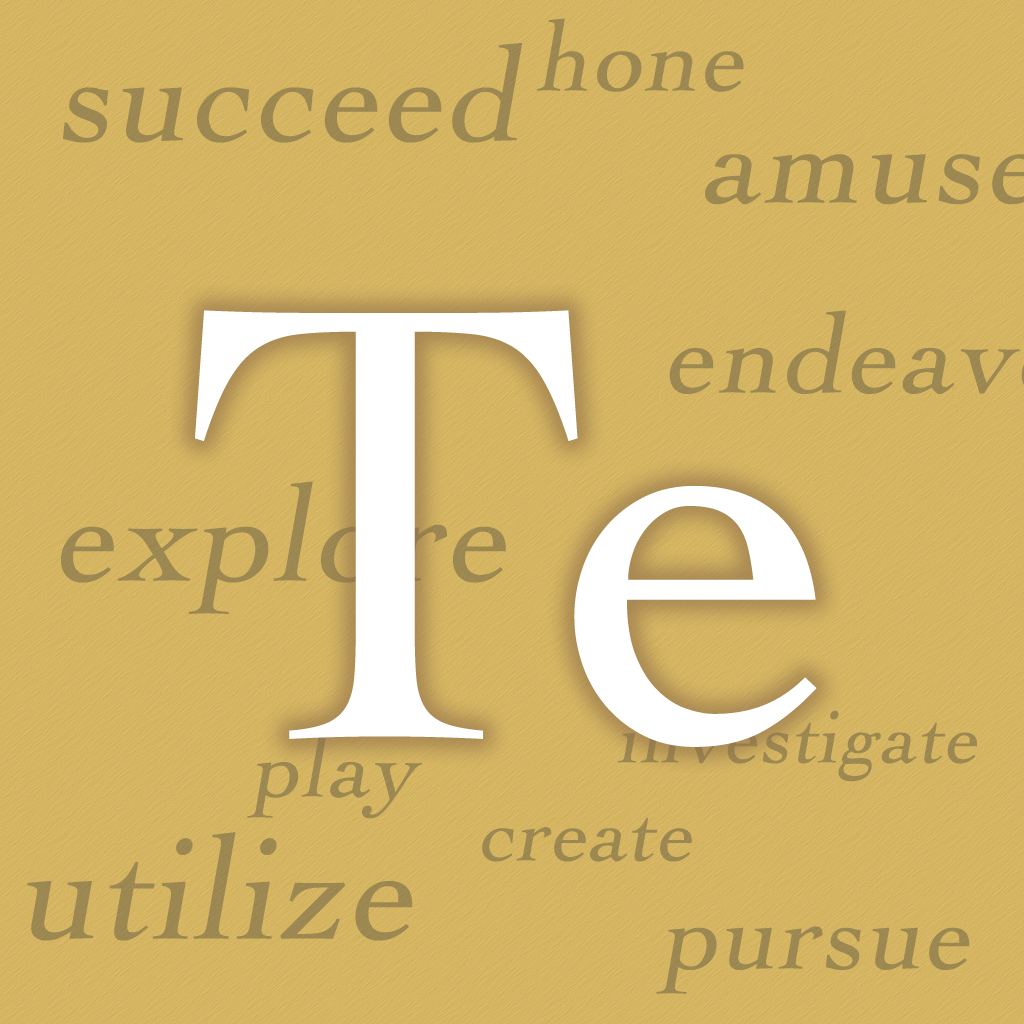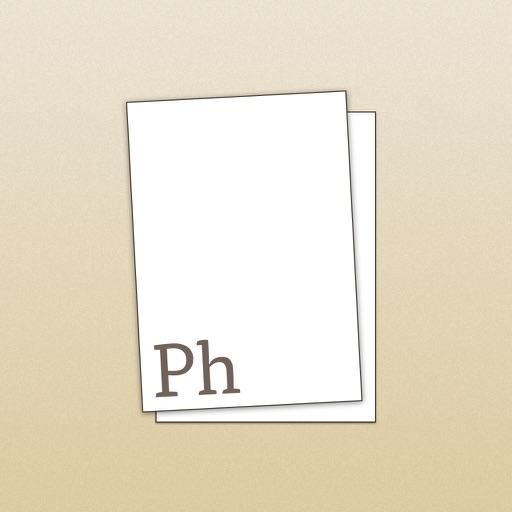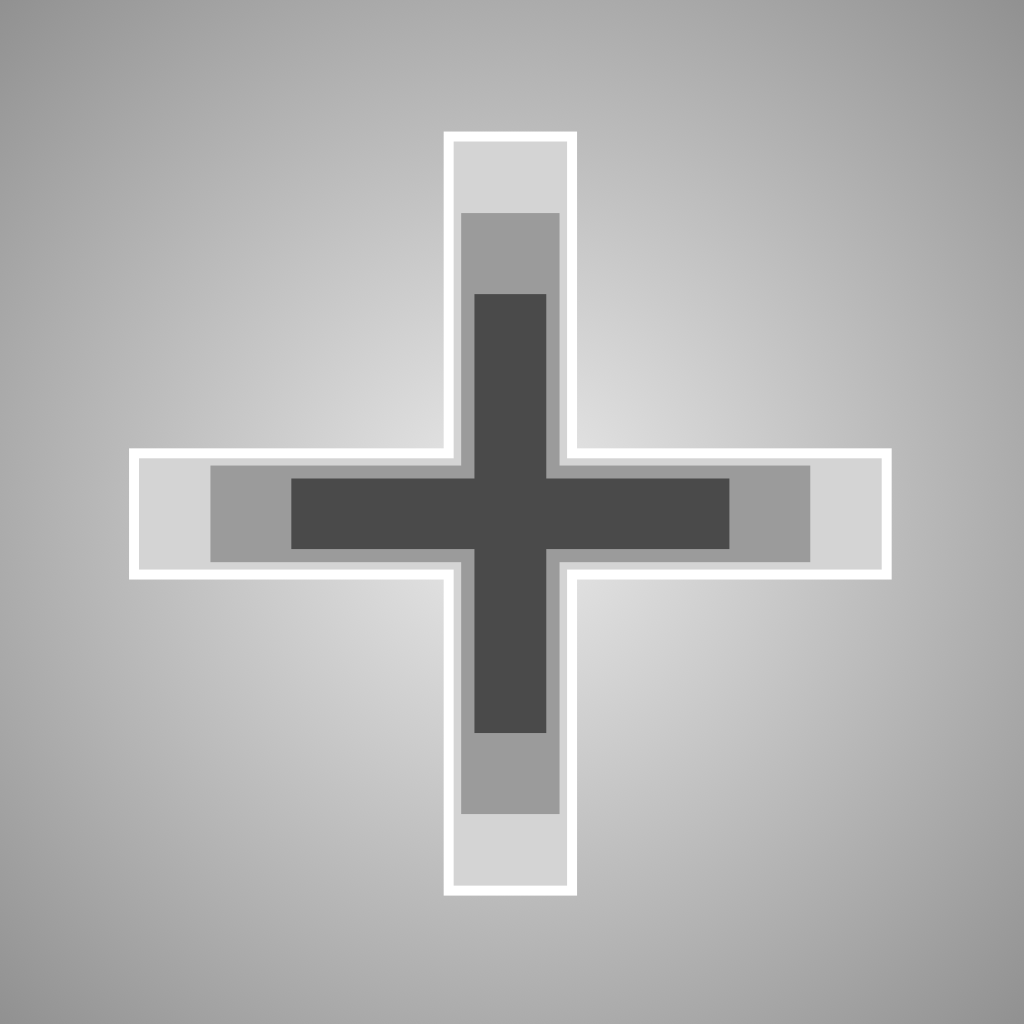What's New
Fix for issue where long-press adjust commands could stop working when used in sequence.
For complete release notes, visit: https://agiletortoise.com/tally/changelog
App Description
Tally is the quick, easy way to keep track of any counts, from habit tracking to game scorekeeping. Tally's gesture-based interface keeps your eyes free while counting.
## COMMON USES ##
* Scorekeeping - Board games or out on the pitch!
* Habit Tracking - Keep up with your exercise, coffee intake, medications, whatever!
* Event Attendance
## FEATURES ##
* Easy gesture support. Tap to count up, swipe down to count down.
* Unlimited tallies.
* Each tally can count up or down and have a "step" increment -- to count by twos, fives, tens.
* Set targets on tallies to track progress.
* Visual, audio, and haptic feedback for counts.
* Quick reset to starting values for individual tallies or whole tally sets.
* Widgets! Add, subtract, or just keep up with your favorite tallies and tally sets right on your Home or Lock Screen.
* Live Activities. Pin a tally set to your Lock Screen with Live Activity support.
* Shortcuts support. Extensive support for automation. Add to, subtract from, or reset counts–even create and query tallies and tally sets.
* Use color to distinguish tallies and tally sets
* Sync with iCloud across devices.
## TALLY PRO ##
Tally is always free to use, but you can get more out of Tally with Tally Pro:
* Tally for Apple Watch!
* Unlimited tally sets.
* Customize accent colors and app icons.
* Choose alternate sound effects.
* Advanced automation with Shortcuts.
Tally Pro is available at a low annual subscription price or as a one-time lifetime unlock.
## SUBSCRIPTION DETAILS ##
* Payment will be charged to your Apple account at confirmation of purchase
* Your subscription will automatically renew unless auto-renew is disabled at least 24 hours before the end of the current subscription period
* Automatic renewals will be charged at the same price you were initially charged for the subscription
* Subscriptions can be managed or canceled by going to Account Settings on the App Store after purchase
Have questions? Email [email protected].
Terms: https://agiletortoise.com/terms
Privacy Policy: https://agiletortoise.com/privacy-policy
App Changes
- February 19, 2015 Initial release
- February 27, 2015 New version 2.0.1
- April 27, 2015 New version 2.1
- June 12, 2015 New version 2.1.2
- March 01, 2016 New version 2.2
- July 13, 2016 New version 2.2.1
- November 09, 2016 New version 2.3.0
- June 14, 2019 New version 2.6.1
- August 29, 2019 New version 2.6.2
- September 28, 2019 New version 2.7.0
- October 10, 2019 New version 2.7.1
- October 28, 2020 New version 2.8.0
- December 10, 2020 New version 2.8.1
- September 16, 2023 New version 4.6.1
- October 04, 2023 New version 5.1
- November 03, 2023 New version 5.2
- April 25, 2024 New version 7.2