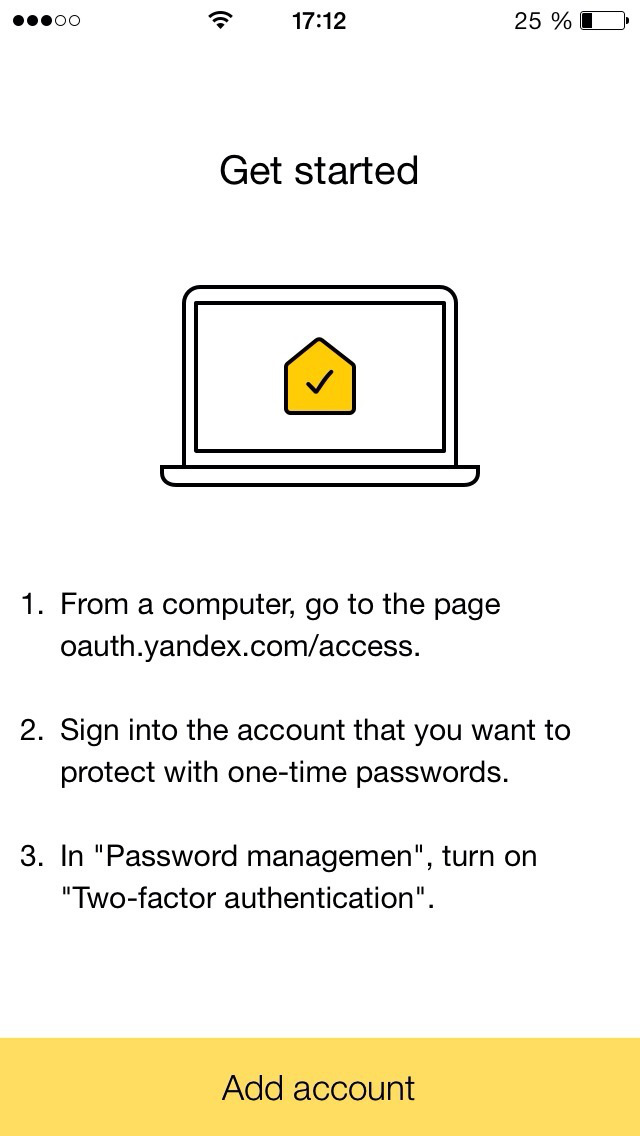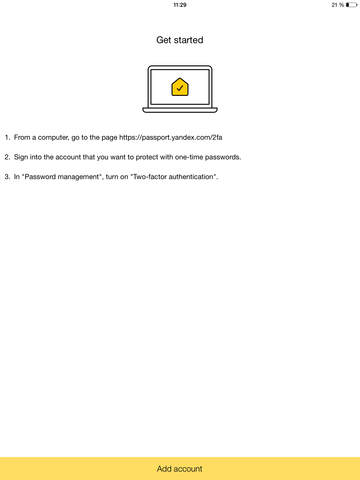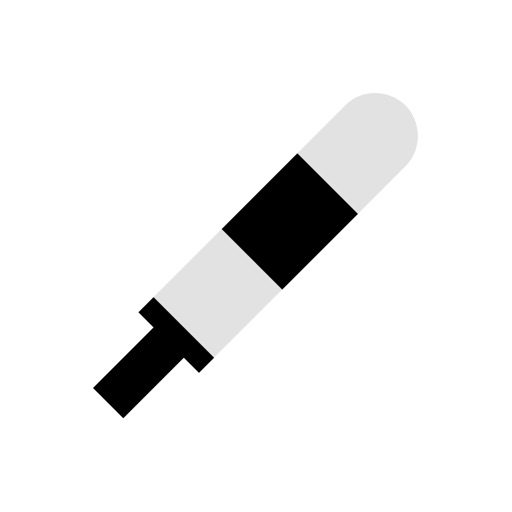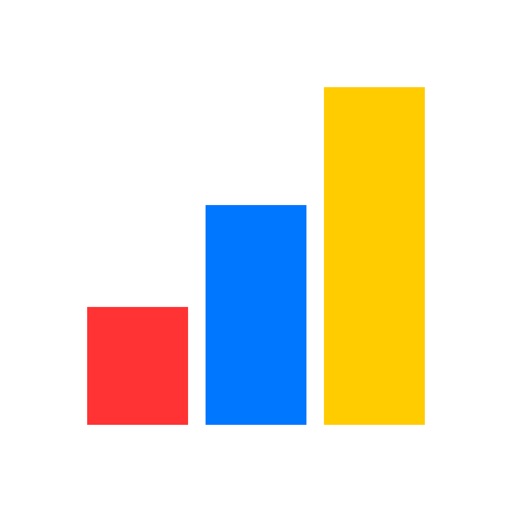What's New
Bug fixes and performance improvements
App Description
Yandex Key is an authenticator generating one-time passwords (OTP) for Yandex, Facebook, Google, GitHub, Dropbox, Vk.com, and other services with two-factor authentication (2FA). To log in to Yandex, enter this one-time password instead of your regular password, and to sign in to other services, with your normal password.
— Several digits or fingerprint
You no longer have to invent complex passwords to protect your Yandex account. There are just from 4 to 16 digits to memorise: they’ll be used by Yandex Key to generate a unique one-time password valid for less than a minute. Or you can use Touch ID and just put the finger instead of typing pin.
— Data protection
Yandex Key safeguards your account from being hacked and your personal information from being stolen. One-time passwords will be available only to you, on your mobile device.
— Easy setup
You can add accounts manually, by entering the data from the service you want to use, or automatically, by scanning a QR-code provided by this service.
— Offline use
Yandex Key doesn’t need internet connection to add accounts and generate one-time passwords, and you don't need to wait for an SMS with your password.
— Additional features
The Key can general six- and eight-digit passwords, depending on the service’s requirements. Besides, the Key can update one-time passwords at different intervals, not necessarily once in every 30 seconds (this depends on the service).
— Security standards
Yandex Key supports two-factor authentication (or two-step verification) on all services using RFC 6238 and RFC 4226, except for services which only use sms.
— Backing up
Back up the data in Yandex Key on Yandex's servers, to use in case something happens to your device. It's secure: you backup is encrypted using a password that only you know.
For more detail, please see https://ya.cc/2fa-en
App Changes
- February 04, 2015 Initial release
- March 25, 2015 New version 1.01
- May 16, 2015 New version 1.02
- June 20, 2015 New version 1.03
- August 03, 2015 New version 1.04
- September 19, 2015 New version 1.05
- September 30, 2015 New version 1.06
- November 23, 2015 New version 2.0
- December 21, 2015 New version 2.1
- February 19, 2016 New version 2.2
- February 27, 2016 New version 2.2.1
- June 21, 2016 New version 2.3.2
- July 11, 2016 New version 2.4.0
- August 02, 2016 New version 2.4.1
- November 09, 2016 New version 2.5
- December 09, 2016 New version 2.5.1
- June 13, 2019 New version 2.6.1
- July 14, 2020 New version 2.6.2
- September 16, 2023 New version 3.6.0
- October 04, 2023 New version 3.6.2
- November 03, 2023 New version 3.8.0