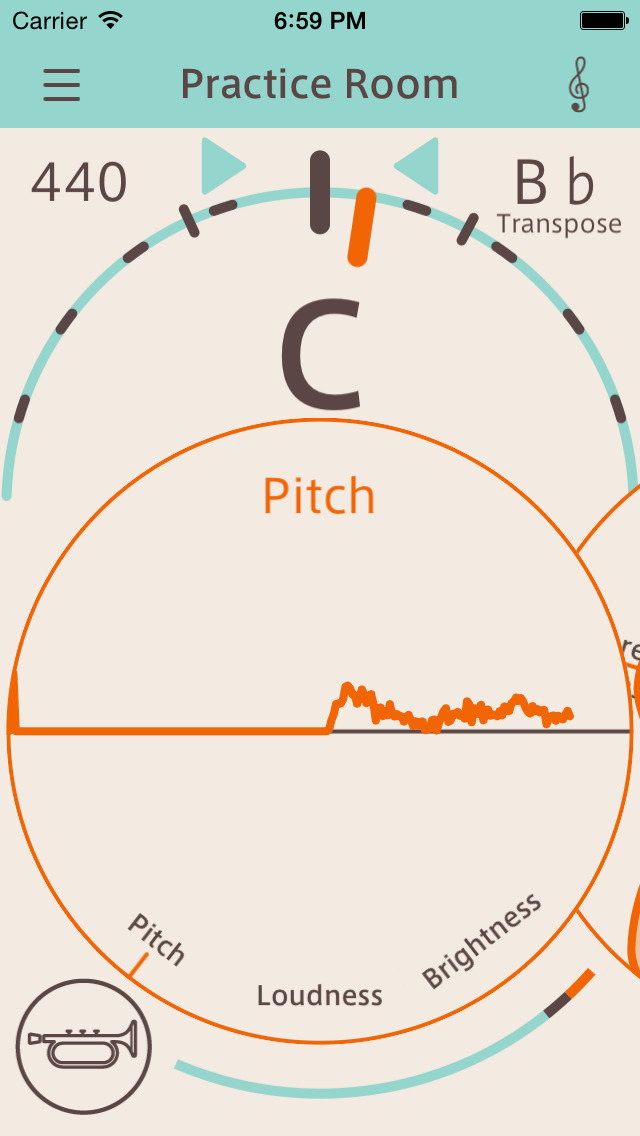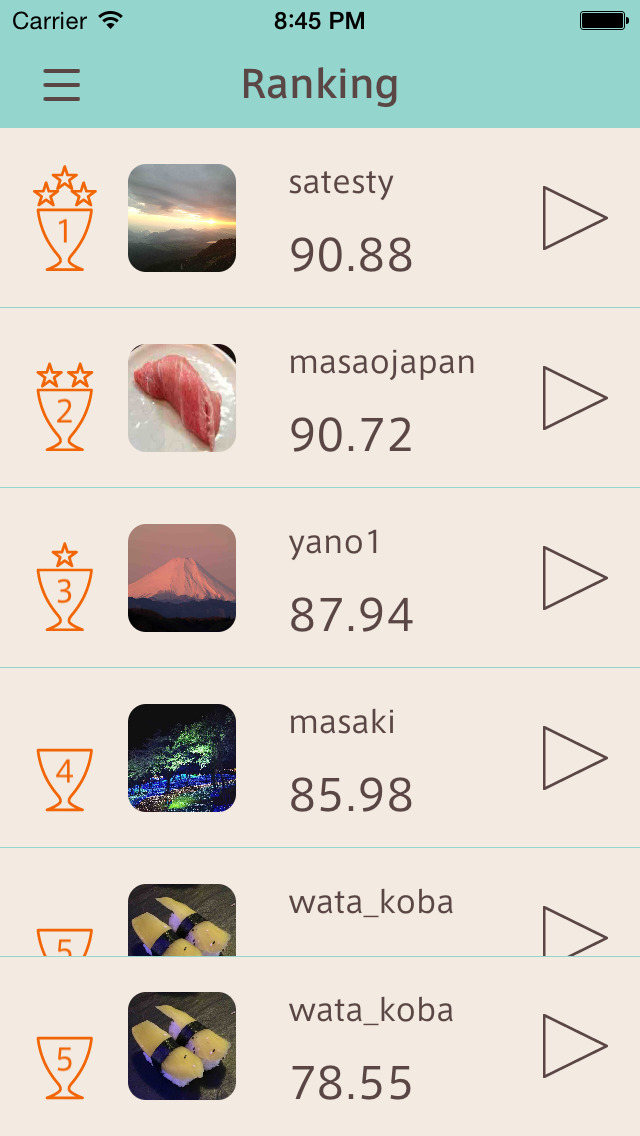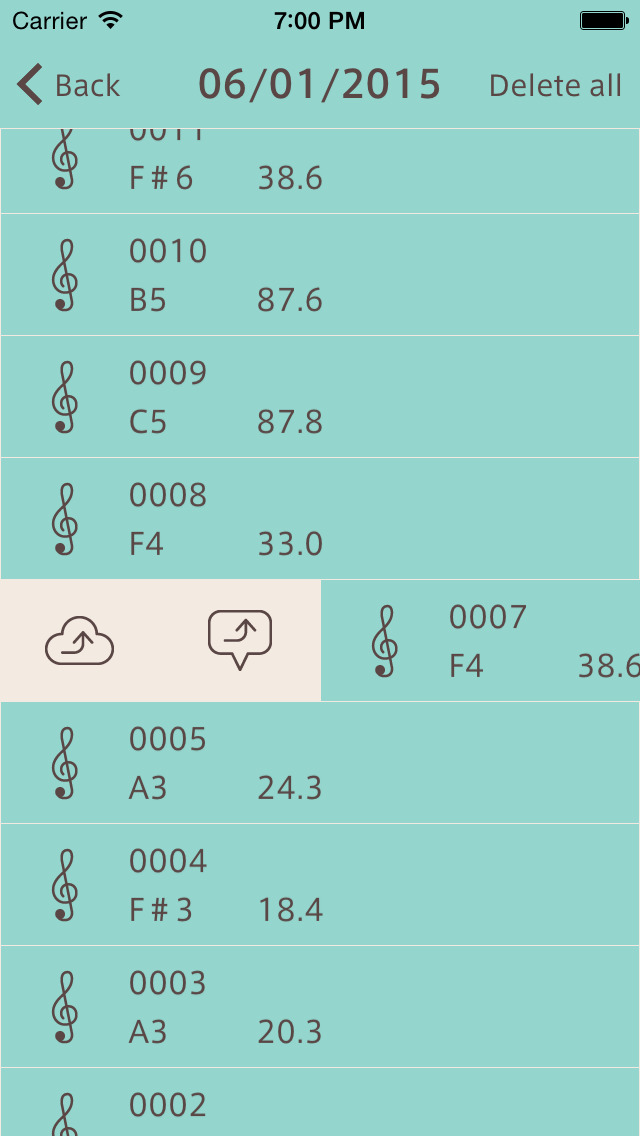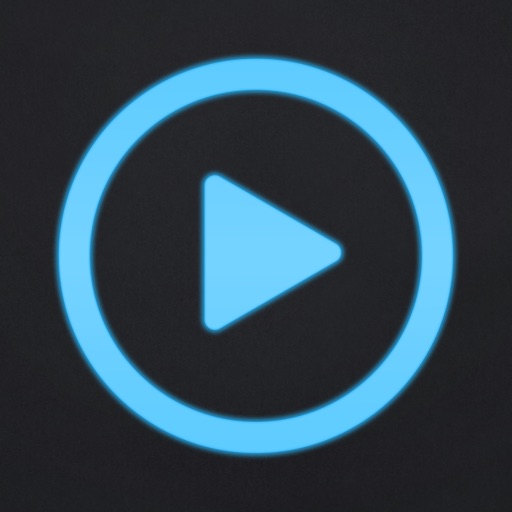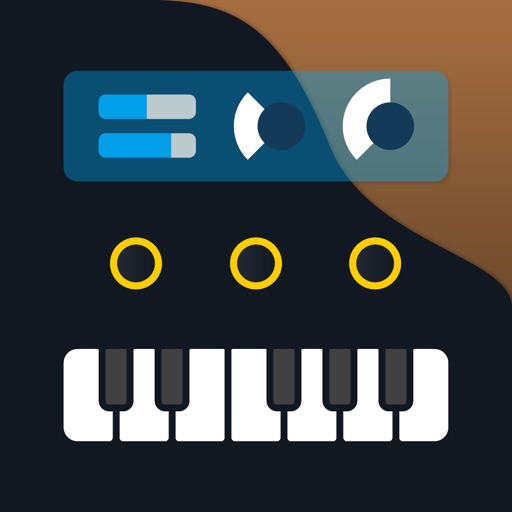What's New
- Fixed a bug that prevented users from playing back recorded performances
- Other minor bug fixes and improvements
App Description
KORG cortosia, the tuner app that makes it enjoyable to practice the basics
Learn “good sound” and enjoy “good performance”!
*This app can evaluate only flute, clarinet, trumpet, violin, cello, saxophone, trombone and euphonium performances.
(Operating Requirements)
iOS8 or later
iPhone 5 or later, iPod Touch 5th Generation or later
KORG has answered the question: “Can a tuner recognize good sound?” With the KORG cortosia you'll see what's missing from “good sound” with just a glance. Even practice that's slightly boring (such as practicing the production of single notes) will become enjoyable. The cortosia is a completely new type of interactive tuner app designed to improve the overall quality of sound produced by the artist.
* Analyzes five elements of “good sound” and rates them in real time
* Automatically records “good sound” so you can check your daily improvement in technique
* Lets you compete against the world in “good sound” and vie for ranking
* Supports flute, clarinet, trumpet, violin, cello, saxophone, trombone and euphonium
Analyze five elements of “good sound” and rate them in real time:
Just what is “good sound”? Beautiful sound, pleasant sound, sound that resonates in the listener's heart. Perceptions of “good sound” differ between people, but could there be some commonalities? Through cooperative research with Pompeu Fabra University in Barcelona, Spain, under the direction of Professor Xavier Serra, Korg has arrived at a technology “Artistry” (*1) for evaluating “good sound” based on five elements.
1: Pitch Stability
2: Dynamic Stability
3: Timbre Stability
4: Timbre Richness
5: Attack Clarity
Simultaneously with the tuner display, a radar chart shows the results of analyzing these five elements in real time, and scores them on a scale of 100 points. While tuning, you can see at a glance what aspects of your tone are lacking. You can also listen to a model tone and hear how it differs from your own sound. This is highly recommended for beginners who have just started a musical instrument, as well as for intermediate players who want to advance to the next level.
*1: Automatic Rating Technology for musical InSTRument plaYers
Automatically record “good sound,” and check your daily advances in technique:
Data is automatically recorded and kept when tuning and scoring. You can audition the accumulated recording data or recall a radar chart for it, and you can also check the number of hours you practiced and your best score for each day. By looking at your past results, you can see how you are progressing. In addition, you can post your score to a social networking service such as Facebook or Twitter allowing you to record or upload your daily progress (or backsliding) as if you were writing a diary. Whether you use this to compete with your friends or to give encouraging comments, it's a great way to improve your skill while enjoyably sharing information.
Compete with the world for “good sound”:
Your ranking is compiled by averaging your highest score for each note, and displayed. You'll be able to see your current position among performers around the world who use cortosia.
Supports flute, clarinet, trumpet, violin, cello, saxophone, trombone and euphonium.
A full range of basic functionality including tuner, metronome, and level meter:
In addition to a chromatic tuner that benefits from Korg's forty years of know-how in tuner development, there's a metronome that supports tap tempo, and even a level meter, making cortosia a great partner for performance or practice.
App Changes
- January 27, 2015 Initial release
- February 15, 2015 New version 1.0.2
- March 19, 2015 New version 1.0.3
- April 15, 2015 New version 1.1.0
- April 15, 2015 Price decrease: $9.99 -> $4.99
- May 03, 2015 Price increase: $4.99 -> $9.99
- May 26, 2015 Price decrease: $9.99 -> $4.99
- June 25, 2015 New version 1.2.0
- August 03, 2015 Price increase: $4.99 -> $9.99
- September 20, 2015 New version 1.2.1
- September 30, 2015 New version 1.2.2
- November 09, 2015 New version 1.3.0
- November 28, 2015 New version 1.3.1
- November 28, 2015 Price decrease: $9.99 -> $4.99
- December 30, 2015 Price increase: $4.99 -> $9.99
- February 06, 2016 New version 1.4.0
- February 06, 2016 Price decrease: $9.99 -> $4.99
- February 14, 2016 Price increase: $4.99 -> $9.99
- June 30, 2016 New version 1.5.1
- July 16, 2016 Price decrease: $9.99 -> $4.99
- August 03, 2016 Price increase: $4.99 -> $9.99
- November 26, 2016 Price decrease: $9.99 -> $4.99
- January 06, 2017 Price increase: $4.99 -> $9.99
- June 13, 2019 New version 1.6.2
- August 16, 2019 Price decrease: $9.99 -> $4.99
- September 04, 2019 Price increase: $4.99 -> $9.99
- December 03, 2019 Price decrease: $9.99 -> $4.99
- December 17, 2019 Price increase: $4.99 -> $9.99
- January 21, 2020 Price decrease: $9.99 -> $4.99
- January 28, 2020 Price increase: $4.99 -> $9.99
- July 14, 2020 Price decrease: $9.99 -> $4.99
- October 27, 2020 Price increase: $4.99 -> $9.99
- December 09, 2020 Price decrease: $9.99 -> $4.99
- August 06, 2021 Price increase: $4.99 -> $9.99
- November 15, 2023 Price decrease: $9.99 -> $4.99