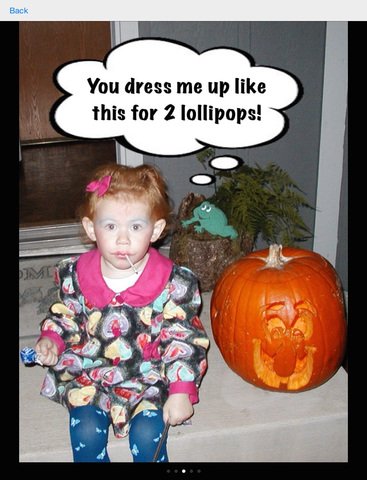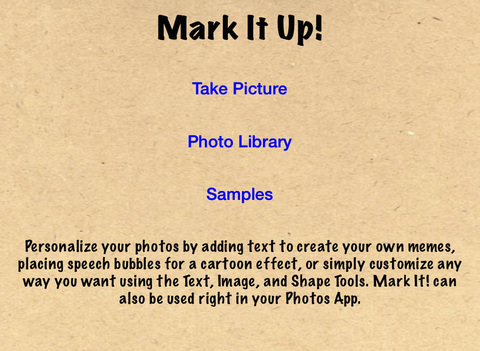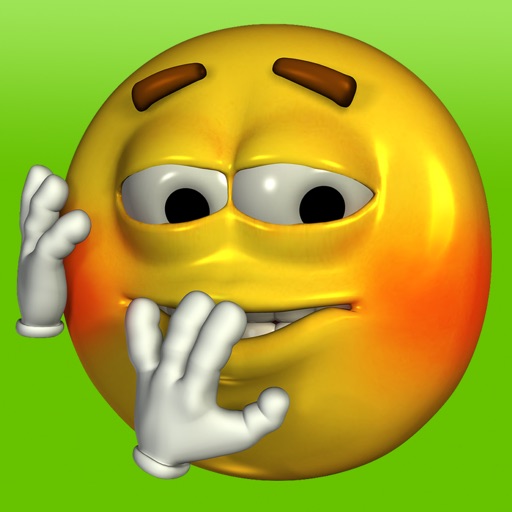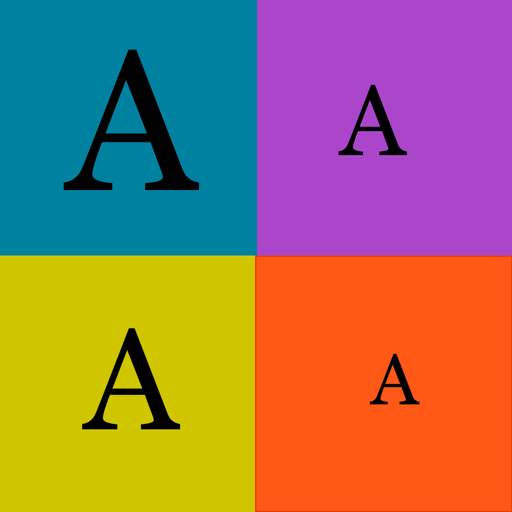What's New
Smoother transitions and minor changes.
App Description
Easily make changes to your current photos using only 3 tools:
IMAGE - Add arrows to highlight a portion of your photo or a speech bubble to get a laugh.
TEXT - Add text in speech bubbles or shapes.
SHAPE - Add rectangle or oval for borders and backgrounds for the text you add.
Using these tools, you can personalize your photos, create your own memes, and have fun doing it!
The best part is Mark It Up! takes advantage of the latest iOS features, so you can use it right from the Photos App. Simply edit the picture in the Photos App and tap the extensions icon. All Mark It Up! features are available to you without having to launch the app separately.
App Changes
- December 12, 2014 Initial release
- May 24, 2015 New version 1.1