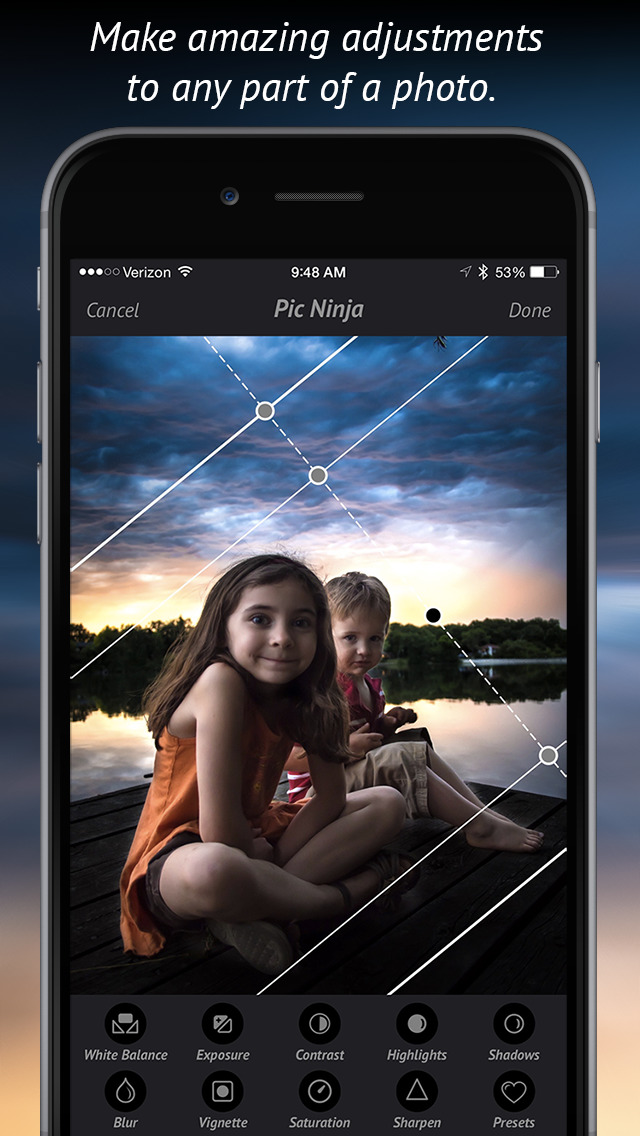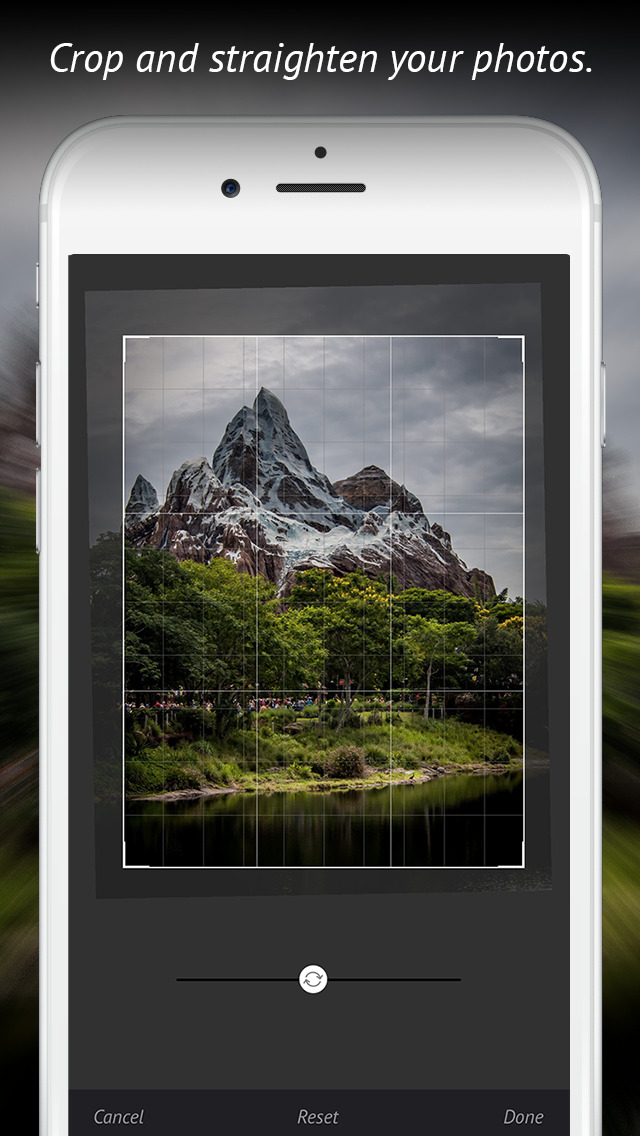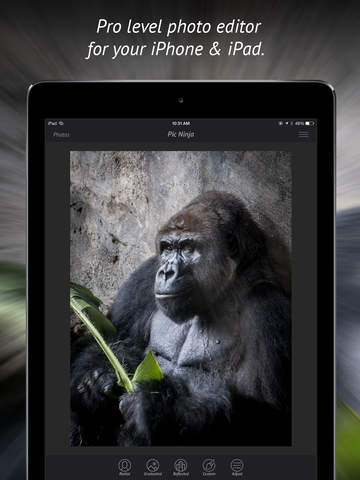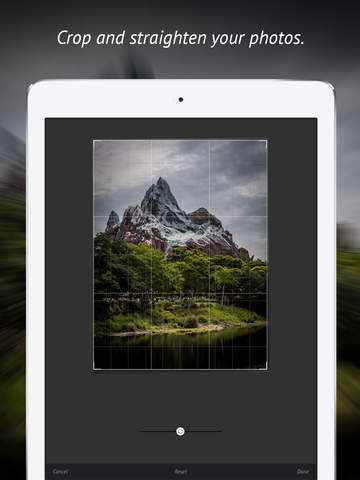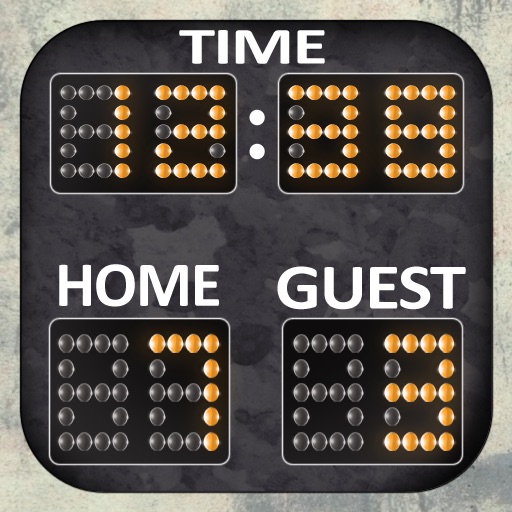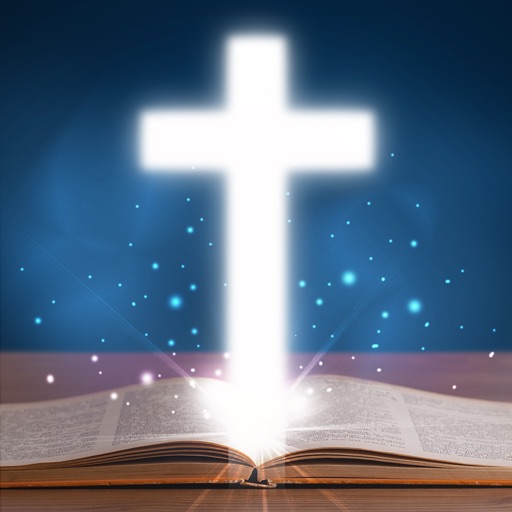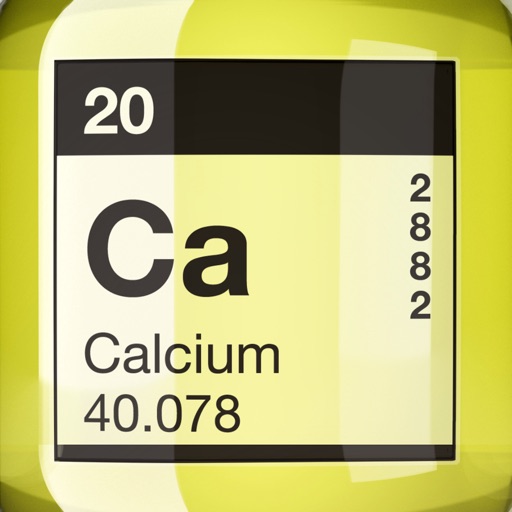What's New
Fixed problem with video playback in tutorials.
Misc bug fixes.
App Description
Press Reviews for Pic Ninja:
“The results can be quite remarkable, easily transforming your photo drastically…It’s likely to stick around on your iOS device for a while, and for good reason.” -148apps
“Just want to enhance certain portions of your pictures? Enter the Pic Ninja, allowing you to do just that. Pic Ninja offers a good variety of ways to use the masks and filters for them.” -App Advice
Pic Ninja lets you edit like a pro and make amazing detailed adjustments to your photos. In most apps you add a filter or adjustment to the entire image. Pic Ninja is different. It allows you to edit parts of a photo to make bigger changes to problem areas while keeping detail in the good parts of a photo.
Masking allows you to change each part of the image separately for the ultimate control. Pic Ninja provides 4 mask types to handle any situation. The radial mask is great for portraits. The graduated mask allows you to edit a section of the image like a sky. Reflected allows you to edit two areas at once. The custom mask allows you to make any shape for even more control. Finally you can adjust the entire image at once with adjust.
We give you all the filters you need to make professional changes to your photo. The exposure, contrast, highlights and shadows options allow you to adjust the lighting in your photo. Apply vignette and blur to parts of your photo to simulate the look from a pro DSLR camera. Use white balance and saturation options to control color in your photos. Finally sharpen up your photos to put the finishing touches on a great image.
The cropping tool allows you to adjust the size of your image. Straighten crooked photos with the built-in rotate option.
Once done with your edits, it's easy to save and share your photos on all of your favorite social networks.
App Changes
- July 04, 2015 Initial release
- July 11, 2015 Price increase: $0.99 -> $2.99
- August 05, 2015 New version 2.0
- September 10, 2015 New version 2.1
- October 05, 2015 New version 2.2
- October 25, 2015 New version 2.3
- November 05, 2015 New version 2.4
- January 06, 2016 Price increase: $2.99 -> $4.99
- January 10, 2016 Price decrease: $4.99 -> $3.99
- January 13, 2016 Price increase: $3.99 -> $4.99
- January 17, 2016 New version 2.5
- January 17, 2016 Price decrease: $4.99 -> $3.99